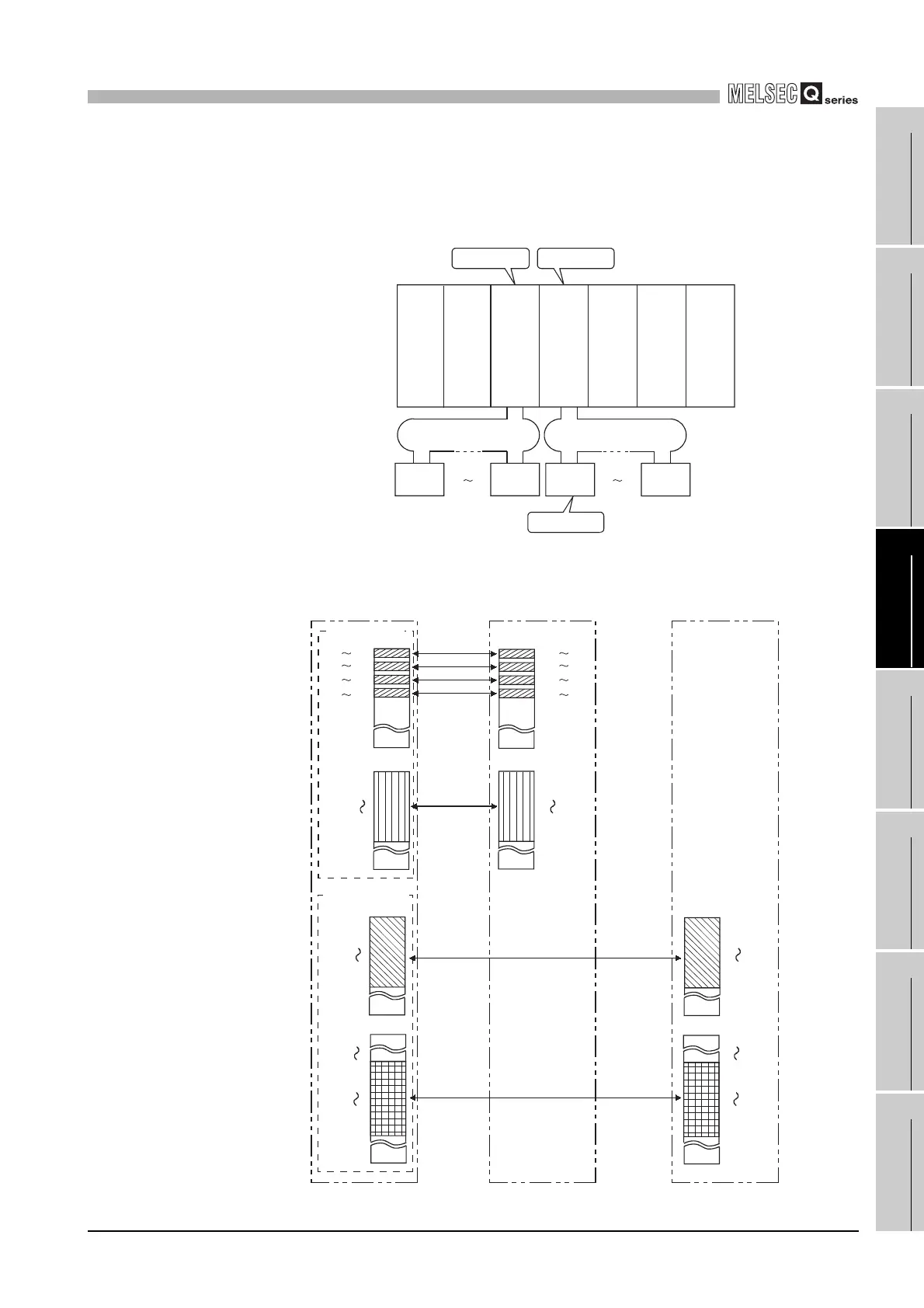4
FUNCTIONS
4.4 MELSECNET/H Module Access Function
4.4.4 Link device refresh setting
4 - 32
1
OVERVIEW
2
SYSTEM
CONFIGURATION
3
SPECIFICATIONS
4
FUNCTIONS
5
SETTING AND
PROCEDURES
6
I/O NUMBER
ASSIGNMENT
7
MEMORIES AND
FILES
8
INSTALLING /
UNINSTALLING
(3) Refresh parameter setting example
The following provides a refresh parameter setting example.
(a) System configuration
(b) Parameter assignment
Figure 4.28 System configuration
Figure 4.29 Parameter assignment
Station
No.5
Station
No.1
Station
No.2
C Controller
module
Control station Normal station
Power
supply
MELSECNET
/H module
MELSECNET
/H module
Control station
Station
No.2
Station
No.5
Station
No.1
Network No.1 Network No.2
1FFF
0
0
0 1FF
300 4FF
600 7FF
C Controller module
For 2nd module
For 1st module
MELSECNET/H module (1st module) MELSECNET/H module (2nd module)
900 AFF
3FFF
FFF
3FFF
0
0 1FF
300 4FF
600 7FF
900 AFF
3FFF
FFF
3FFF
0
FFF
3FFF
3FFF
LW
LB
LW
LB
LW
LB
LW
LB
100
1FFF
0
0
FFF
3FFF
3FFF
1000
