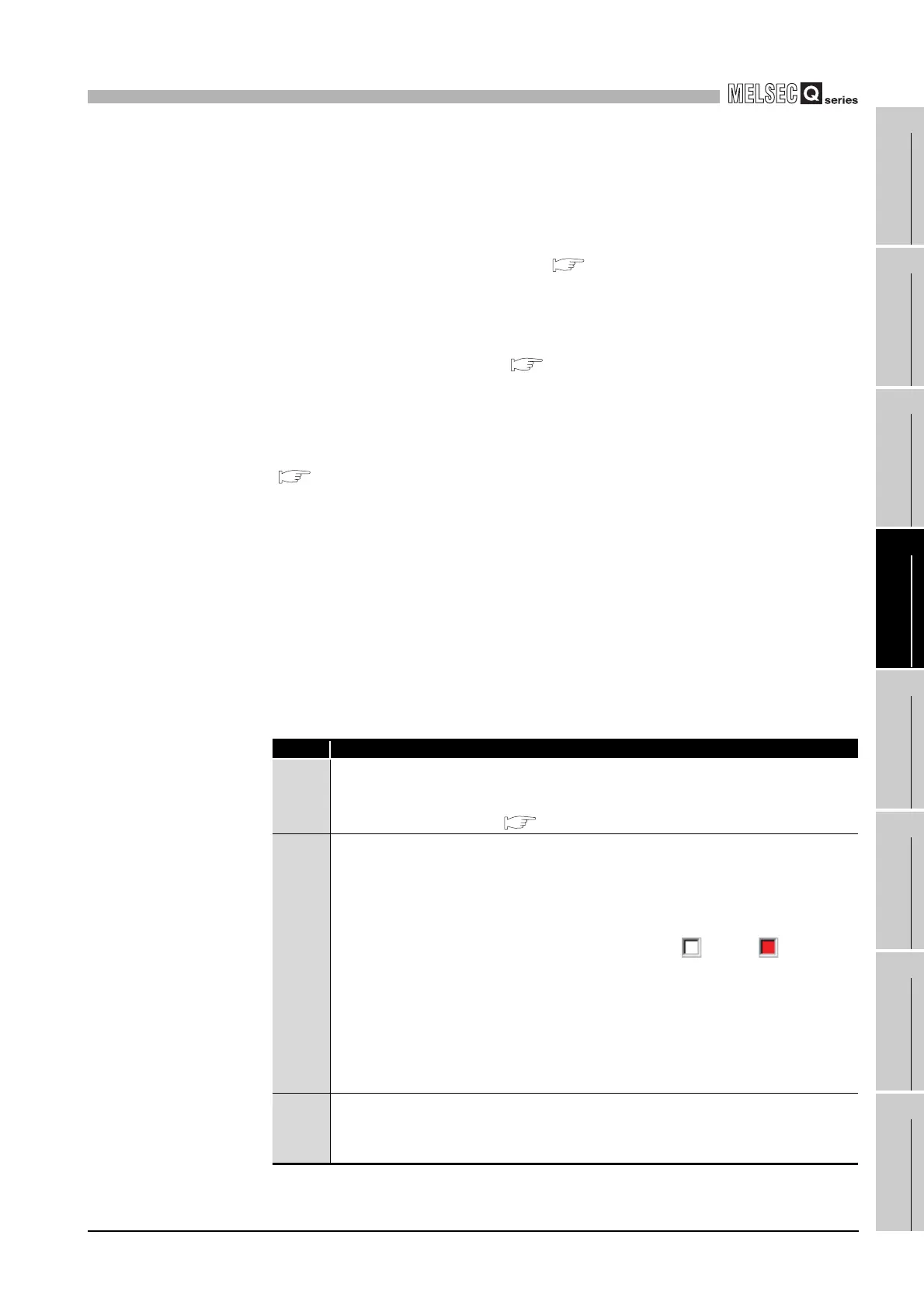4
FUNCTIONS
4.6 Self-diagnostic Function
4 - 54
1
OVERVIEW
2
SYSTEM
CONFIGURATION
3
SPECIFICATIONS
4
FUNCTIONS
5
SETTING AND
PROCEDURES
6
I/O NUMBER
ASSIGNMENT
7
MEMORIES AND
FILES
8
INSTALLING /
UNINSTALLING
4) When error occurred in any of CPU No.2 to 4 of multiple CPU system
When a stop error has occurred in any of CPU No.2 to 4 of the multiple CPU
system, whether to stop the whole multiple CPU system or not can be
selected.
Make this setting in the "Operating mode" on the <<Multiple CPU setting>> tab
of the C Controller setting utility. ( Refer to Section 9.2.9)
(d) Registration to event history file
A history of detected errors is registered to the event history file.
The registered event history file can be confirmed on the <<Event history>> tab of
the C Controller setting utility. ( Refer to Section 9.2.3)
(3) Selection of error detection
When any "Error check" box is unchecked on the <<System setting>> tab of the C
Controller setting utility, the corresponding error check is not performed.
( Refer to Section 9.2.7)
1) Battery check
2) Fuse blown check
3) I/O module comparison
(4) Self-diagnostic function list
This section provides a list of the self-diagnostic functions available during normal
operation.
The numbers indicated under "Error handling" of Table 4.14 and their descriptions are
given below.
(To next page)
Table4.17 Numbers indicated under "Error handling" and descriptions
No. Description
1)
The ERR.LED on the C Controller module front turns on or flashes.
The ERR. LED flashes indicating a stop error, or turns on indicating a continue error.
The error details can be confirmed in "System information" on the <<Module monitor>> tab of
the C Controller setting utility. ( Section 9.2.5 (3))
2)
The error code is displayed on the <<Module information>> tab of the C Controller setting
utility. (For stop/continue errors only.)
When multiple stop/continue errors have been detected, the C Controller setting utility displays
the following.
•The latest error code is displayed in the "Error code" space of the <<Module information>>
tab.
•The box corresponding to the error occurred changes from (White) to (Red) in the
"Error information" area of the <<Module information>> tab.
Confirm the first stop/continue error in "System information" on the <<Module monitor>> tab of
the C Controller setting utility.
Confirm the details of the stop/continue error on the <<Event history>> tab of the C Controller
setting utility.
Since the information of any error other than the stop/continue error is not displayed in the
"Error code" and "Error information", confirm its details on the <<Event history>> tab of the C
Controller setting utility.
3)
The outputs to the output, I/O and intelligent function modules are stopped.
Whether to clear or hold the output status of each module in the event of a stop error of the C
Controller module can be selected in the "Error time output mode" on the <<I/O assignment
setting>> tab of the C Controller setting utility.
