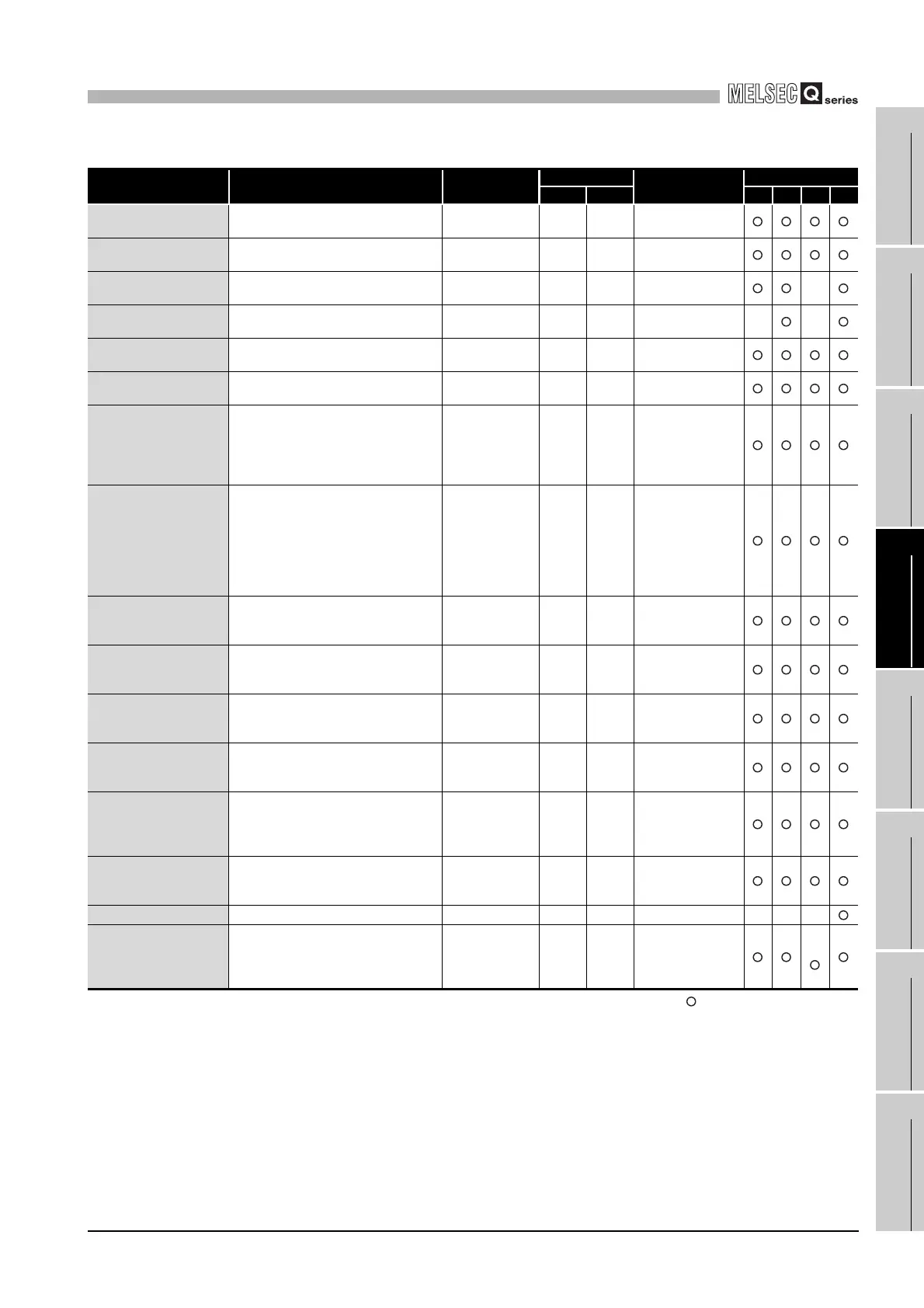4
FUNCTIONS
4.6 Self-diagnostic Function
4 - 56
1
OVERVIEW
2
SYSTEM
CONFIGURATION
3
SPECIFICATIONS
4
FUNCTIONS
5
SETTING AND
PROCEDURES
6
I/O NUMBER
ASSIGNMENT
7
MEMORIES AND
FILES
8
INSTALLING /
UNINSTALLING
: Executed -- : Not executed
* 1 Can be unchecked in "Error check" on the <<System setting>> tab of the C Controller setting
utility.
* 2 The number of detections can be confirmed by the QBF_ReadStatusEx function.
While the C Controller module is detecting a "Main CPU error", "Momentary stop detection
(including detection count update) and "Power OFF detection" are not executed.
* 3 The CPU operation status at the time of error detection can be changed to "Continue" in the
"Operating mode when there is an error" on the <<System setting>> tab of the C Controller setting
utility.
* 4 The CPU operation status at the time of error detection can be changed to "Continue" in the "H/W
error time CPU operation mode" on the <<I/O assignment setting>> tab of the C Controller setting
utility.
* 5 Whether to stop the multiple CPU system or not due to any error of CPU No. 2 to 4 can be set in
the "Operating mode" on the <<Multiple CPU setting>> tab of the C Controller setting utility.
* 6 The output is stopped only when a stop error occurs.
The output is not stopped when a continue error occurs.
Table4.18 Self-diagnostic function list
Item Description
C Controller
module status
LED status
Diagnostic
timing
Error handling
RUN ERR. 1) 2) 3) 4)
System watchdog timer
error detection
A system watchdog timer error is
detected.
Stop Off Flash Constantly
User watchdog timer
error detection
A user watchdog timer error is
detected.
Stop Off Flash Constantly
Battery error detection
*1
The battery error of the C Controller
module is detected.
Continue On On
Periodically
checked
--
Momentary stop
detection
*2
A momentary stop is detected. Continue On Off Constantly -- --
I/O module comparison
error detection
*1
The I/O module mounting status is
diagnosed.
Stop/Continue
*3
Off/On
Flash/
On
Periodically
checked
Blown fuse detection
*1
The I/O module’s fuse condition is
diagnosed.
Stop/Continue
*3
Off/On
Flash/
On
Periodically
checked
Control bus error
detection
The bus status on the base unit is
diagnosed.
Stop Off Flash
At power-on,
at reset,
periodically
checked,
at module access
Intelligent function
module error detection
An intelligent function module error is
detected.
Stop/Continue
*4
Off/On
Flash/
On
At power-on,
at reset,
periodically
checked,
at module access,
at interrupt
occurrence
Intelligent function
module assignment
error detection
The intelligent function module I/O
assignment status is diagnosed.
Stop Off Flash
At power-on,
at reset
Parameter error
detection
The system setting, multiple CPU
setting and other parameters are
diagnosed.
Stop Off Flash
At power-on,
at reset
Intelligent function
module parameter error
detection
Intelligent function module
parameters are diagnosed.
Stop Off Flash
At power-on,
at reset
Link parameter error
detection
Link module (CC-Link module,
MELSECNET/H module) parameters
are diagnosed.
Stop Off Flash
At power-on,
at reset
Multiple CPU error
detection
In a multiple CPU system
configuration, an error of another
CPU and/or multiple CPU system
inconsistency is detected.
Stop/Continue
*5
Off/On
Flash/
On
Constantly,
at power-on,
at reset
Main CPU error
detection
*2
A power supply module or C
Controller module failure is detected.
Stop Off Flash
Constantly,
at power-on,
at reset
Power OFF detection
*2
AC/DC power failure is detected. Continue On Off Constantly -- -- --
Other error detection
Stop/continue errors other than the
above are detected.
Continue On On
At power-on,
at reset,
periodically
checked
*6
