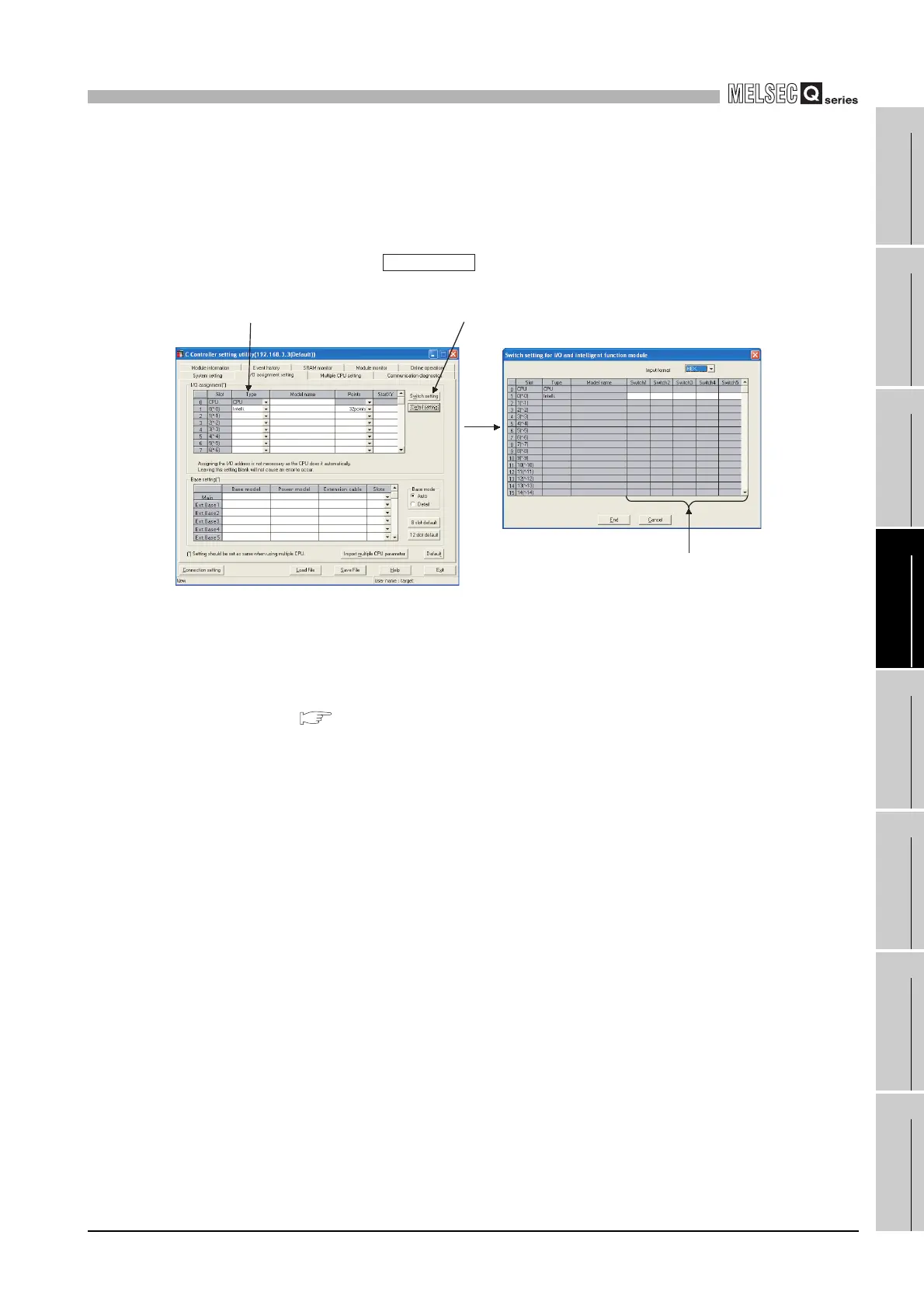4
FUNCTIONS
4.12 Intelligent Function Module and Interrupt Module Switch Settings
4 - 68
1
OVERVIEW
2
SYSTEM
CONFIGURATION
3
SPECIFICATIONS
4
FUNCTIONS
5
SETTING AND
PROCEDURES
6
I/O NUMBER
ASSIGNMENT
7
MEMORIES AND
FILES
8
INSTALLING /
UNINSTALLING
(3) Intelligent function module and interrupt module switch settings
Make this switch setting in "I/O assignment" on the <<I/O assignment setting>> tab of
the C Controller setting utility.
1) Make the I/O assignment setting.
2) Select the button.
3) Set the module switch data.
(4) Precautions
(a) Refer to the following manual for details of the switch setting.
Manual of the intelligent function module or interrupt module used
(b) This switch setting becomes effective when:
• The C Controller system is powered on; or
• C Controller module reset is completed.
Figure 4.52 Flow of switch setting
Switch setting
1) Make I/O assignment setting. 2) Select Switch setting.
3) Set the intelligent function module
and/or interrupt module switch
data.
