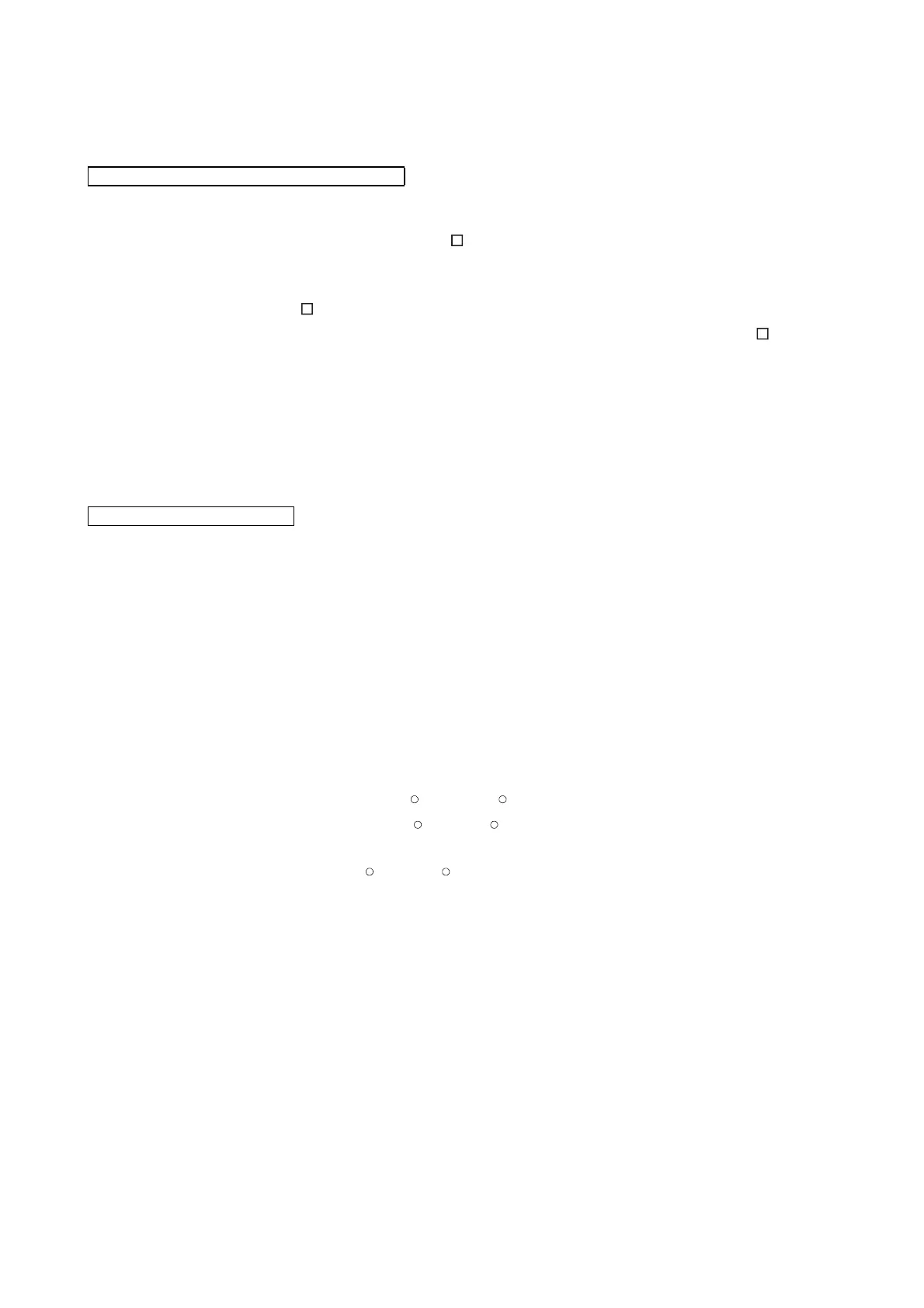A - 13
(1) Installation
When overwriting the SW PVC-CCPU, install the new one into the folder where the
old one has already been stored.
Installing into any other folder is not allowed.
SW PVC-CCPU of another version cannot be overwritten.
In this case, perform installation after uninstalling already installed SW PVC-CCPU.
(2) Uninstallation
Do not stop the processing during uninstallation.
If uninstallation has been stopped before termination, perform uninstallation again.
If re-uninstallation attempted after the stop is completed unsuccessfully, reinstall the
software and then uninstall it again.
(1) Communication error
In the case of line congestion, a communication error (timeout error) is likely to occur
(monitor is stopped during monitor) on each utility.
If a communication error has occurred, make connection target setting again.
(2) Connection during script file execution
While a script file is being processed (RUN LED is flashing), connection from each
utility to the C Controller module may be disabled.
Connect each utility to the C Controller module after the processing of the script file is
finished.
(3) Exiting Microsoft Windows
Do not exit Microsoft Windows while the C Controller setting utility, CC-Link utility
or MELSECNET/H utility is running.
Exit Microsoft Windows after closing the C Controller setting utility, CC-Link utility
or MELSECNET/H utility.
(4) Parameters
Parameters written from the C Controller setting utility, CC-Link utility or
MELSECNET/H utility to the C Controller module become effective when the C
Controller module is powered off and then on or is reset.
The written parameters are not made effective even if the C Controller module status
is changed from STOP to RUN by remote or switch operation.
Precautions for installation and uninstallation
Precautions for each utility
R R
R R
R R
