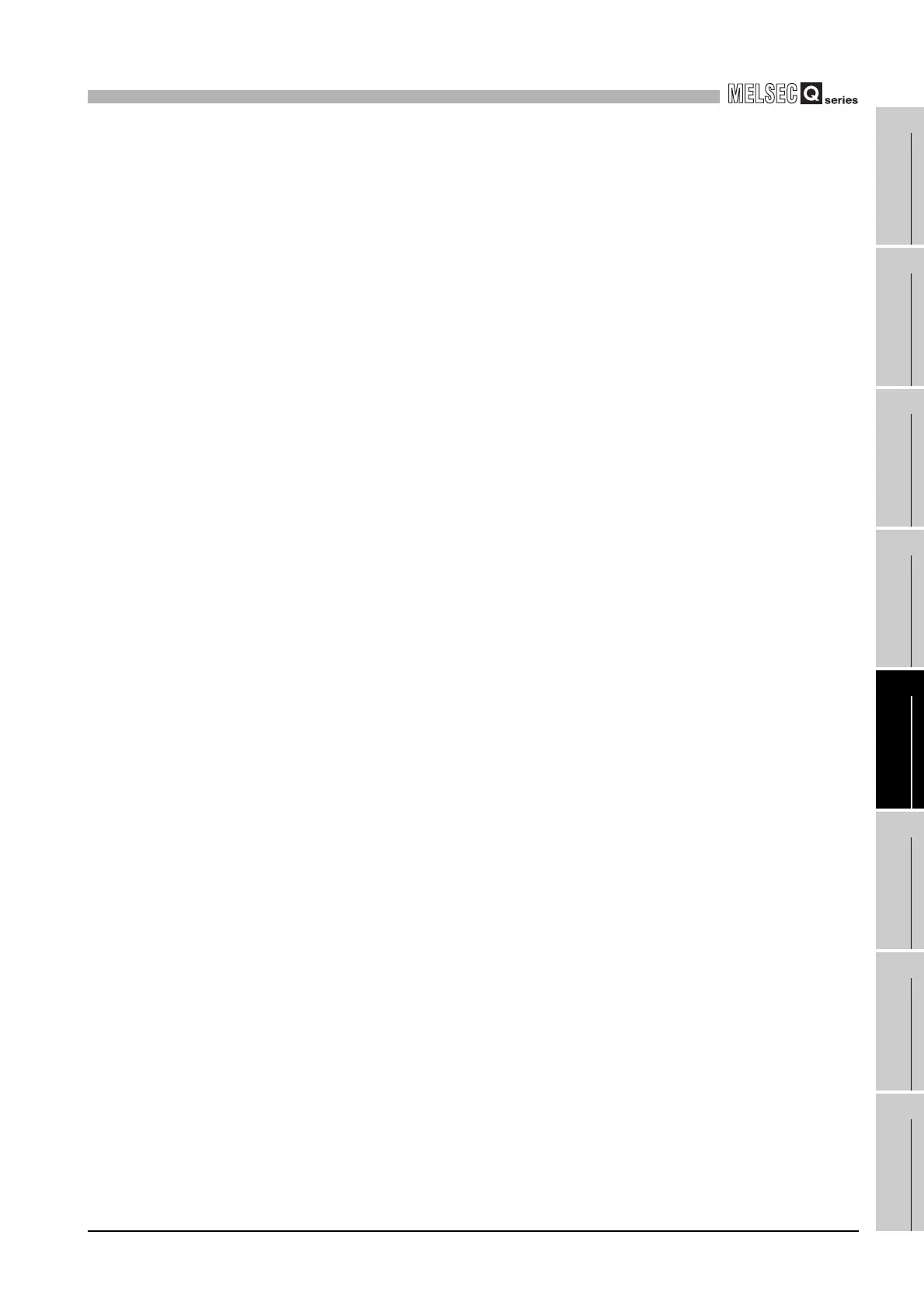5
SETTINGS AND PROCEDURES BEFORE OPERATION
5.2 Fail-safe Circuit
5 - 5
1
OVERVIEW
2
SYSTEM
CONFIGURATION
3
SPECIFICATIONS
4
FUNCTIONS
5
SETTING AND
PROCEDURES
6
I/O NUMBER
ASSIGNMENT
7
MEMORIES AND
FILES
8
INSTALLING /
UNINSTALLING
When the C Controller system is powered ON-OFF, the control output may not be supplied
normally for a little while because of the delay time and rise time difference between the C
Controller system power supply and the external power supply for the control target
(especially in DC).
In the case of a DC output module, for example, when power is applied to the external
power supply first and then the C Controller system power supply, the DC output module
may temporarily generate false output at power-on of the C Controller system. Therefore,
it is necessary to configure a circuit in which power is applied to the C Controller system
first.
Also, erroneous operations may be performed when the external power supply or C
Controller module is faulty.
To prevent the erroneous operations from resulting in entire system failure, and from a
viewpoint of fail-safe system operation, configure circuits outside the C Controller module
for the areas that will lead to mechanical damage and/or accidents due to erroneous
operations (emergency stop circuit, protective circuit, interlock circuit, etc.)
A system design circuit example based on the above viewpoint is shown on the next page.
