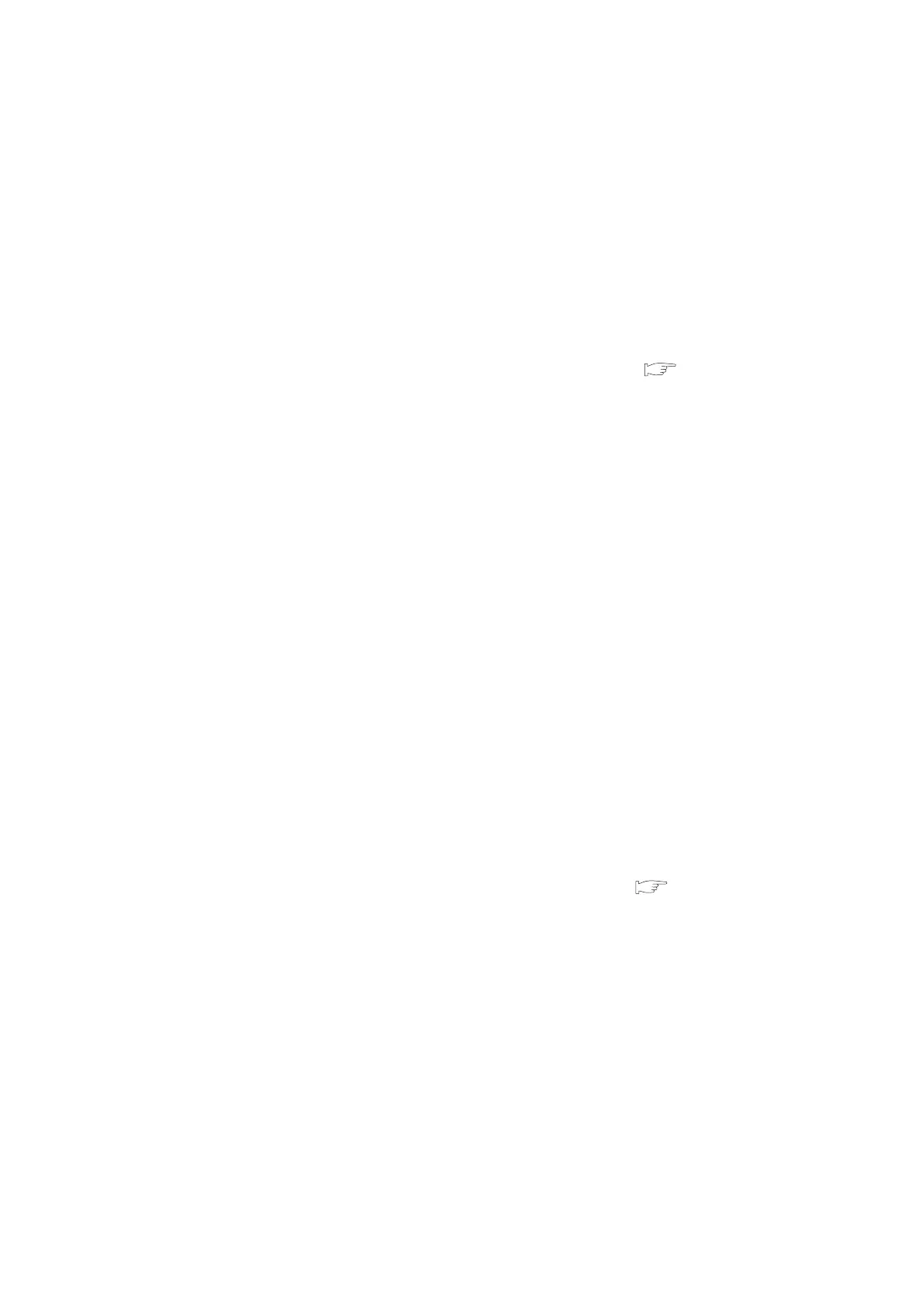A - 16
(5) Power off (including reset) during file operation
If the C Controller system is powered off or reset (remote RESET included) while a
user file within the standard ROM or CompactFlash card is being written, data
corruption or a file system error may occur.
In this case, execute the following before powering off or resetting the system.
(a) When a file in the standard ROM is being written
Close the file.
(b) When a file in CompactFlash card is being written
Close the file, and unmount the CompactFlash card. ( Section 5.8.2, 5.8.3)
(6) Watchdog timer
(a) Application of user watchdog timer
Use the user watchdog timer to check the hardware and user program for
runaway and processing timeout when accessing or controlling modules through
the user program.
(b) When user watchdog timer cannot be reset
If the user watchdog timer cannot be reset due to some reason such as user
program runaway, a user watchdog timer error will occur.
(c) Watchdog timer setting range
The user watchdog timer setting can be changed within the range of 100ms to
10000ms (unit: 10ms).
The system watchdog timer setting can be changed within the range of 20ms to
2000ms (unit: 10ms).
(7) IP address
The IP address of the C Controller module cannot be set from the user program.
Set it on the <<Online operation>> tab of the C Controller setting utility.
(8) Script file "STARTUP.CMD"
In the script file, describe the login user setting commands (add/change) or the
procedure for starting user program task as necessary. ( Section 5.11, 10.2.8)
