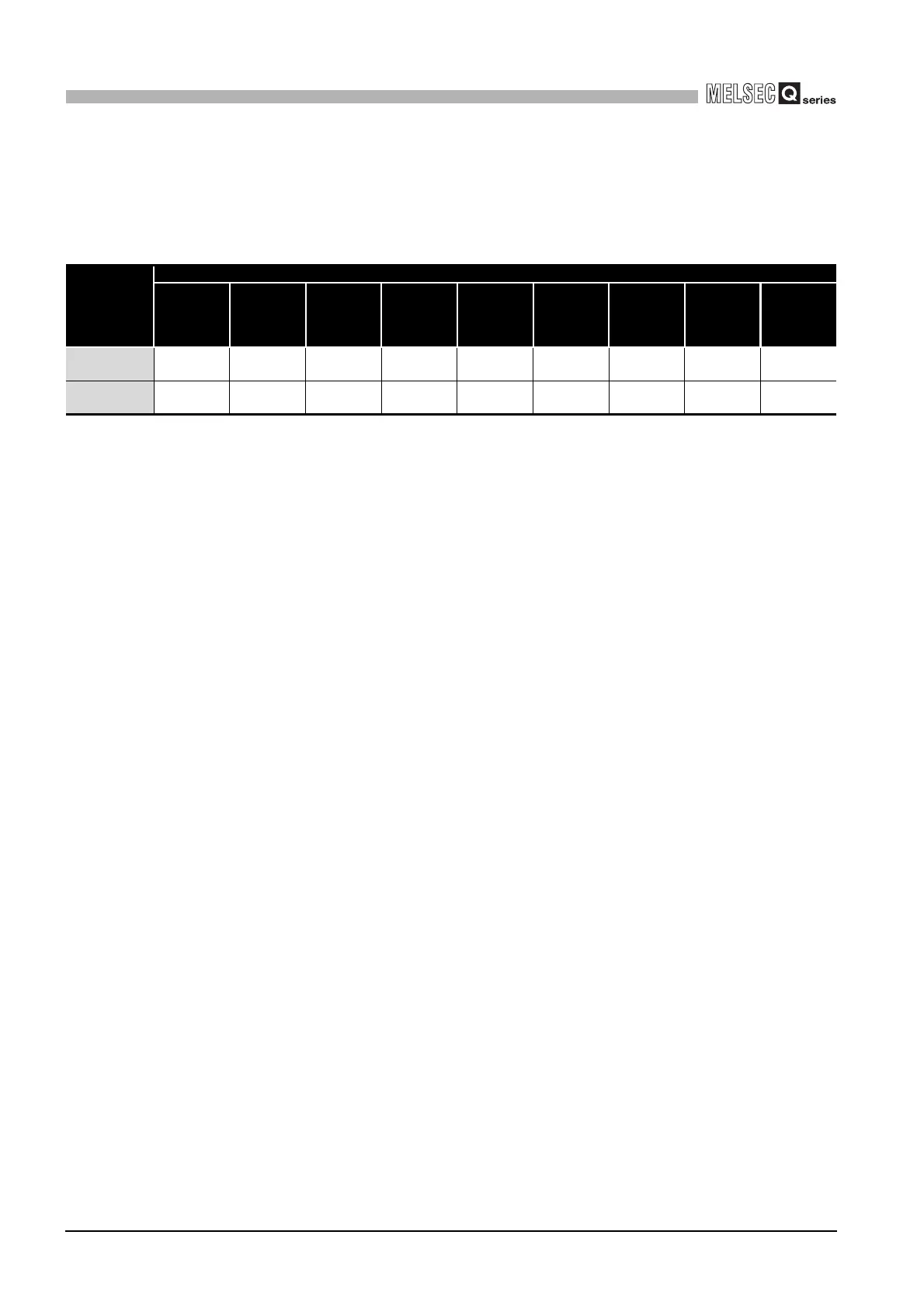5 - 52
5.10 Setting C Controller Module Back to Factory-set State
5
SETTINGS AND PROCEDURES BEFORE OPERATION
(2) Settings and file conditions after execution of each operation
The following table indicates the settings and file conditions after "Default setting"
mode execution and standard ROM formatting.
* 1 Returns to the default IP address (192.168.3.3).
* 2 Erases the information before the operation.
* 3 Holds the settings before execution of the default setting mode.
* 4 Deletes the startup script file "STARTUP.CMD" in the standard ROM.
The "STARTUP.CMD" stored in the standard ROM before the default setting mode execution is
renamed to "STARTUP.BAK" and saved in the standard ROM. (If "STARTUP.BAK" already exists,
it is overwritten.)
Table5.10 File conditions
Operation
Settings and file conditions
IP address
setting
Event
history file
C Controller
module
parameters
CC-Link
module
parameters
MELSEC-
NET/H
module
parameters
Intelligent
function
module
parameters
Script file
User
program
Filed used
by user
program
Default setting
mode
*1 -- *3 *3 *3 *3 *4 *3 *3
Standard ROM
formatting
*1 *2 Deleted Deleted Deleted Deleted Deleted Deleted Deleted
