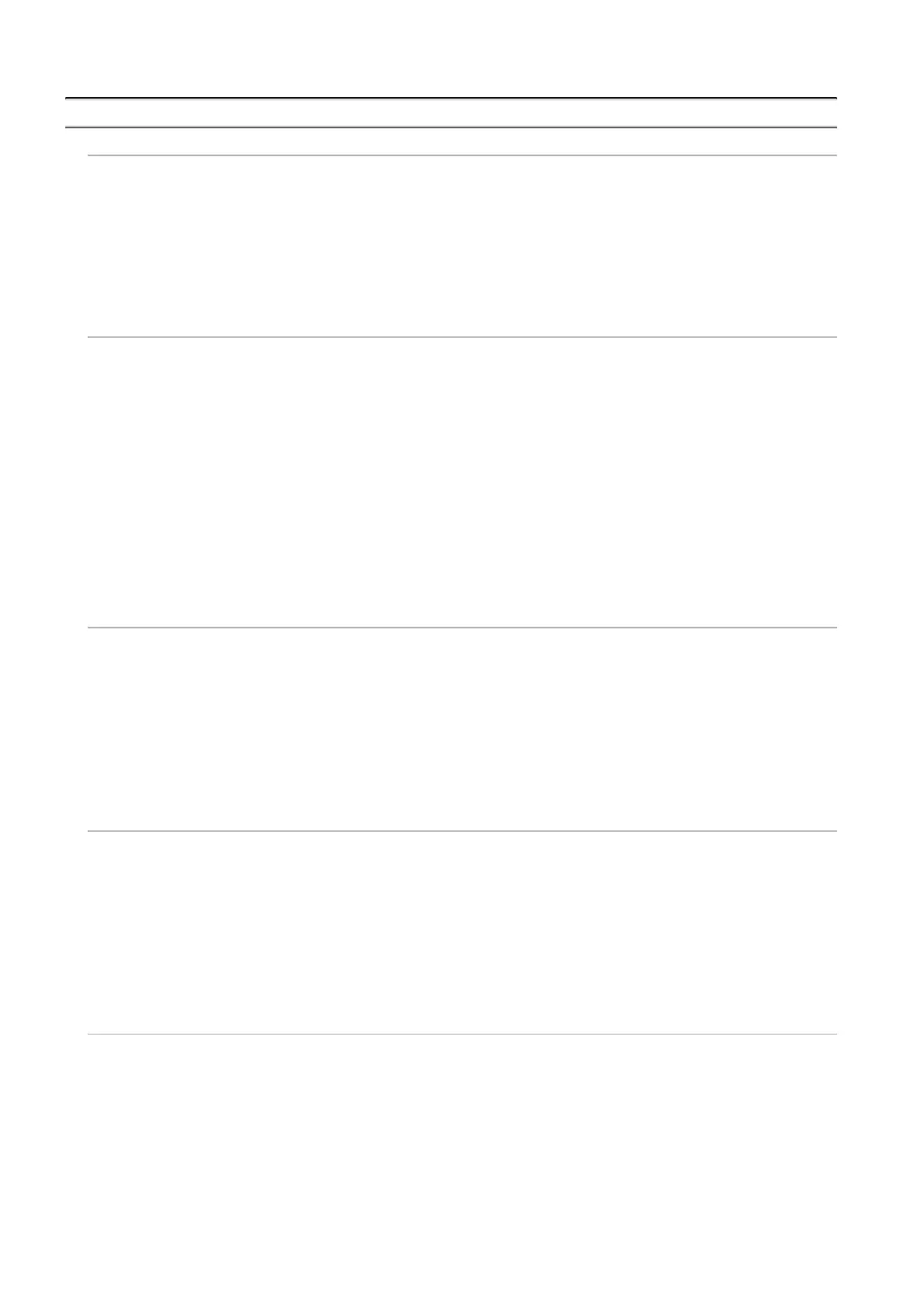A - 22
CHAPTER9 UTILITY OPERATION 9 - 1 to 9 - 151
9.1 Common Utility Operations •••••••••••••••••••••••••••••••••••••••••••••••••••••••••••••••••••••••••••••••••••••••9 - 1
9.1.1 Starting utility•••••••••••••••••••••••••••••••••••••••••••••••••••••••••••••••••••••••••••••••••••••••••••••••••••9 - 1
9.1.2 Exiting utility ••••••••••••••••••••••••••••••••••••••••••••••••••••••••••••••••••••••••••••••••••••••••••••••••••••9 - 2
9.1.3 Setting connection target ••••••••••••••••••••••••••••••••••••••••••••••••••••••••••••••••••••••••••••••••••••9 - 3
9.1.4 Displaying Help screen•••••••••••••••••••••••••••••••••••••••••••••••••••••••••••••••••••••••••••••••••••••••9 - 6
9.1.5 Checking version ••••••••••••••••••••••••••••••••••••••••••••••••••••••••••••••••••••••••••••••••••••••••••••••9 - 7
9.1.6 Parameter setting file •••••••••••••••••••••••••••••••••••••••••••••••••••••••••••••••••••••••••••••••••••••••••9 - 8
9.1.7 Displays on title and status bars•••••••••••••••••••••••••••••••••••••••••••••••••••••••••••••••••••••••••• 9 - 10
9.2 C Controller Setting Utility ••••••••••••••••••••••••••••••••••••••••••••••••••••••••••••••••••••••••••••••••••••••• 9 - 11
9.2.1 Function list of C Controller setting utility ••••••••••••••••••••••••••••••••••••••••••••••••••••••••••••••• 9 - 12
9.2.2 Operating Module information screen ••••••••••••••••••••••••••••••••••••••••••••••••••••••••••••••••••• 9 - 13
9.2.3 Operating Event history screen••••••••••••••••••••••••••••••••••••••••••••••••••••••••••••••••••••••••••• 9 - 15
9.2.4 Operating SRAM monitor screen••••••••••••••••••••••••••••••••••••••••••••••••••••••••••••••••••••••••• 9 - 21
9.2.5 Operating Module monitor screen ••••••••••••••••••••••••••••••••••••••••••••••••••••••••••••••••••••••• 9 - 26
9.2.6 Operating Online operation screen •••••••••••••••••••••••••••••••••••••••••••••••••••••••••••••••••••••• 9 - 35
9.2.7 Operating System setting screen •••••••••••••••••••••••••••••••••••••••••••••••••••••••••••••••••••••••• 9 - 42
9.2.8 Operating I/O assignment setting screen••••••••••••••••••••••••••••••••••••••••••••••••••••••••••••••• 9 - 46
9.2.9 Operating Multiple CPU setting screen ••••••••••••••••••••••••••••••••••••••••••••••••••••••••••••••••• 9 - 50
9.2.10 Operating Communication diagnostics screen •••••••••••••••••••••••••••••••••••••••••••••••••••••••• 9 - 52
9.2.11 Operating system menu•••••••••••••••••••••••••••••••••••••••••••••••••••••••••••••••••••••••••••••••••••• 9 - 54
9.2.12 Reading initial setting file and importing multiple CPU parameters ••••••••••••••••••••••••••••••• 9 - 56
9.3 CC-Link utility •••••••••••••••••••••••••••••••••••••••••••••••••••••••••••••••••••••••••••••••••••••••••••••••••••••• 9 - 57
9.3.1 CC-Link utility function list •••••••••••••••••••••••••••••••••••••••••••••••••••••••••••••••••••••••••••••••• 9 - 58
9.3.2 Operating Module information screen ••••••••••••••••••••••••••••••••••••••••••••••••••••••••••••••••••• 9 - 59
9.3.3 Operating Other station monitor screen••••••••••••••••••••••••••••••••••••••••••••••••••••••••••••••••• 9 - 66
9.3.4 Operating Online operation screen •••••••••••••••••••••••••••••••••••••••••••••••••••••••••••••••••••••• 9 - 70
9.3.5 Operating Parameter setting screen••••••••••••••••••••••••••••••••••••••••••••••••••••••••••••••••••••• 9 - 72
9.3.6 Operating Target setting screen•••••••••••••••••••••••••••••••••••••••••••••••••••••••••••••••••••••••••• 9 - 78
9.3.7 Operating Test screen•••••••••••••••••••••••••••••••••••••••••••••••••••••••••••••••••••••••••••••••••••••• 9 - 82
9.3.8 Operating system menu•••••••••••••••••••••••••••••••••••••••••••••••••••••••••••••••••••••••••••••••••••• 9 - 86
9.4 MELSECNET/H Utility ••••••••••••••••••••••••••••••••••••••••••••••••••••••••••••••••••••••••••••••••••••••••••• 9 - 87
9.4.1 MELSECNET/H utility function list ••••••••••••••••••••••••••••••••••••••••••••••••••••••••••••••••••••••• 9 - 88
9.4.2 Operating Module information screen ••••••••••••••••••••••••••••••••••••••••••••••••••••••••••••••••••• 9 - 89
9.4.3 Operating Error history monitor screen ••••••••••••••••••••••••••••••••••••••••••••••••••••••••••••••••• 9 - 98
9.4.4 Operating Other station monitor screen••••••••••••••••••••••••••••••••••••••••••••••••••••••••••••••••9 - 103
9.4.5 Operating Online operation screen •••••••••••••••••••••••••••••••••••••••••••••••••••••••••••••••••••••9 - 115
9.4.6 Operating Parameter setting screen••••••••••••••••••••••••••••••••••••••••••••••••••••••••••••••••••••9 - 117
9.4.7 Operating Target setting screen•••••••••••••••••••••••••••••••••••••••••••••••••••••••••••••••••••••••••9 - 129
9.4.8 Operating system menu•••••••••••••••••••••••••••••••••••••••••••••••••••••••••••••••••••••••••••••••••••9 - 133
9.5 Device Monitor Utility••••••••••••••••••••••••••••••••••••••••••••••••••••••••••••••••••••••••••••••••••••••••••••9 - 134
9.5.1 Device monitor utility function list •••••••••••••••••••••••••••••••••••••••••••••••••••••••••••••••••••••••9 - 134
9.5.2 Setting batch monitor ••••••••••••••••••••••••••••••••••••••••••••••••••••••••••••••••••••••••••••••••••••••9 - 135
9.5.3 Setting 16-point register monitor ••••••••••••••••••••••••••••••••••••••••••••••••••••••••••••••••••••••••9 - 137
9.5.4 Setting monitoring target••••••••••••••••••••••••••••••••••••••••••••••••••••••••••••••••••••••••••••••••••9 - 139
9.5.5 Setting device to be monitored ••••••••••••••••••••••••••••••••••••••••••••••••••••••••••••••••••••••••••9 - 140
9.5.6 Changing word device values••••••••••••••••••••••••••••••••••••••••••••••••••••••••••••••••••••••••••••9 - 141
9.5.7 Changing word device values consecutively••••••••••••••••••••••••••••••••••••••••••••••••••••••••••9 - 143
9.5.8 Turning on/off bit device ••••••••••••••••••••••••••••••••••••••••••••••••••••••••••••••••••••••••••••••••••9 - 145
