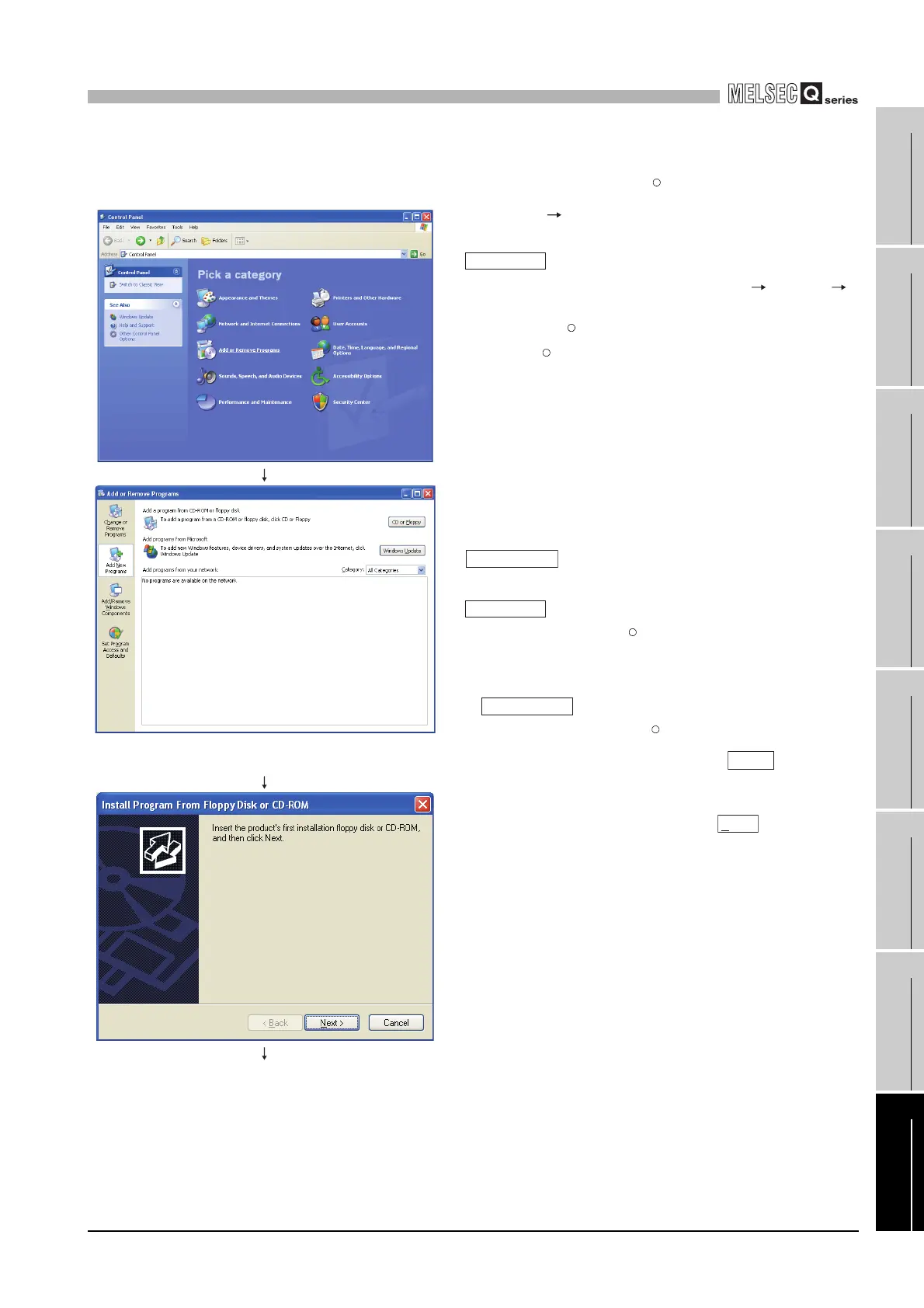8
INSTALLING AND UNINSTALLING SW[]PVC-CCPU
8.2 Installation
8 - 3
1
OVERVIEW
2
SYSTEM
CONFIGURATION
3
SPECIFICATIONS
4
FUNCTIONS
5
SETTING AND
PROCEDURES
6
I/O NUMBER
ASSIGNMENT
7
MEMORIES AND
FILES
8
INSTALLING /
UNINSTALLING
1) Turn on the development environment (personal
computer) to start Windows .
2) Click [Start] [Control Panel].
When using the following OS, click [Start] [Setting]
[Control Panel].
• Windows NT Workstation 4.0
• Windows 2000 Professional
3) Open "Add or Remove Programs" and click "Add New
Programs".
When the left screen has appeared, click the
button.
• When using Windows 2000 Professional, open "Add
or Remove Programs" and click "Add New Programs".
When the left screen has appeared, click the
button.
• When using Windows NT Workstation 4.0, open "Add
or Remove Programs" and click the button".
4) When the left screen has appeared, insert a CD-ROM
into the CD-ROM drive and click the button.
(To next page)
R
REMARKS
R
R
CD or Floppy
REMARKS
R
CD or Floppy
R
Install
Next>
