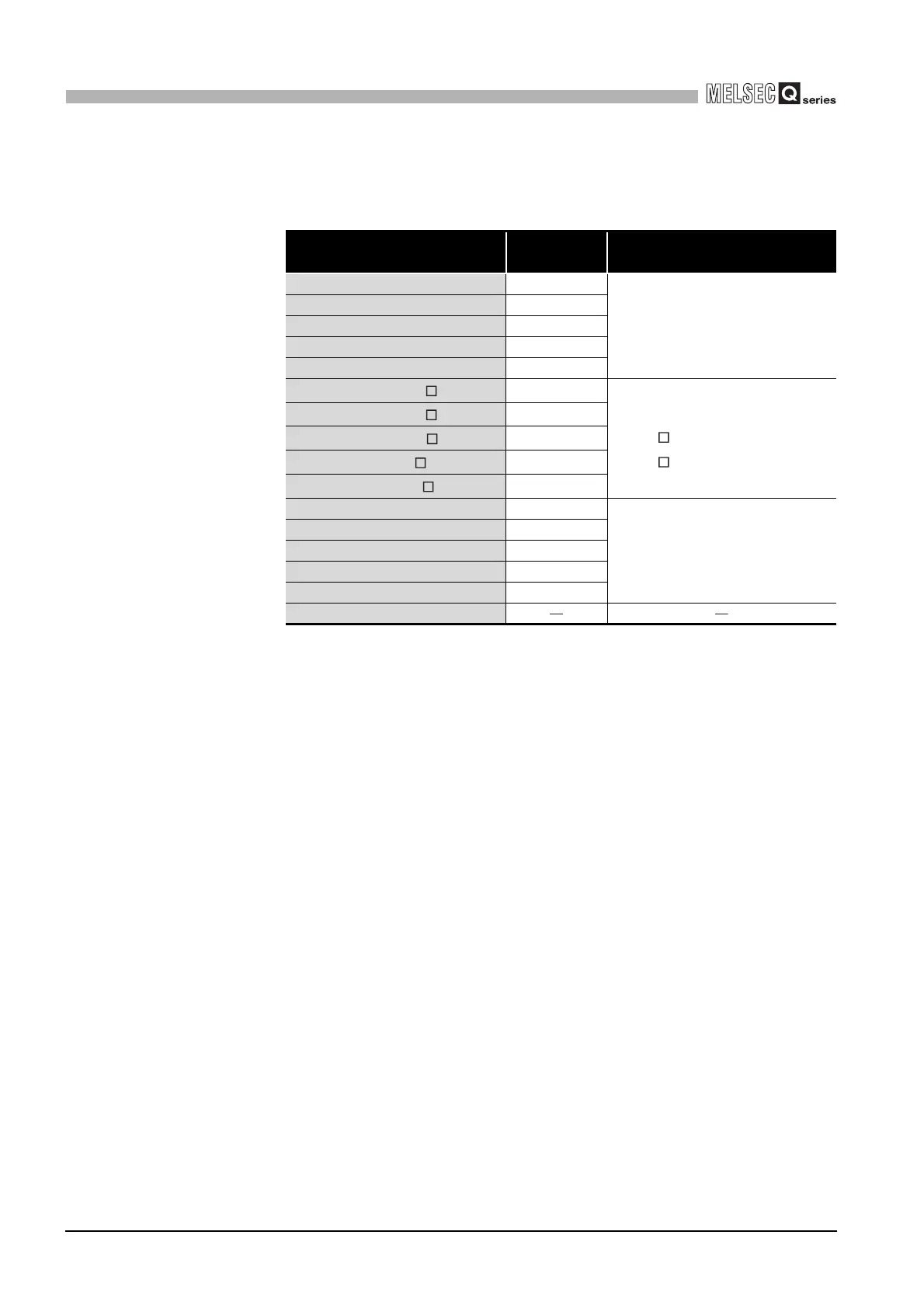9 - 64
9.3 CC-Link utility
9.3.2 Operating Module information screen
9
UTILITY OPERATION
(a) Details of mode switch statuses
The following indicates the details of the mode switch statuses.
Table9.39 Details of mode switch statuses
Display
Transmission
speed
Mode
0: 156kbps (Online) 156kbps
Online
1: 625kbps (Online) 625kbps
2: 2.5Mbps (Online) 2.5Mbps
3: 5Mbps (Online) 5Mbps
4: 10Mbps (Online) 10Mbps
5: 156kbps (Line test )
156kbps
Line test
When = 1, station No. is 0.
When = 2, station No. is 1 to 64.
6: 625kbps (Line test )
625kbps
7: 2.5Mbps (Line test )
2.5Mbps
8: 5Mbps (Line test )
5Mbps
9: 10Mbps (Line test )
10Mbps
A: 156kbps (Hardware test) 156kbps
Hardware test
B: 625kbps (Hardware test) 625kbps
C: 2.5Mbps (Hardware test) 2.5Mbps
D: 5Mbps (Hardware test) 5Mbps
E: 10Mbps (Hardware test) 10Mbps
F: Setting prohibited
