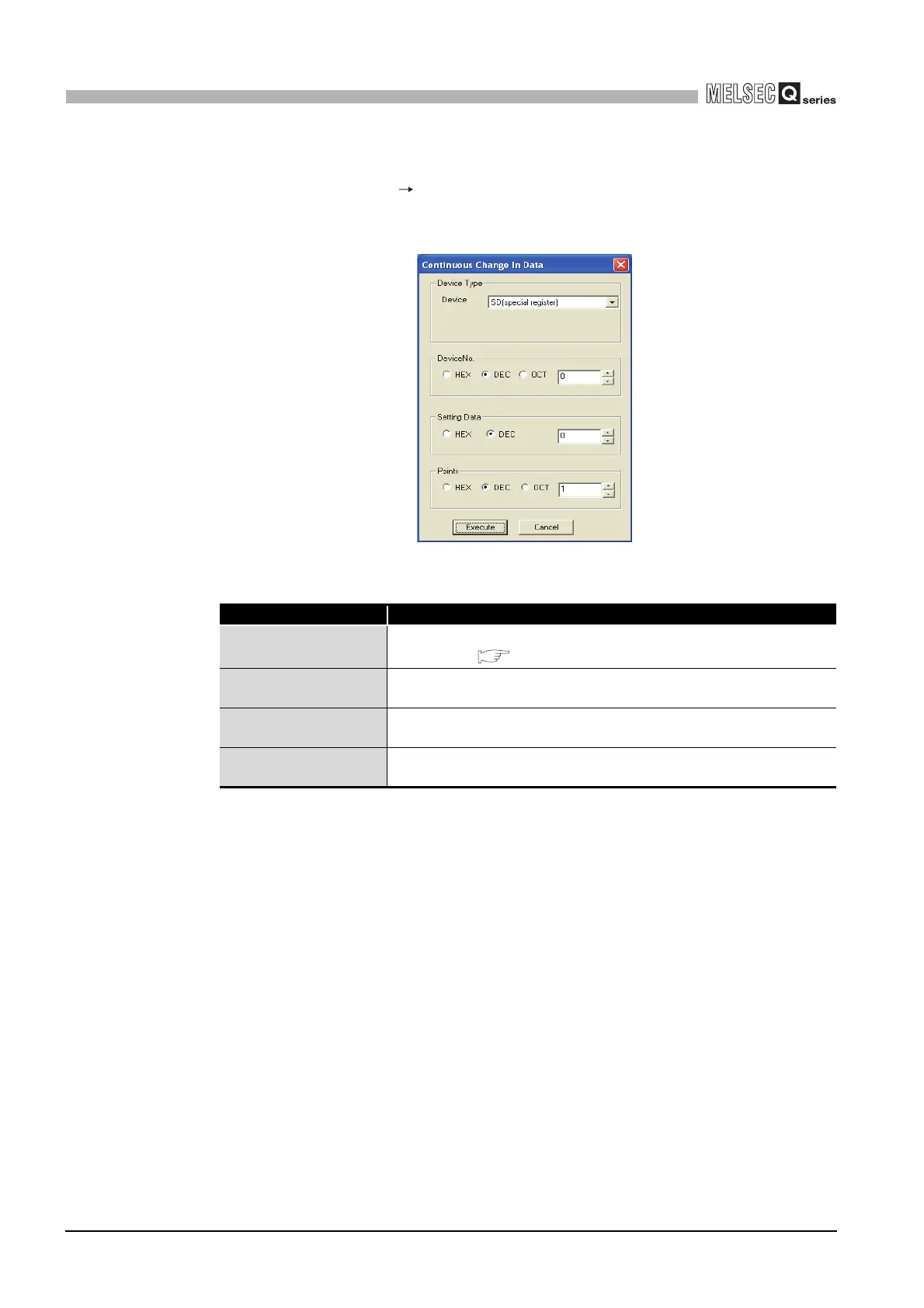9 - 144
9.5 Device Monitor Utility
9.5.7 Changing word device values consecutively
9
UTILITY OPERATION
(1) Menu item to be selected
Select [Device Write] [Continuous change in data] from the menu bar.
(2) Dialog box
Figure 9.107 Continuous Change In Data dialog box
Table9.97 Explanation of Continuous Change In Data dialog box
Item Description
Device Type
Set the type, block No., and network No. of the device whose data will
be changed. ( Section 10.3.11)
Device No.
Set the start No. of the device whose data will be changed.
(HEX: Hexadecimal, DEC: Decimal, OCT: Octal)
Setting Data
Set new data for continuous changing. (HEX: Hexadecimal, DEC:
Decimal)
Points
Set the points for which data will be changed continuously.
(HEX: Hexadecimal, DEC: Decimal, OCT: Octal)
