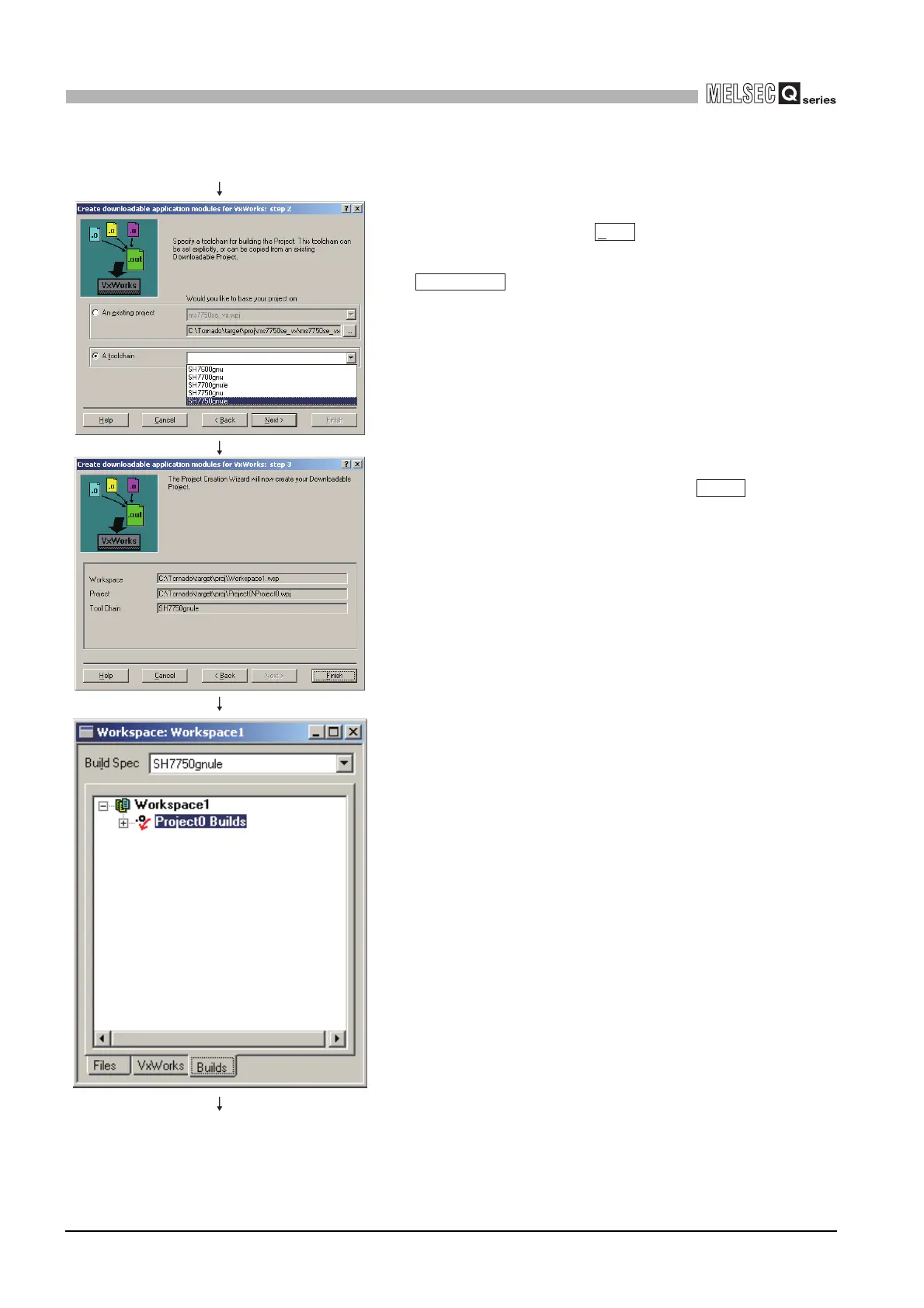10 - 9
10.2 Programming Using Bus Interface Functions
10.2.3 Creating and compiling new project of user program
10
FUNCTIONS AND PROGRAMMING
(From previous page)
4) Select "A toolchain", choose "SH7750gnule" from the pull-
down menu, and click the button.
Selecting "SH7750gnule" sets data into the endian format
(memory layout) based on the compiler setting of little endian.
The C Controller module requires programming to be
performed in the little endian system.
5) Make certain that the "Workspace", "Project", and "Tool
Chain" settings are correct, and click the button.
6) Open the <<Builds>> tab of the "Workspace" window.
(To next page)
Next>
REFERENCE
Finish
