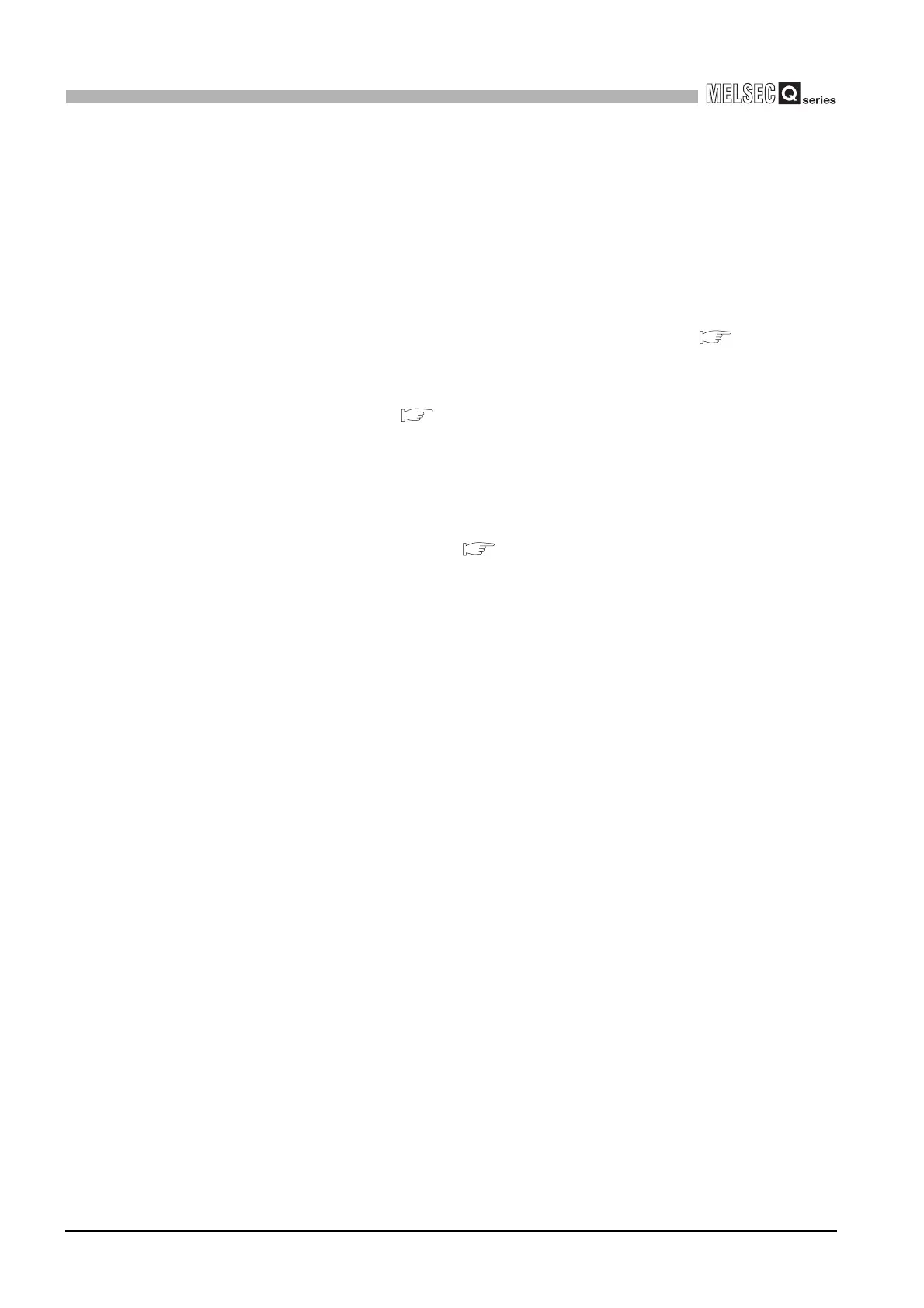10 - 19
10.2 Programming Using Bus Interface Functions
10.2.5 Restrictions on functions
10
FUNCTIONS AND PROGRAMMING
(14)Power off/reset operation during user file writing
If the C Controller system is powered off or reset (remote RESET included) during
write to the user file in the standard ROM or CompactFlash card, data corruption or
file system error may occur.
While data are being written to the user file in the standard ROM or CompactFlash
card, execute the following operation and then power off or reset the system.
(a) When writing data to file in standard ROM
Close the file where data are being written. (Program sample Section 10.4)
(b) When writing data to file in CompactFlash card
Close the file where data are being written, and dismount the CompactFlash card.
(Program sample Section 10.4)
(15)Login user
The set login user information is cleared and returns to the default when the C
Controller module is powered off or reset.
To hold the login user information, describe the script file where the login user setting
is registered (added/deleted). ( Section 5.11)
Describe either of the following in the script file.
• Directly describe the login user operation commands (loginUserAdd function,
loginUserDelete function)
• Give a description to start the user program task for login user operation.
