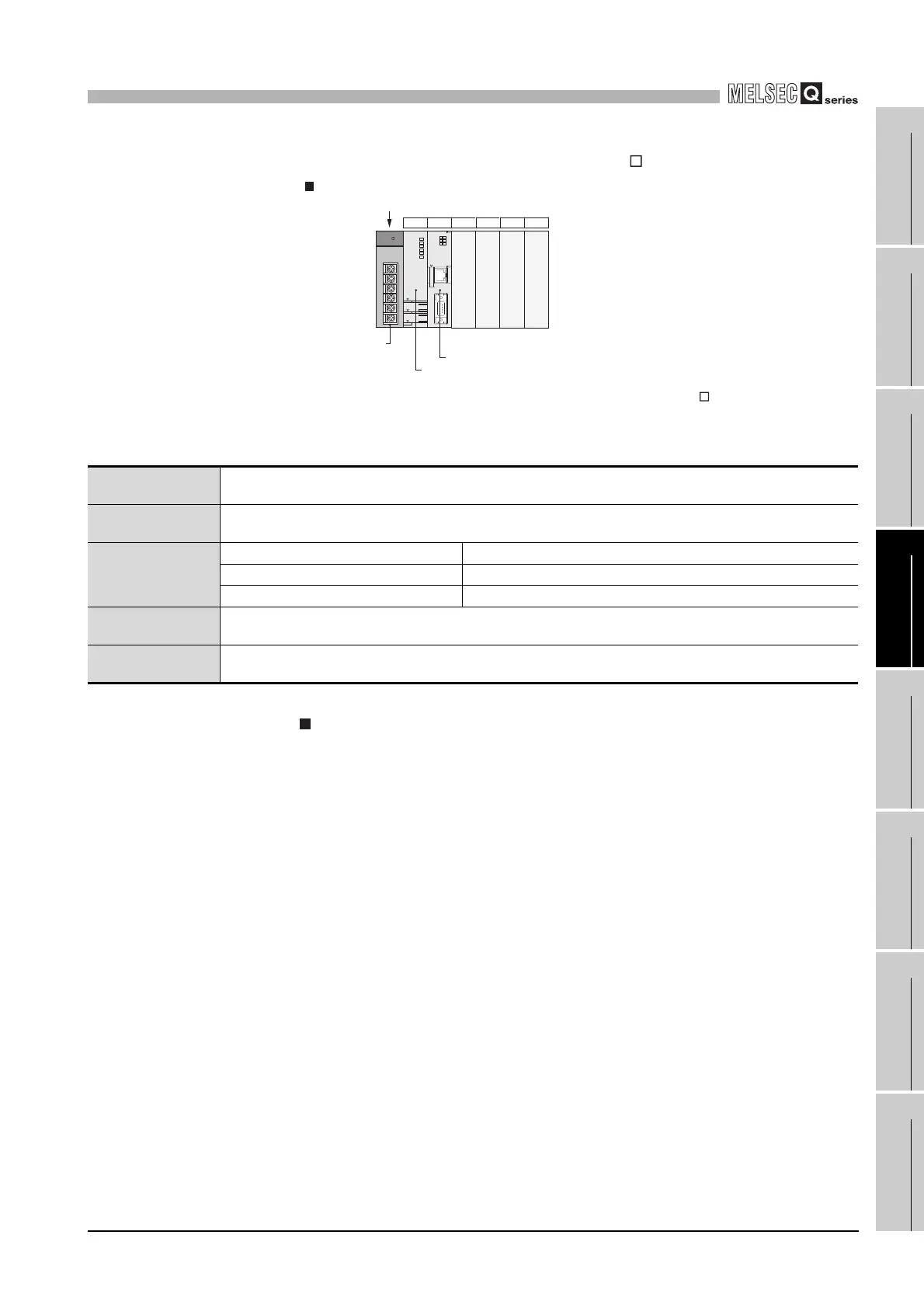12
MULTIPLE CPU SYSTEM CONFIGURATION
12.1 System Configuration
12.1.5 System configuration (When CPU No. 1 is Basic model QCPU)
12 - 11
9
UTILITY OPERATION
10
FUNCTIONS AND
PROGRAMMING
11
OVERVIEW OF
MULTIPLE CPU
SYSTEM
12
MULTIPLE CPU
SYSTEM
CONFIGURATION
13
MULTIPLE CPU
SYSTEM
CONCEPT
14
COMMUNICATIONS
BETWEEN CPU
MODULES
15
PARAMETERS
ADDED FOR
MULTIPLE CPU
16
PRECAUTIONS FOR
USE OF AnS SERIES
MODULE
(2) When using the slim type main base unit (Q3 SB)
Precautions
• The Motion CPU is not applicable when a multiple CPU system is configured
using the slim type main base unit.
• The slim type main base unit has no extension cable connector.
The extension base unit or GOT cannot be connected.
• Refer to the manual of the corresponding CPU module for details of the
programmable controller CPU.
Figure 12.6 System configuration example for using Q3 SB
Table12.4 Restrictions on System Configuration, Applicable Base Units, Extension Cables, Power Supply Modules
CPU number
CPU module 1: CPU No.1 (Basic model QCPU)
CPU module 2: CPU No.2 (C Controller module)
Maximum number of
extension stages
Extension not allowed
Maximum number of
mounted I/O modules
Q32SB 1 module
Q33SB 2 modules
Q35SB 4 modules
Available main base
unit model
Q32SB, Q33SB, Q35SB
Available power
supply module model
Q61SP
Q35SB (5 slots occupied)
40 to 5F
00 to 1F
20 to 3F
60 to 7F
CPU 0 1 2 3 4
Slim type main base unit .........32-point modules are mounted to each slot.
Slim type power
supply module
CPU module 1
CPU module 2
...... I/O number
...... Slot number
