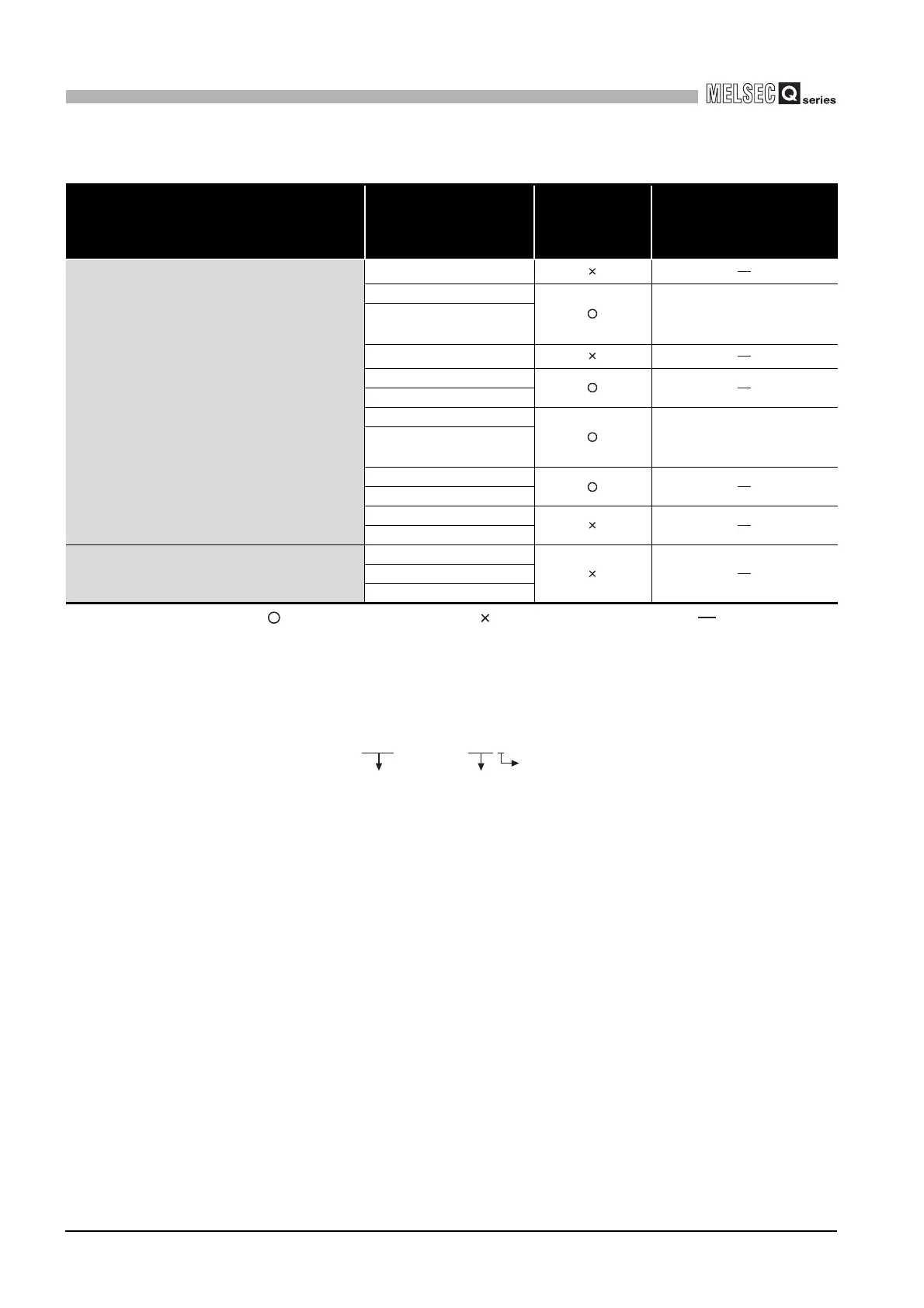12 - 16
12.2 Applicable Modules
12.2.1 Applicable CPU modules
12
MULTIPLE CPU SYSTEM CONFIGURATION
: Can be configured, : Cannot be configured, : No restrictions
* 1 Indicates the multiple CPU system compatible version when the QBF_MotionDDWR function or
QBF_MotionDDRD function is used in the user program.
When the above instruction is not used, there are no restrictions on the multiple CPU system
compatible version.
Example) When confirming the compatible version of the Motion CPU using MT Developer
Table12.7 Applicable CPU modules(Continued)
Classification Model name
Whether multiple
CPU system can
be configured or
not
Multiple CPU system
compatible version
Motion CPU
Q172CPU
Q172CPUN OS version of SV13 or SV22
motion controller OS is "00R" or
later
*1
Q172CPUN-T
Q173CPU
Q172HCPU
Q172HCPU-T
Q173CPUN OS version of SV13 or SV22
motion controller OS is "00R" or
later
*1
Q173CPUN-T
Q173HCPU
Q173HCPU-T
Q172DCPU
Q173DCPU
PC CPU module
PPC-CPU686(MS)-64
PPC-CPU686(MS)-128
PPC-CPU852(MS)-512
SV13QD VER300RU
Motion
controller
OS
Motion controller OS version
Indicates teaching unit compatible OS.
