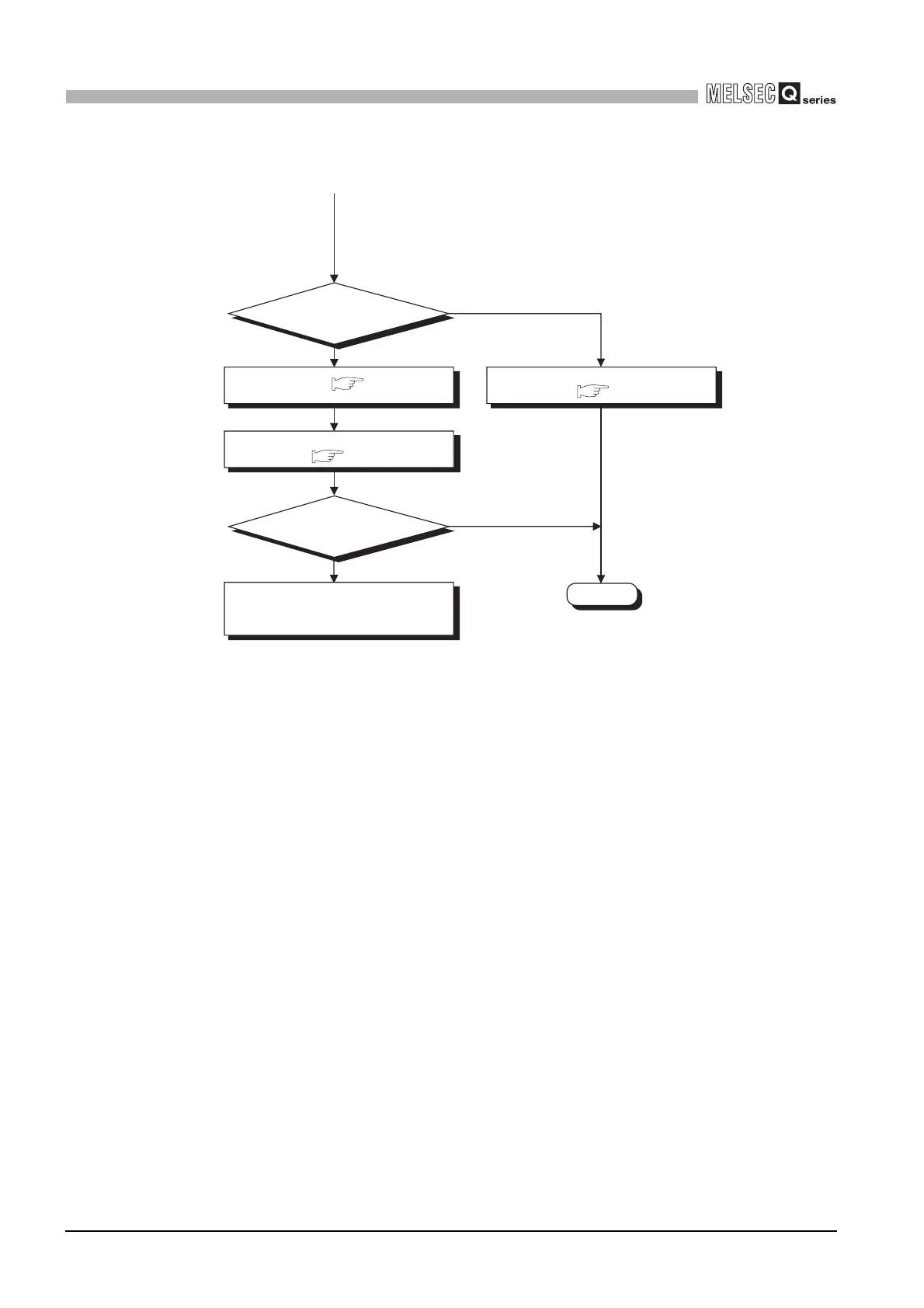18 - 14
18.2 Troubleshooting
18.2.10 When file system error occurs
18
TROUBLESHOOTING
Figure 18.9 When file system error has occurred (continued)
No
Yes
No
Yes
1)
Has a file system error
occurred?
Format the drive ( Section 5.11).
Restore (copy) the necessary data and
program files. ( Section 18.6 ).
Has a file system error
occurred?
Consult your local Mitsubishi service
center or representative, explaining the
details of the problem.
Complete
Restore (copy) the necessary data and
program files. ( Section 18.6).
Section 18.6
Section 18.6
Section 5.10
