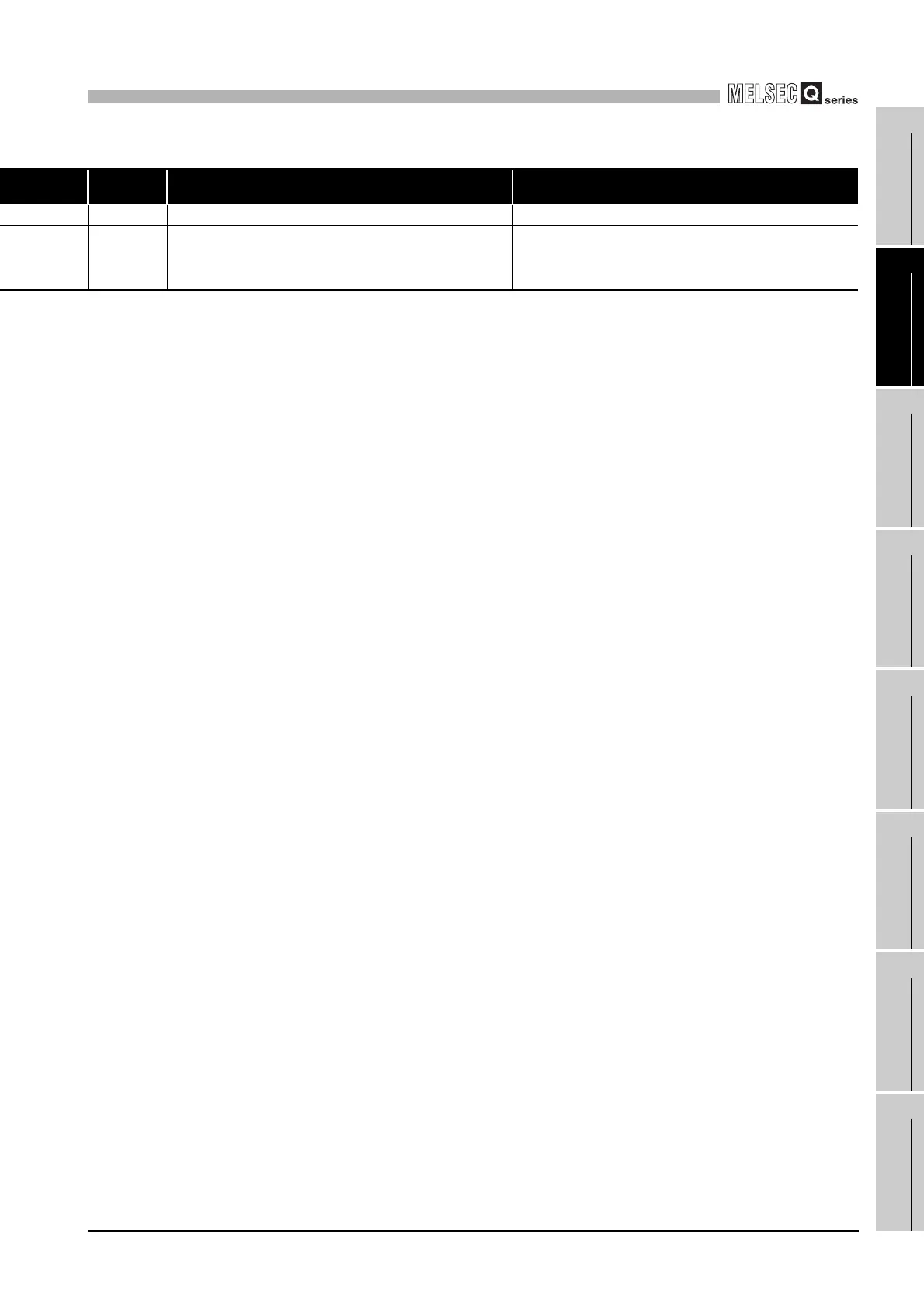18
TROUBLESHOOTING
18.3 Actions for Lit/Flashing ERR. LED
18 - 31
17
STARTING
MULTIPLE CPU
SYSTEM
18
TROUBLESHOOTING
APPENDICESINDEX
error code Error description and cause Corrective action
2200 No parameter file has been set. Set the parameter file.
2502 One command (one line) in the script file has 129 or more characters.
On the C Controller setting utility, check the event information of the
event No. 0x0000111 that occurred at "MMain", correct/delete the
description of the relevant script file, and restart the C Controller
module.
* 2 In the "Error time operation mode" on the <<System setting>> tab of the C Controller setting utility, the CPU operation status after error
occurrence can be set to "Stop" or "Continue". (The LED display also changes according to the setting.)
