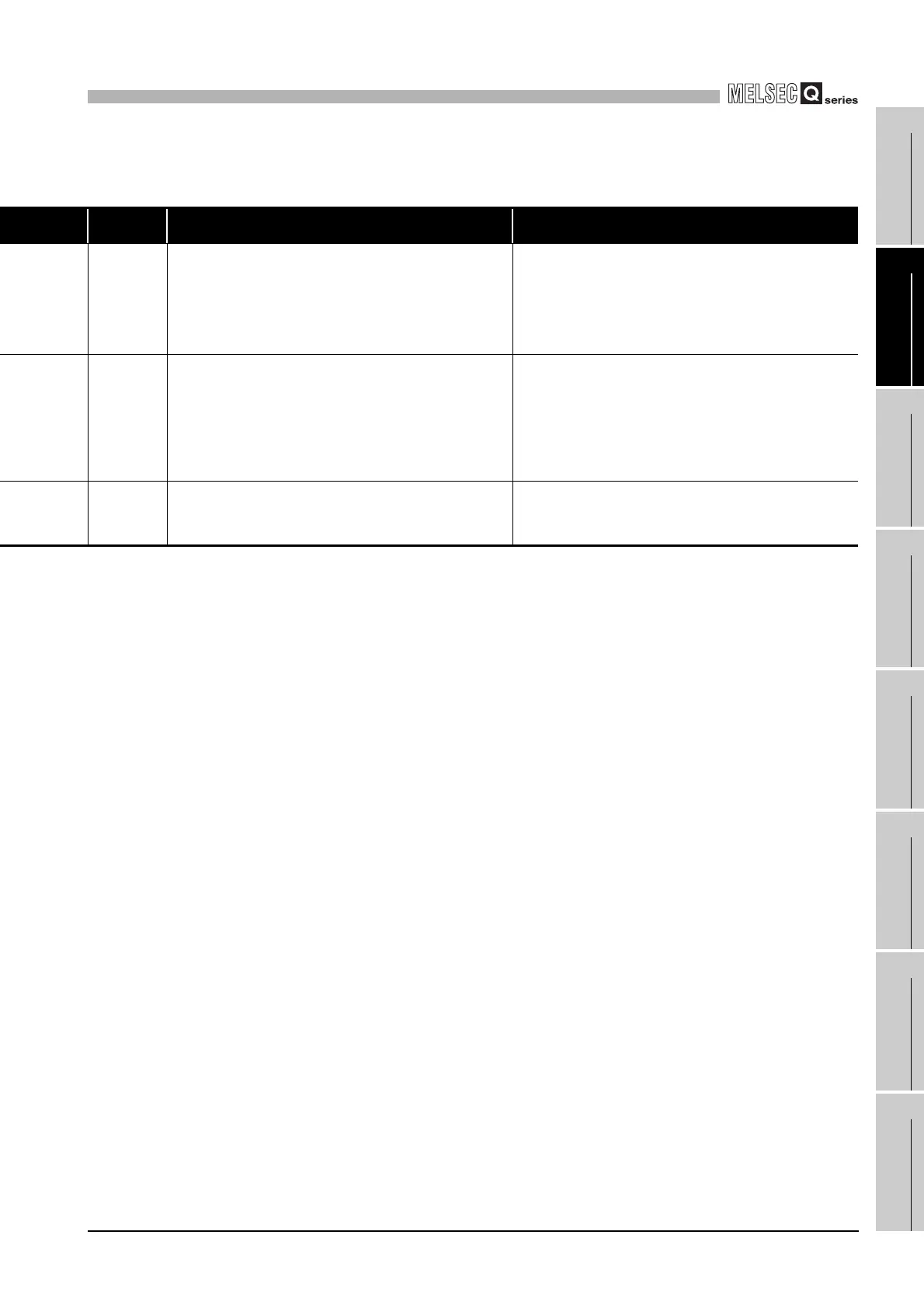18
TROUBLESHOOTING
18.3 Actions for Lit/Flashing ERR. LED
18 - 37
17
STARTING
MULTIPLE CPU
SYSTEM
18
TROUBLESHOOTING
APPENDICESINDEX
error code Error description and cause Corrective action
5000
The system watchdog timer controlled by the system detected an
error, or an error occurred in the system software.
• The time set for the system watchdog timer is too short.
• A task of high CPU utilization rate is running.
• A program that will cause an error in the memory, stack, etc. was
executed.
• Increase the system WDT setting time in the system setting of the C
Controller setting utility.
• Decrease the CPU utilization rate of the task, or disable the task
operation.
• Reexamine the user program.
• Consult your local Mitsubishi service center or representative,
explaining the details of the problem.
5001
Since the WDT reset (QBF_ResetWDT function) was not executed
within the user WDT setting time, the USER WDT (watchdog timer)
controlled by the system detected an error. Or an error occurred in the
user program.
• The user WDT setting time is too short.
• A task of high CPU utilization rate is running.
• A program that will cause an error in the memory, stack, etc. was
executed.
• Increase the user WDT setting time set by the QBF_StartWDT
function.
• Decrease the CPU utilization rate of the task, or disable the task
operation.
• Reexamine the user program.
• Consult your local Mitsubishi service center or representative,
explaining the details of the problem.
5012
The time for link device refresh with the MELSECNET/H module
exceeded the set value (link device refresh cycle).
• Increase the link device refresh cycle setting time on the
MELSECNET/H utility, or reexamine and correct the refresh
parameter setting.
