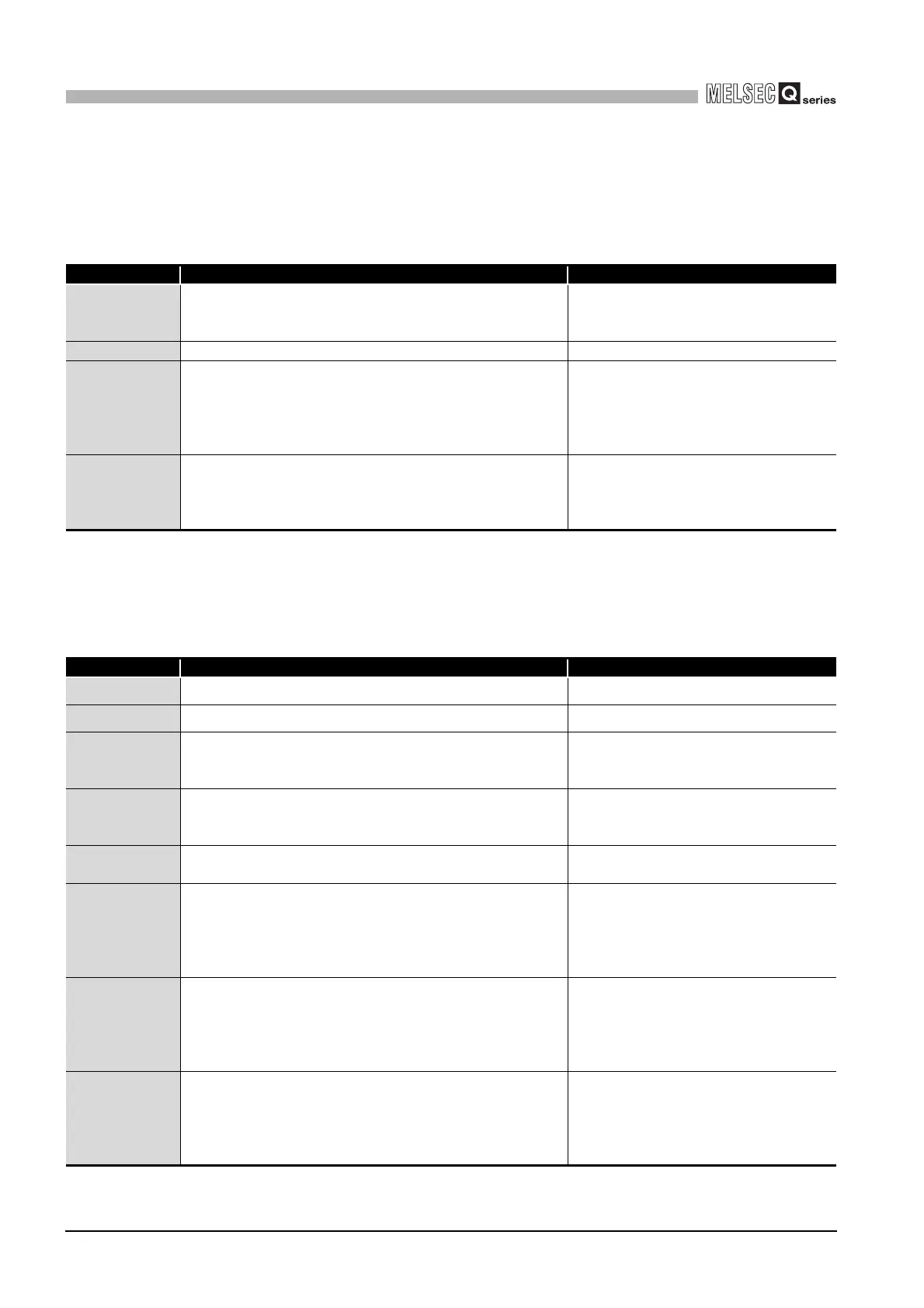18 - 56
18.4 Error Code and Error Message Lists
18.4.2 Actions by Event No.
18
TROUBLESHOOTING
(7) Corrective actions for "MFDrv" events by event Nos.
Corrective actions for events that may occur in "MFDrv" are listed below by event
Nos.
(8) Corrective actions for "MCfDrv" events by event Nos.
Corrective actions for events that may occur in "MCfDrv" are listed below by the event
Nos.
Table18.18 Corrective actions for "MFDrv" events by event Nos.
Event No. Event Corrective action
0x80000000
The number of standard ROM drive "/ROM" deletions exceeded
100,000 times.
Change the writing media from the standard
ROM drive to the CompactFlash card (/CF), or
replace the C Controller module.
0xC0000400 A standard ROM drive "/ROM" format error occurred. Reformat the standard ROM drive (/ROM).
0xC0000401 The battery-backed-up RAM usage exceeded the capacity.
A system error in the C Controller module is
probable.
Please consult your local Mitsubishi service
center or representative, explaining the details
of the problem.
0x80000406
A time-out occurred during file writing to the standard ROM drive "/
ROM".
Write the file again if it was not written normally.
If this event occurs frequently, reexamine the
user program (processing, task priority, etc.)
that runs on the C Controller module.
Table18.19 Corrective actions for "MCfDrv" events by event Nos.
Event No. Event Corrective action
0xC0000480 No response returned from the CF Card. Replace the CompactFlash card.
0xC0000481 An error occurred during acquisition of the CF drive information. Replace the CompactFlash card.
0xC0000482 An error occurred during reading of the master boot record (MBR).
Reformat the CompactFlash card on a
personal computer, etc.
Replace the CompactFlash card.
0xC0000483 The master boot record (MBR) cannot be recognized in this format.
Reformat the CompactFlash card on a
personal computer, etc.
Replace the CompactFlash card.
0xC0000490 A resource shortage error occurred.
Check the memory usage, make a free space
in the memory, and execute again.
0xC0000491 A CF driver initialization error occurred.
A system error in the C Controller module is
probable.
Please consult your local Mitsubishi service
center or representative, explaining the details
of the problem.
0xC0000492 A device name registration error occurred.
A system error in the C Controller module is
probable.
Please consult your local Mitsubishi service
center or representative, explaining the details
of the problem.
0xC0000493 A block No. error occurred.
A system error in the C Controller module is
probable.
Please consult your local Mitsubishi service
center or representative, explaining the details
of the problem.
