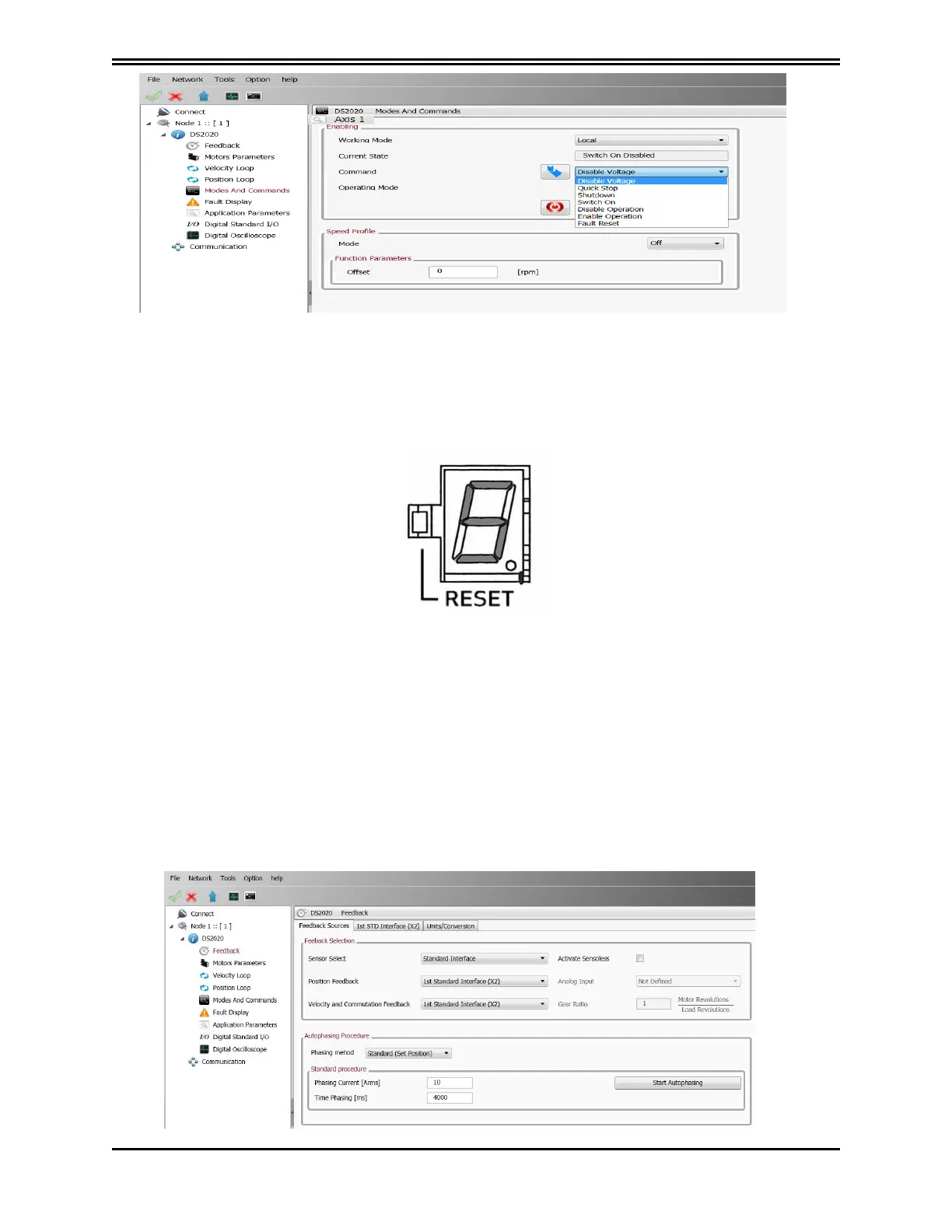Check that the power supply and STO are present, then from the "Command" field, select in sequence:
1. “Shutdown”.
2. “Switch On”, leaving the drive in this state.
The drive signals the activation with an "S" on the display. See the following figure.
PN: L-MAM2-E-201
Moog Casella DM2020 Installation and Startup Guide
6.6 Auto-Phase Procedure
1.
From the Navigation Area, select "Feedback": choose the tab "Feedback Sources".
2.
Set the timing. Use a current value at or below the rated motor current in order to prevent warm
up of the motor, in case the procedure must be repeated. Later, this value can be increased if
applied to the motor load (Field current timing).
3.
Set Time of Phasing according to the application requirements (set to the maximum allowed
value of 4 seconds).
4. Click "Start Phasing": it shows the progress indicator (green if everything OK, red if there are
alarms). By selecting the tab "1st STD interface", "2nd STD interface" or "Interface Option", you
can acquire the phasing value before and after the operation in order to check the angular
change that occurred during the process (angle Theta).
