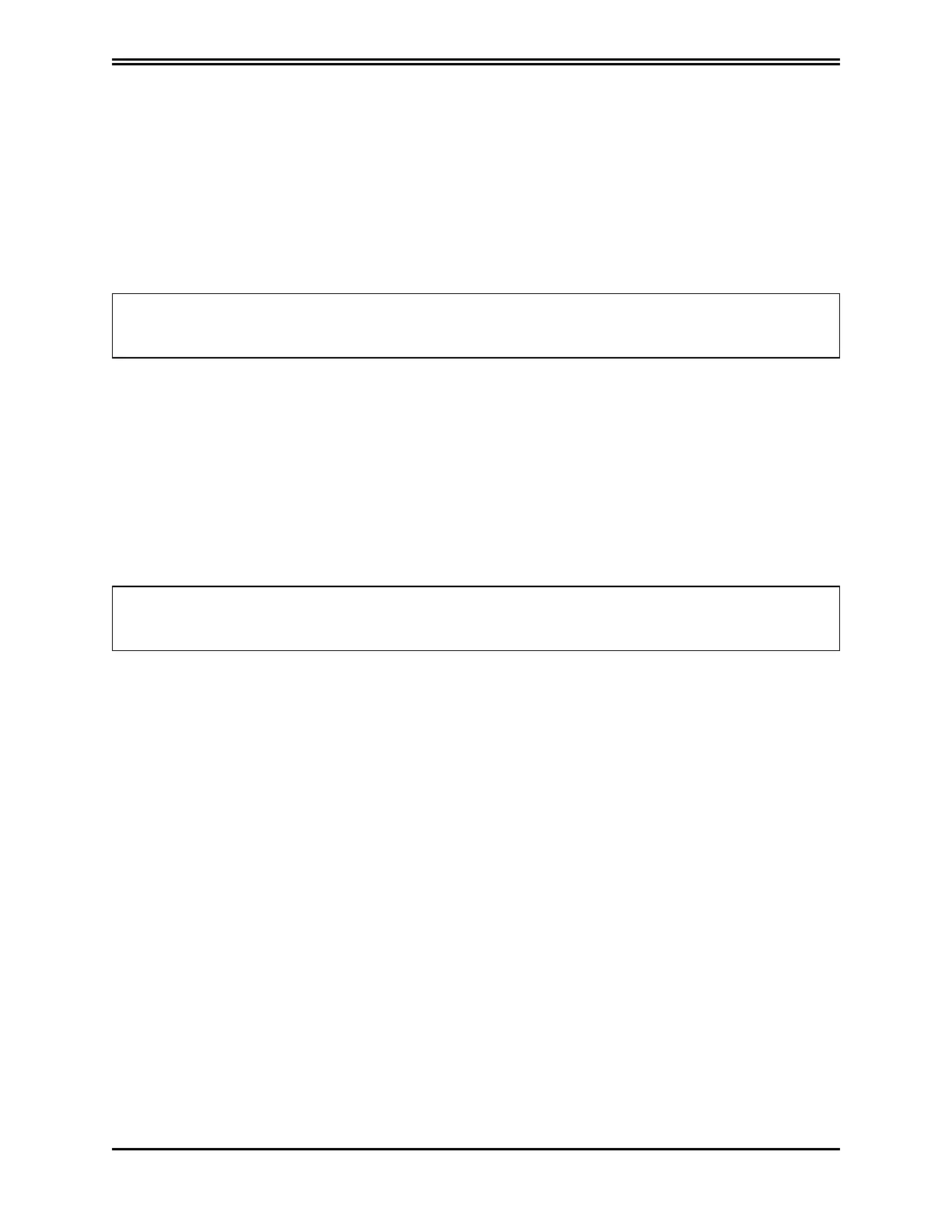For a serial connection, verify that:
l
The correct COM port is selected
l
The baud rate to 115200
For a CAN connection, verify that:
l
The CAN bus is properly terminated
l
The IXXATe CAN USBadapter is installed along with the appropriate drivers on the PC
l
The baud rate and the node are configured to match the settings on the drive
The default baud rate is 500 Kbps. The default node 127.
To check the values set on the drive:
l
Connect to the drive using another network
l
From the terminal, read the value of the baud rate (canbdr parameter)
l
From the terminal, read the ID of the node (modide parameter)
For an EtherCAT connection, verify that:
l
The correct network adapter is selected
l
The appropriate cable is used
Cat 5 EtherCAT cable must be straight, not crossover.
PN: L-MAM2-E-201
Moog Casella DM2020 Installation and Startup Guide
9.4 Faults During the GUI – Drive Connection
