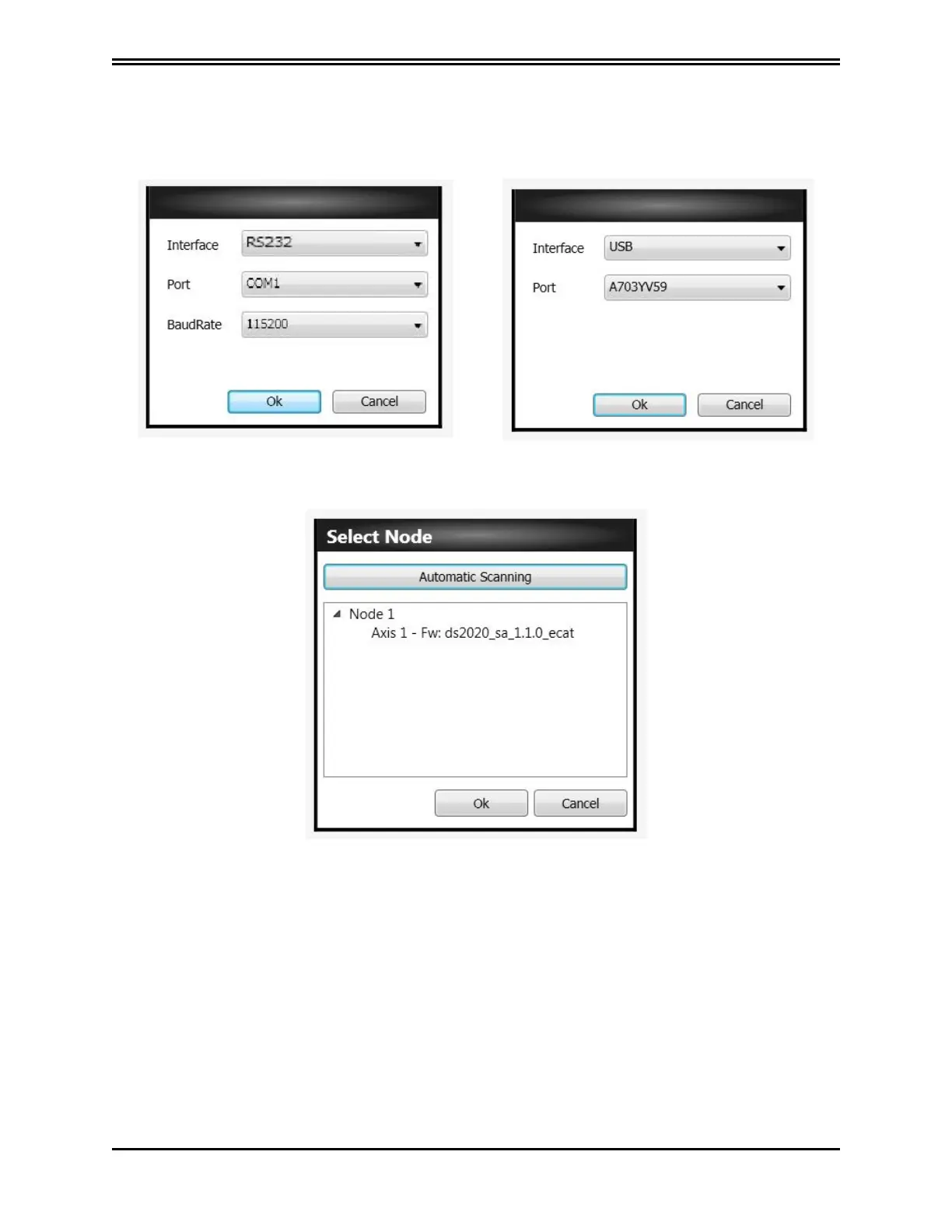Select the Connect command from the toolbar or through the drop-down menu Network. The LED in the
Statusbar turns green if the connection is successful; otherwise, it is red. Depending on the type of
connection:
l RS422/RS232 or USB: The GUI connects and loads the parameters automatically
l EtherCAT: Click Auto Scan to detect available nodes. Then click OK. The GUI connects and
uploads the parameters of all nodes.
l CAN Bus: from the connection selection window, choose the Port and Baud Rate. Then click OK.
PN: L-MAM2-E-201
Moog Casella DM2020 Installation and Startup Guide
6.2.4 GUI Drive Connection
