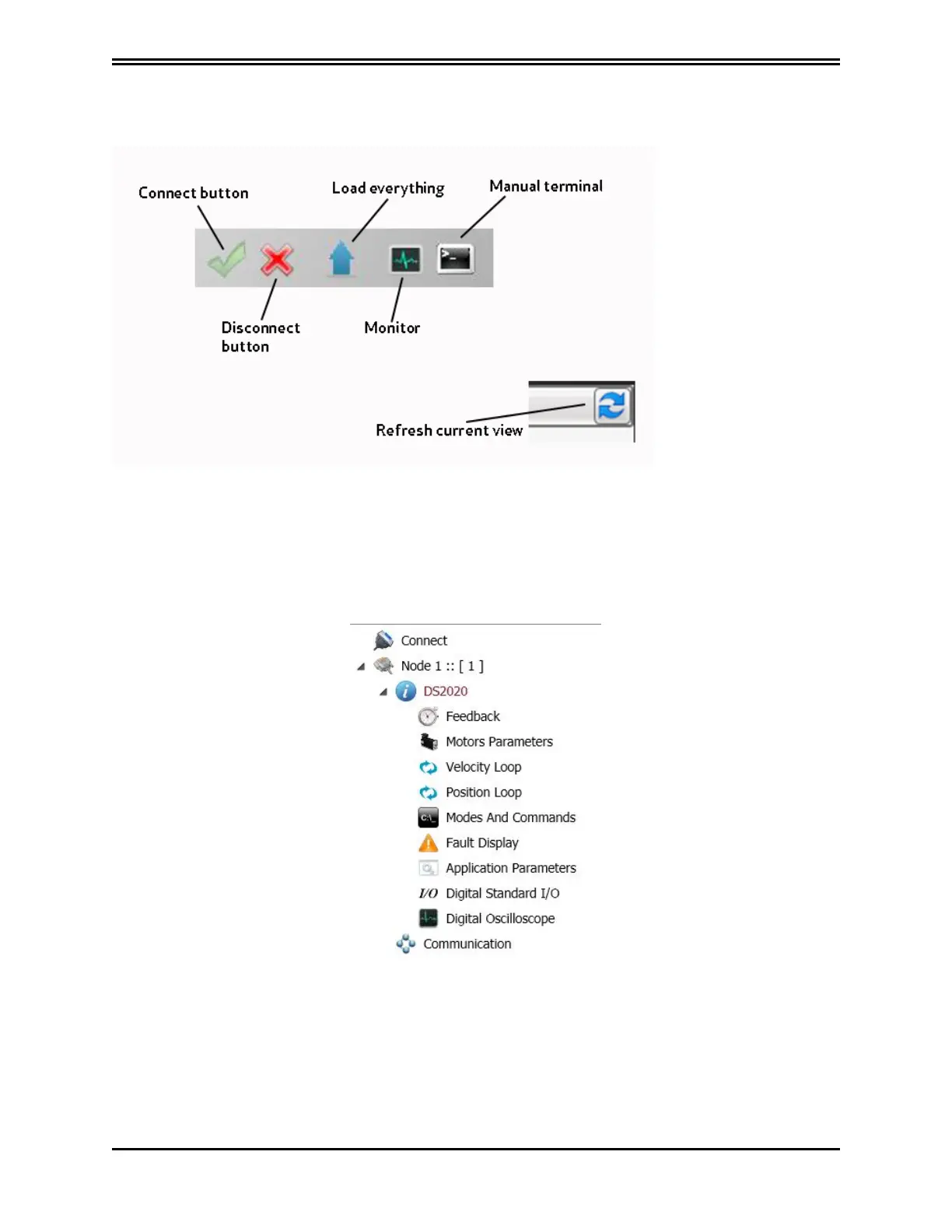l Menu: Contains the following menus: File, Network, Tools, Options, ? For more information,
refer to the Dx2020 GUI help on-line.
l Toolbar:
l Navigation area: This area provides access to all information organized into views. The axis has
a submenu that lists the parameters by function (transducer, motor, speed loop, etc.) Clicking
submenus in the main area displays the associated graphic window.
l Communication parameters: The last menu item is related to the EtherCAT or CAN
communication parameters.
l
Main area: This area displays the information and the parameters associated with the selected
view in the navigation area. This window is used to view and set the DM2020 drive parameters.
For more information, refer to the Dx2020 GUI help on-line.
PN: L-MAM2-E-201
Moog Casella DM2020 Installation and Startup Guide
6.2.5 Layout
