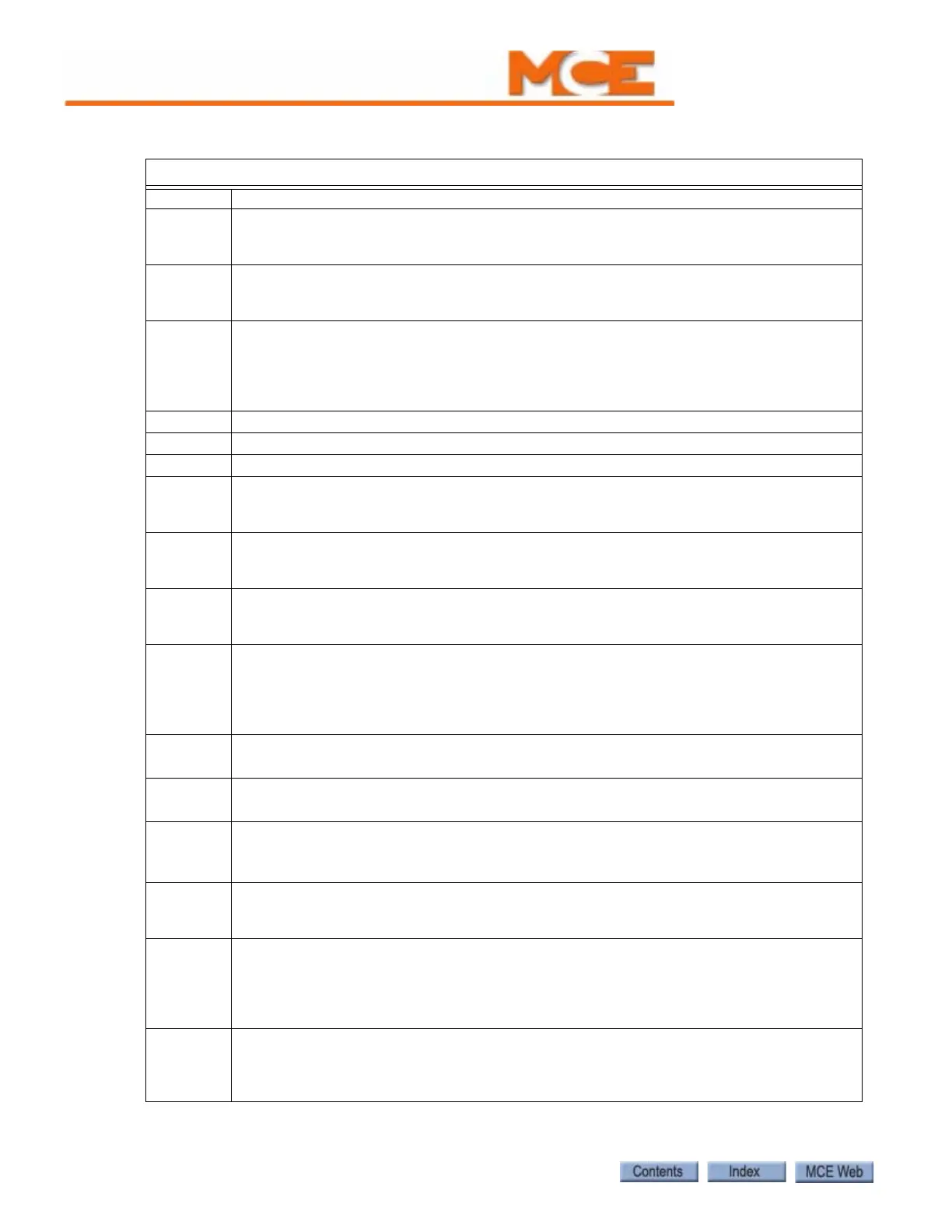The Computer
5-32 Manual # 42-02-1P21
DOLR Door Open Limit Rear input - Active high input from rear door open limit switch.
DPM Front Door Position Monitoring - Makes when the car door is approximately 1 inch from
being closed. DPM input is active once the door fully closes. Moving the door approxi-
mately 1 inch removes power from the DPM input due to the switch opening.
DPMR Rear Door Position Monitoring - Makes when the car door is approximately 1 inch from
being closed. DPMR input will be active once the door fully closes. Moving the door about
1 inch will remove power from the DPMR input due to the switch breaking.
DSTI Door Stop Input - If the doors are opening or closing when this input is detected, the
door operation will stop. DOF and DCF/DCP flags are cleared. If the DSTI input is
momentary, the doors may then be opened or closed by the DOB or DBC inputs. If the
DSTI input is constant, DOB or DCB will not override it. This operation will not function in
Fire Service, Inspection or Independent service.
DSTIC Door Stop Input Complement – Active low (see DSTI, Door Stop Input)
DSTICR Door Stop Input Complement Rear - Active low (see DSTIR, Door Stop Input Rear)
DSTIR DSTI for rear doors - See description under DSTI.
DZRX Door Zone Rear Auxiliary input - This input may be used instead of the DZR (Door Zone
Rear) input on the HC-CTL-2 board. It may be assigned to SPIN1 - SPIN6 on the HC-CTL
board or to an HC-UIO board input.
DZX Door Zone Auxiliary input - This input may be used instead of the DZF (Door Zone Front)
input on the HC-CTL board. It may be assigned to SPIN1 - SPIN6 on the HC-CTL board or
to an HC-UIO board input.
ECRN Emergency Car Freeze Input - This input is used with EMP-OVL product and will cause
the car to freeze, allowing others cars to return on emergency power. Used with EPR
input to select car to run (must be programmed).
ELFI External Latching Fault. Multi-purpose input used to assert a fault that must be manually
reset to clear. Once latched, input will cause the car to stop at the next possible floor and
shut down. Input will persist over a power cycle. Place car on Machine Room Inspection
and press the FAULT RESET button on the HC-CTL board to restore operation. Event log
will display “External Latching Fault Input.”
EMSC Emergency Medical Service (EMS) in car switch - When activated, this input will put the
car on EMS phase two upon completion of the EMS phase one return.
EMSH Emergency Medical Service (EMS) hallway switch - When activated, this input will initiate
an emergency recall to the designated EMS floor.
EPI Emergency Power Input - This input indicates loss of the commercial power when it is
deactivated.
Please refer to “EMERGENCY POWER OPERATION?/EMERGENCY POWER
RETURN FLOOR” on page 5-48.
EPR Emergency Power Return Input - This input is used with the EMP-OVL product. When
activated, this input initiates lowering the car to the lobby on emergency power. The
ECRN input must also be programmed.
EPRUN Emergency Power Run Input - This input is wired to the “Run” switch for emergency
power car selection. The “dispatcher” in a PTHC duplex system will reference this input
when deciding which car should be allowed to run “normally” on emergency power. Each
car should have its own EPRUN input. Whichever one is selected, will be the car chosen
to run on Emergency Power Phase II.
EPSTP Emergency Power Stop Input - When activated before the lowering sequence, this input
will keep the cars in a frozen state preventing the emergency power transition timer
from running. It is usually used for emergency power interface with other systems to
delay the lowering sequence.
Table 5.6 Spare Inputs Menu Options
Spare Inputs Menu Options