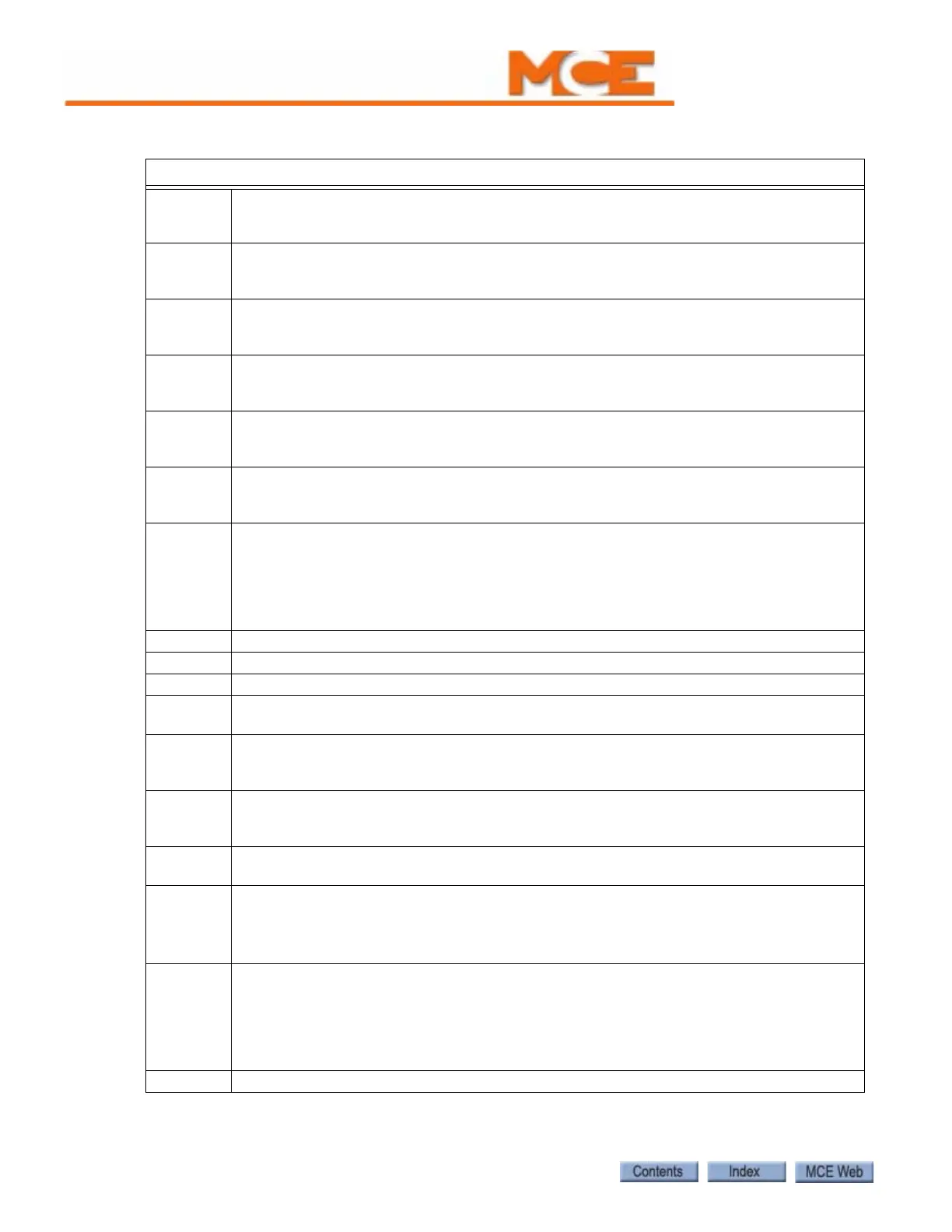The Computer
5-40 Manual # 42-02-1P21
Table 5.7 Spare Outputs Menu Options
Spare Outputs Menu Options
702 -
709
Front Down Hall Call Indicator Outputs. These outputs are typically used to connect hall
gongs or chimes. The appropriate output will activate as the elevator is slowing down to
a landing. Do not use if a dedicated HC-UIO board is used for Hall Call Indicators.
702R -
709R
Rear Down Hall Call Indicator Outputs. These outputs are typically used to connect hall
gongs or chimes. The appropriate output will activate as the elevator is slowing down to
a landing. Do not use if a dedicated HC-UIO board is used for Hall Call Indicators.
801 -
808
Front Up Hall Call Indicator Outputs. These outputs are typically used to connect hall
gongs or chimes. The appropriate output will activate as the elevator is slowing down to
a landing. Do not use if a dedicated HC-UIO board is used for Hall Call Indicators.
801R -
808R
Rear Up Hall Call Indicator Outputs. These outputs are typically used to connect hall
gongs or chimes. The appropriate output will activate as the elevator is slowing down to
a landing. Do not use if a dedicated HC-UIO board is used for Hall Call Indicators.
900 Car Call Cancellation Output - This output is generated at the time of registration of a car
call. This output is used to comply with specific handicap codes (barrier-free codes) that
require an audible acknowledgment of car call registration
ABZ Attendant Service Buzzer Output - This output is generated momentarily when a hall call
button is pushed while the elevator is on attendant operation. It is used for an in-car
buzzer to alert the attendant.
AFFS Available For Fire Service output. Normally high, will go low if one of the below is true:
Car out of service.
Car is on Inspection.
Car is on Test mode.
Car on hospital service and fire does not bypass hospital.
Car on EMS service and fire does not bypass EMS.
ATSFO Active when car is on Attendant Service.
BOTTOM Bottom landing output - Activates when the car reaches the bottom landing.
CARCOM Active when car to car communications are good.
CCDE Car Call Disconnect Enable Output - This output comes ON when the car calls are can-
celed during photo-eye anti-nuisance operation.
CCT Car Call Time Flag Output - This output represents the state of the CCT flag. It is acti-
vated when a car call is canceled, and is deactivated when the door dwell time elapses
(or is canceled by pressing a car call button or door close button).
CD Car Done Returning on Emergency Power Output - This output is active when the car has
finished returning on emergency power or when it has been determined that the car can-
not lower.
CEPR Completed Emergency Power Return. Generated when the car has completed emergency
power return to the recall landing and is parked with doors open.
CFLT CSA FAULT OUTPUT - This output turns on when there is a CSA Redundancy fault condi-
tion (CNP, ILO and UDF only).
It is currently used for Canadian Standards Association
(CSA) code only. If this is the applicable code for the installation, please refer to the
Compliance Report included with the job.
CGED Car Gong Enable Down Output - This output is generated to activate the in-car gong/lan-
tern assembly (front doors). It is activated (usually a double ding: on-off-on) to
announce the elevator's intention to go down after the doors start to open. This will hap-
pen when a down hall call front has been entered and the car has reached the floor for
which that call originated from, or it the doors are open and a car call front is entered for
a floor below.
CGEDR CGED for rear doors Output - Same as CGED, but for the rear gong/lantern assembly.