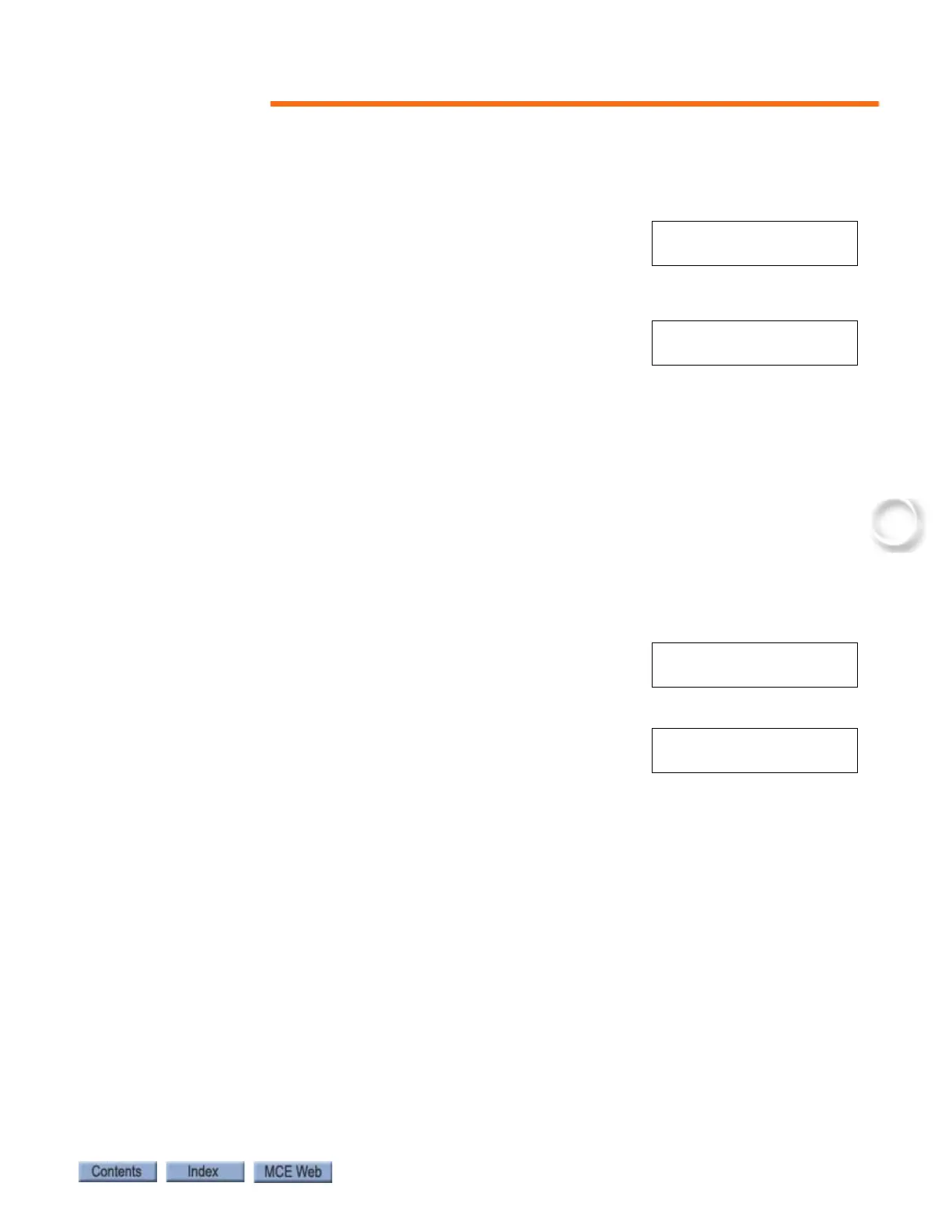F3: System Mode
5-61
Programming and Viewing the Security Codes
1. Press the S push button to start programming or changing the Security codes (or to view
the codes).
If no code has been programmed, the computer displays
NO CODE PROGRAMMED for that particular floor.
Press the S push button again to start programming the
Security code.
If a code has already been programmed, the computer
displays the security code, with the floor number blink-
ing.
2. Press the + and
– push buttons to change the floor number. The + push button incre-
ments the floor number to the next eligible value. The
– push button decrements the
value.
3. Press the S push button to move to the first character of the security code (COP but-
ton to be pressed). Press the + and
– push buttons to change the value of the first char-
acter.
4. Repeat these steps (pressing the S push button followed by the + and
– push buttons)
until the desired number of characters are programmed (maximum of 8 characters).
The S push button moves the blinking cursor. If any character is left blank, or after all
eight characters have been programmed, and the S push button is pressed, the cursor
returns to the floor number.
5. Repeat these steps to program the Security codes for all
the floors. You may exit the Building Security Menu at
any time during programming by pressing the N push
button. When the N push button is pressed, the LCD will display the following:
6. Press the S push button to exit or the N push button to
return to the previous display. If S is pressed, the follow-
ing will appear (only if changes have been made):
7. Press S to save the changes or N to exit without saving (any original codes will remain in
effect if the changes are not saved).
Flr 1f: NO
CODE PROGRAMMED
Flr 1f: 8r 3f 4f
2r21f31r19f17r
Exit this menu?
N=No S=Yes