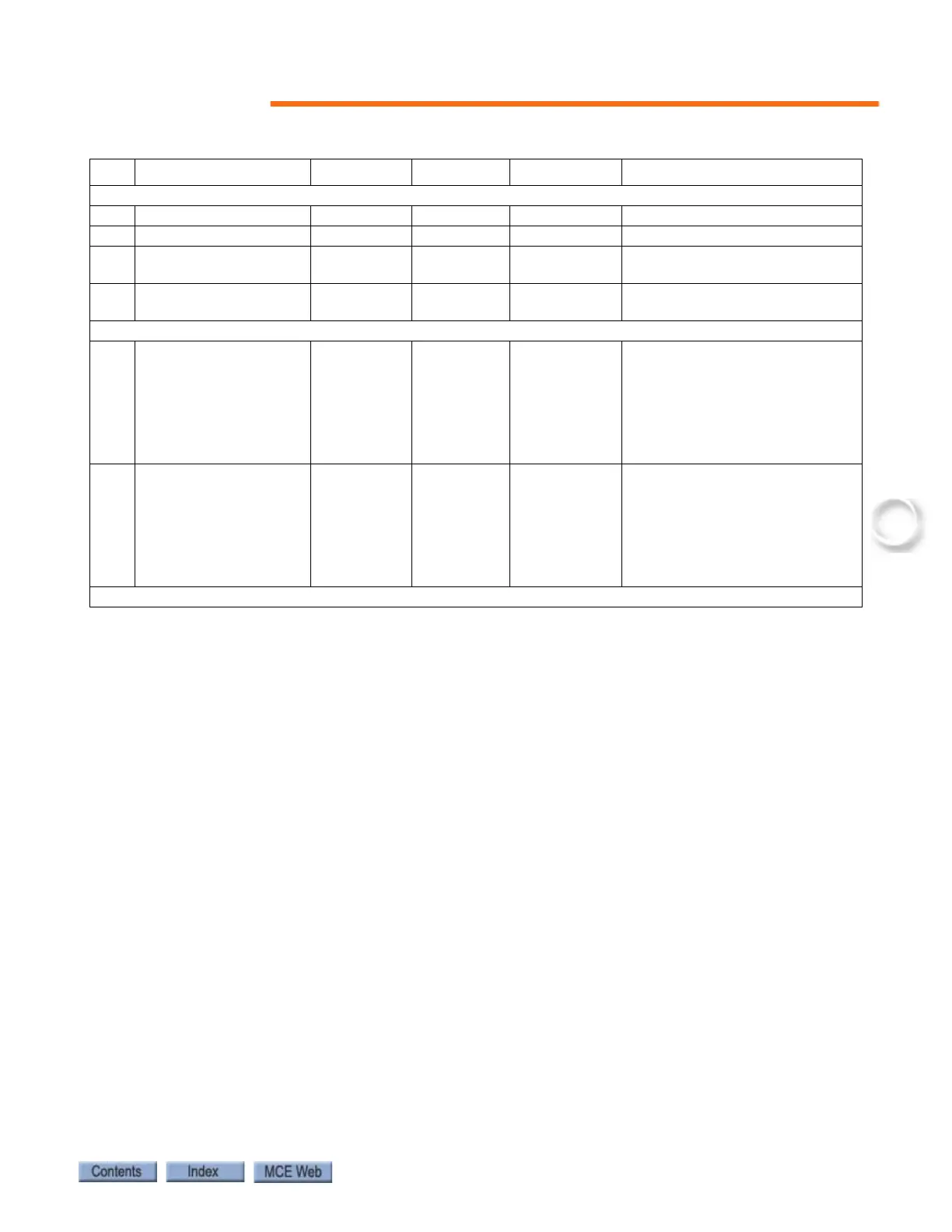F7: Parameters Adjust
5-103
191 Landing System LS-EDGE LS-EDGE should be selected.
208 Stepping System Single Dual Dual Single or dual stepping per floor.
209 Step Dn1 0.xx inches 20 inches 96 inches
Step down into floor when car is
more than one floor away
210 Step Up1 0.xx inches 20 inches 96 inches
Step up into floor when car is
more than one floor away.
Stepping settings continue to number of floors.
241 Sub Step DN1 0.xx inches 20 inches 96 inches
Sub step down into floor when
the car is one floor away. If slow-
down distance from contract
speed is more than a particular
floor height, this distance will be
less that the associated Step Dn
distance.
242 Sub Step UP1 0.xx inches 20 inches 96 inches
Sub step up into floor when the
car is one floor away. If slow-
down distance from contract
speed is more than a particular
floor height, this distance will be
less that the associated Step Up
distance.
Sub stepping settings continue to number of floors.
Table 5.17 F7 Parameters
# Item Min Default Max Notes