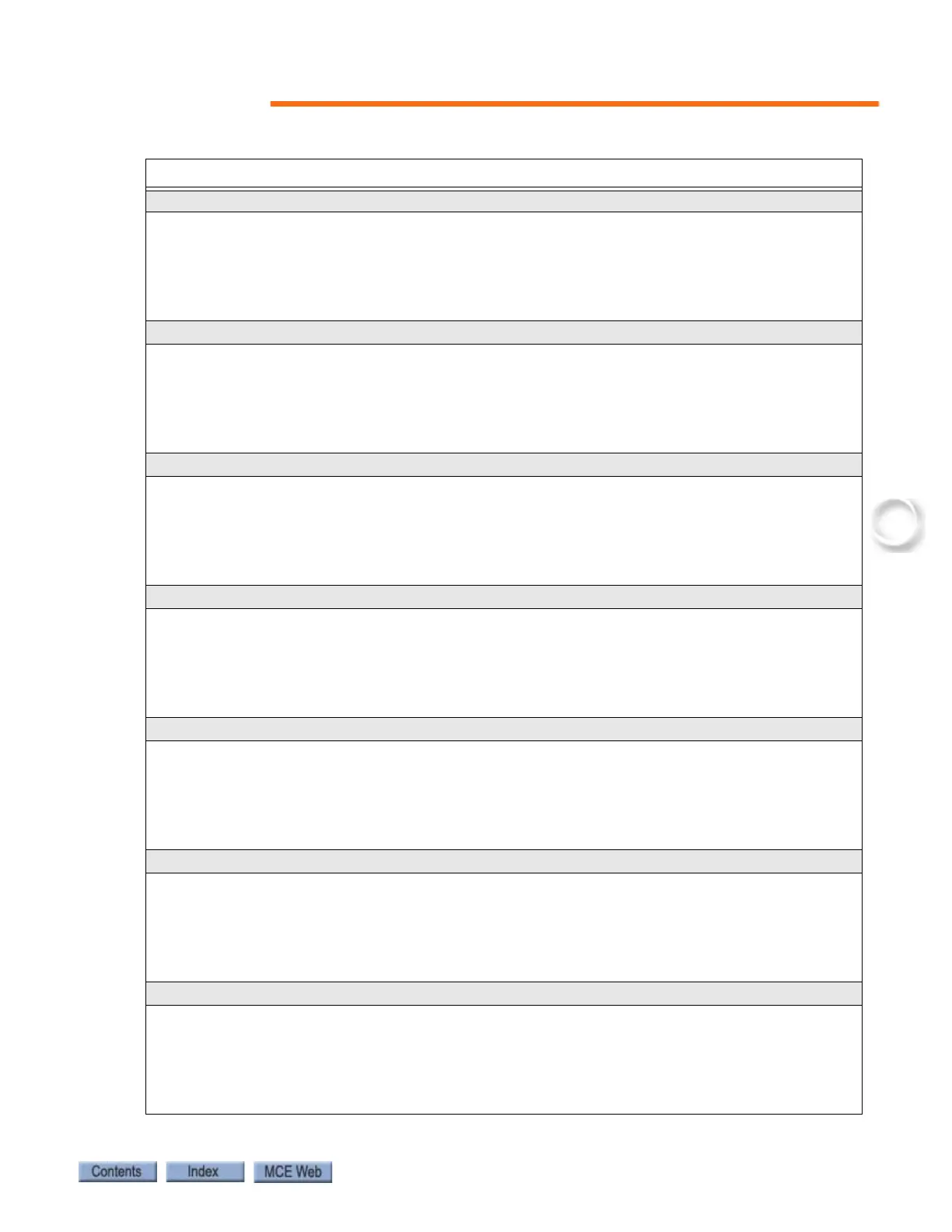Status and Error Messages
6-15
DVR-’n’ MSSD FAILED TO DEACTIVATE (n = 2 or 3) (Hydro only)
Description: MSSD monitors the solid state output of U1 and driver TY for proper operation If
either fail in the on position this fault is generated. When either fails to deactivate when expected
this fault is generated. When the OL2 is 120VAC and the car is idle, terminal SSD should be low.
Troubleshooting:
1. Check terminal SSD wiring.
2. Replace the HC-DVR board.
DVR-’n’ MTD FAILED TO ACTIVATE (n = 2 or 3) (Hydro only)
Description: The MTD input monitors the status of the TD triac and the TD triac driver. When
either fails to activate when expected this fault is generated.
Troubleshooting:
1. Check the starter configuration and programming record.
2. Check motor contactor wiring and voltages at terminal DD1 on the HC-DVR board.
3. The TD triac may have failed open. Replace the HC-DVR board.
DVR-’n’ MTD FAILED TO DEACTIVATE (n = 2 or 3) (Hydro only)
Description: The MTD input monitors the status of the TD triac and the TD triac driver. When
either fails to deactivate when expected this fault is generated.
Troubleshooting:
1. Check the starter configuration and programming record.
2. Check motor contactor wiring and voltages at terminal DD1 on the HC-DVR board.
3. The TD triac may have shorted. Replace the HC-DVR board.
DVR-’n’ MTM FAILED TO ACTIVATE (n = 2 or 3) (Hydro only)
Description: The MTM input monitors the status of the TM triac and the TM triac driver. When
either fails to activate when expected this fault is generated.
Troubleshooting:
1. Check the starter configuration and programming record.
2. Check motor contactor wiring and voltages at terminal M1 on the HC-DVR board.
3. The TM triac may have failed open. Replace the HC-DVR board.
DVR-’n’ MTM FAILED TO DEACTIVATE (n = 2 or 3) (Hydro only)
Description: The MTM input monitors the status of the TM triac and the TM triac driver. When
either fails to deactivate when expected this fault is generated.
Troubleshooting:
1. Check the starter configuration and programming record.
2. Check motor contactor wiring and voltages at terminal M1 on the HC-DVR board.
3. The TM triac may have shorted. Replace the HC-DVR board.
DVR-’n’ MTY FAILED TO ACTIVATE (n = 2 or 3) (Hydro only)
Description: The MTY input monitors the status of the TY triac and the TY triac driver. When either
fails to activate when expected this fault is generated.
Troubleshooting:
1. Check the starter configuration and programming record.
2. Check motor contactor wiring and voltages at terminal YD1 on the HC-DVR board.
3. The TY triac may have failed open. Replace the HC-DVR board.
DVR-’n’ MTY FAILED TO DEACTIVATE (n = 2 or 3) (Hydro only)
Description: The MTY input monitors the status of the TY triac and the TY triac driver. When either
fails to deactivate when expected this fault is generated.
Troubleshooting:
1. Check the starter configuration and programming record.
2. Check motor contactor wiring and voltages at terminal YD1 on the HC-DVR board.
3. The TY triac may have shorted. Replace the HC-DVR board.
Table 6.1 Status and Error Messages
Scrolling Message - Special Event Message