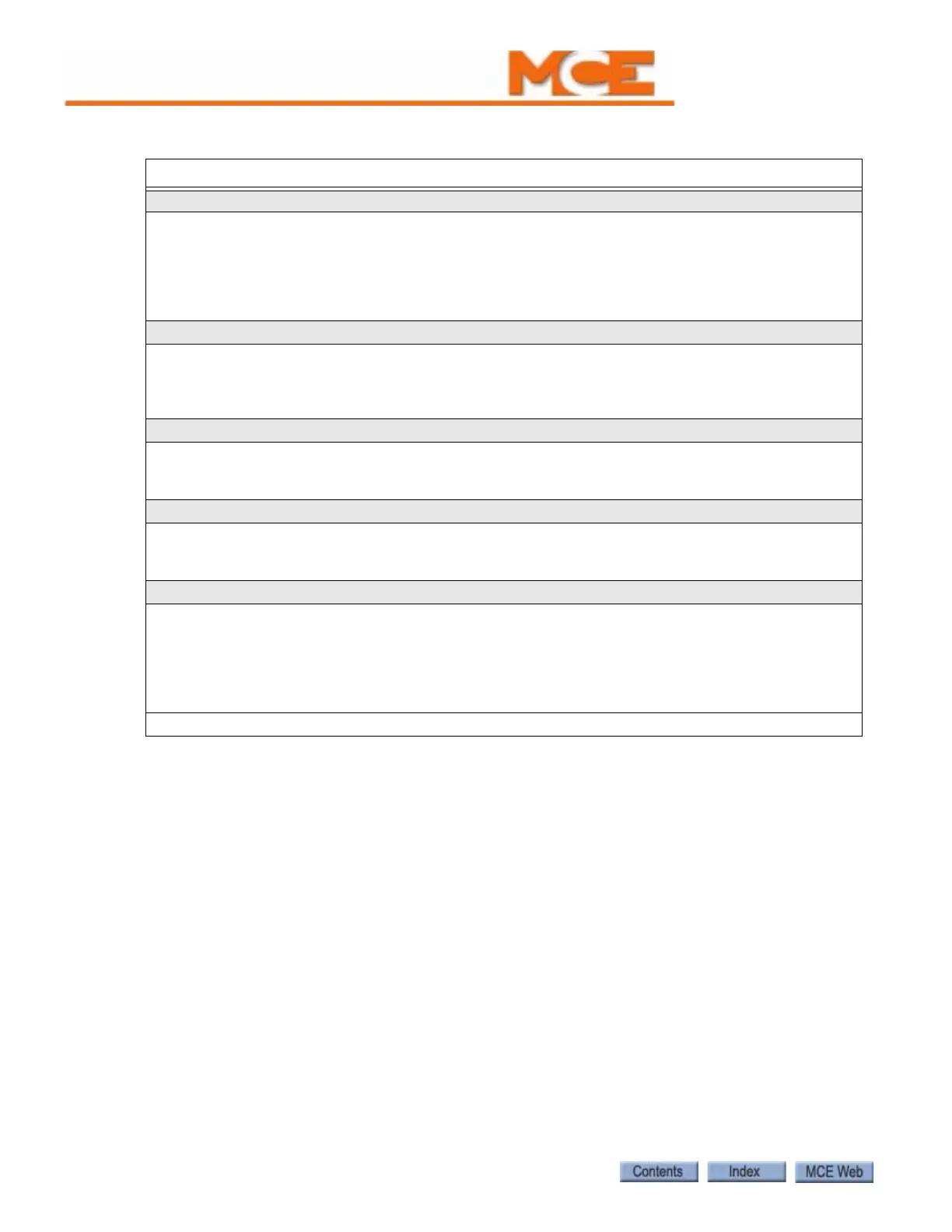Troubleshooting
6-36 Manual # 42-02-1P21
UP TERMINAL LIMIT FAILURE
Description: Both the Up Slow Limit and Up Emergency Limit switches have been detected to be in
opposite states. These switches should open/close simultaneously, meaning that the voltage at
these terminals should always be identical.
Troubleshooting:
1. Check the connections to terminals USL1 and USL2.
2. Check the limit switches for proper operation.
VALVE LIMIT TIMER (ANTI-STALL) ELAPSED (Hydro only)
Description: Indicates a problem with the valve or valve solenoids.
Troubleshooting: Inspect the valves & valve solenoids and associated wiring. To clear the fault
condition, on the HC-CTL board, place the car on Machine Room Inspection, press the FAULT RESET
button, then return the car to Normal operation.
VISCOSITY CONTROL FUNCTION (Hydro only)
Description: The Viscosity Control Input (VCI) is ON. The computer is periodically running the
motor to warm the oil in the system.
Troubleshooting: Check the device that is wired to the input (usually an oil temperature sensor).
WP SECURITY ACTIVATED
Description: Wandering patient security has been activated.
Troubleshooting: Wandering patient (abduction) security is active. If in error, check the status of
the assigned input.
YRD INPUT FAILURE
Description: The Y Contactor Redundancy (YRD) input monitors the normally closed auxiliary con-
tact of the Y starter contactor.
Troubleshooting:
1. The wiring or devices connected to YR1 input may not be terminated.
2. Check the Y auxiliary contact wired to terminal YR1 and replace if necessary.
3. Check the operation of the Y contactor.
8-15-12
Table 6.1 Status and Error Messages
Scrolling Message - Special Event Message