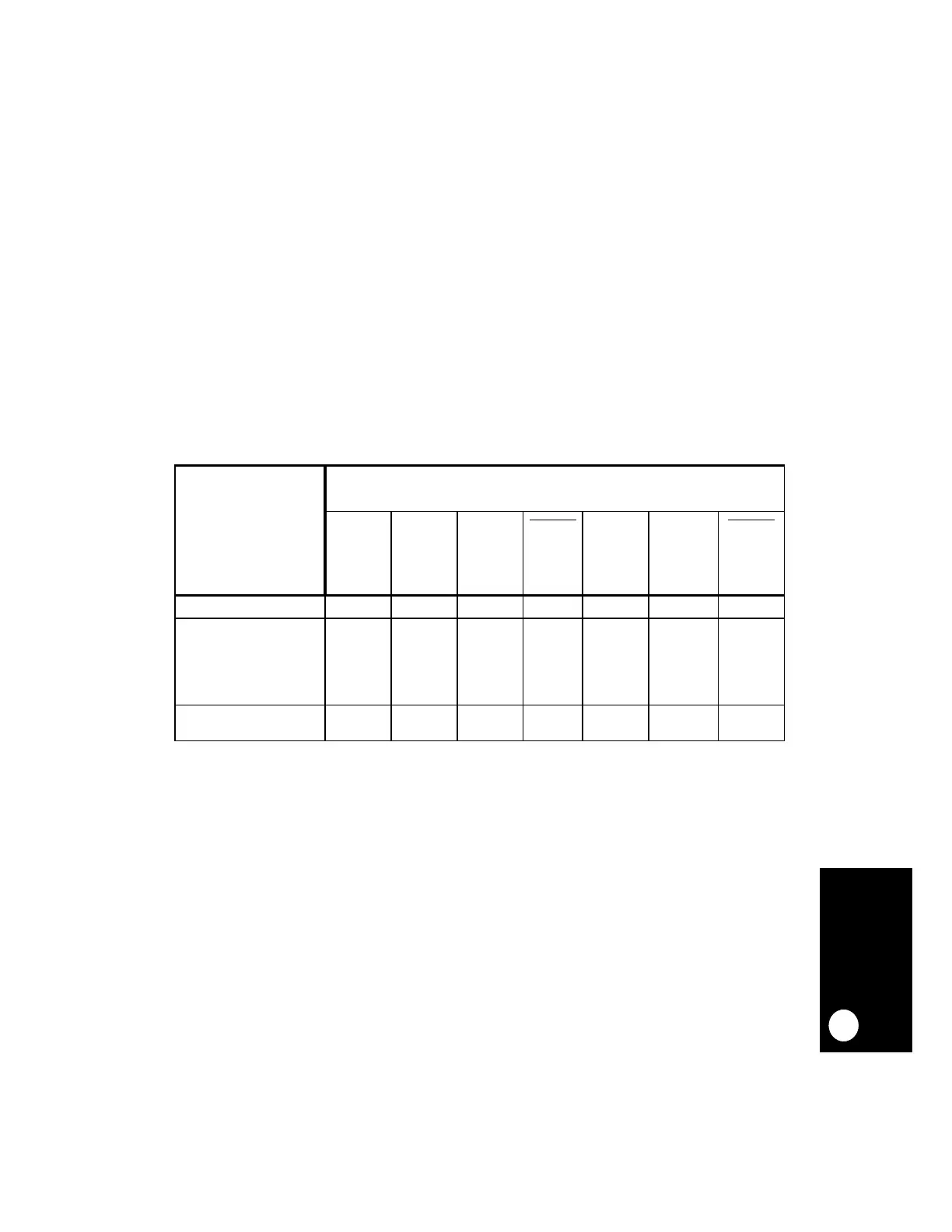MOTOROLA
MPC823e REFERENCE MANUAL
4-1
RESET
4
SECTION 4
RESET
The reset block of the MPC823e has a reset control logic that determines the cause of reset,
synchronizes it if necessary, and resets the appropriate logic modules. The memory
controller, system protection logic, interrupt controller, and parallel I/O pins are initialized
only on hard reset. Soft reset initializes the internal logic while maintaining the system
configuration.
Table 4-1. Possible Reset Results
RESET
SOURCE
RESET EFFECT
RESET
LOGIC
AND PLL
STATE
RESET
SYSTEM
CONFIG
RESET
CLOCK
MODULE
RESET
HRESET
PIN
DRIVEN
DEBUG
PORT
CONFIG
OTHER
INTERNAL
LOGIC
RESET
SRESET
PIN
DRIVEN
Power-On Reset
√√√√√√√
External Hard Reset
Loss-of-Lock
Software Watchdog
Check Stop
Debug Port Hard Reset
JTAG Reset
—
√√√√√√
External Soft Reset
Debug Port Soft Reset
—
√
——
√√√
NOTE:
√
indicates that the logic circuitry is reset or the appropriate pin is driven by the source.
— indicates that the logic circuitry is not affected.