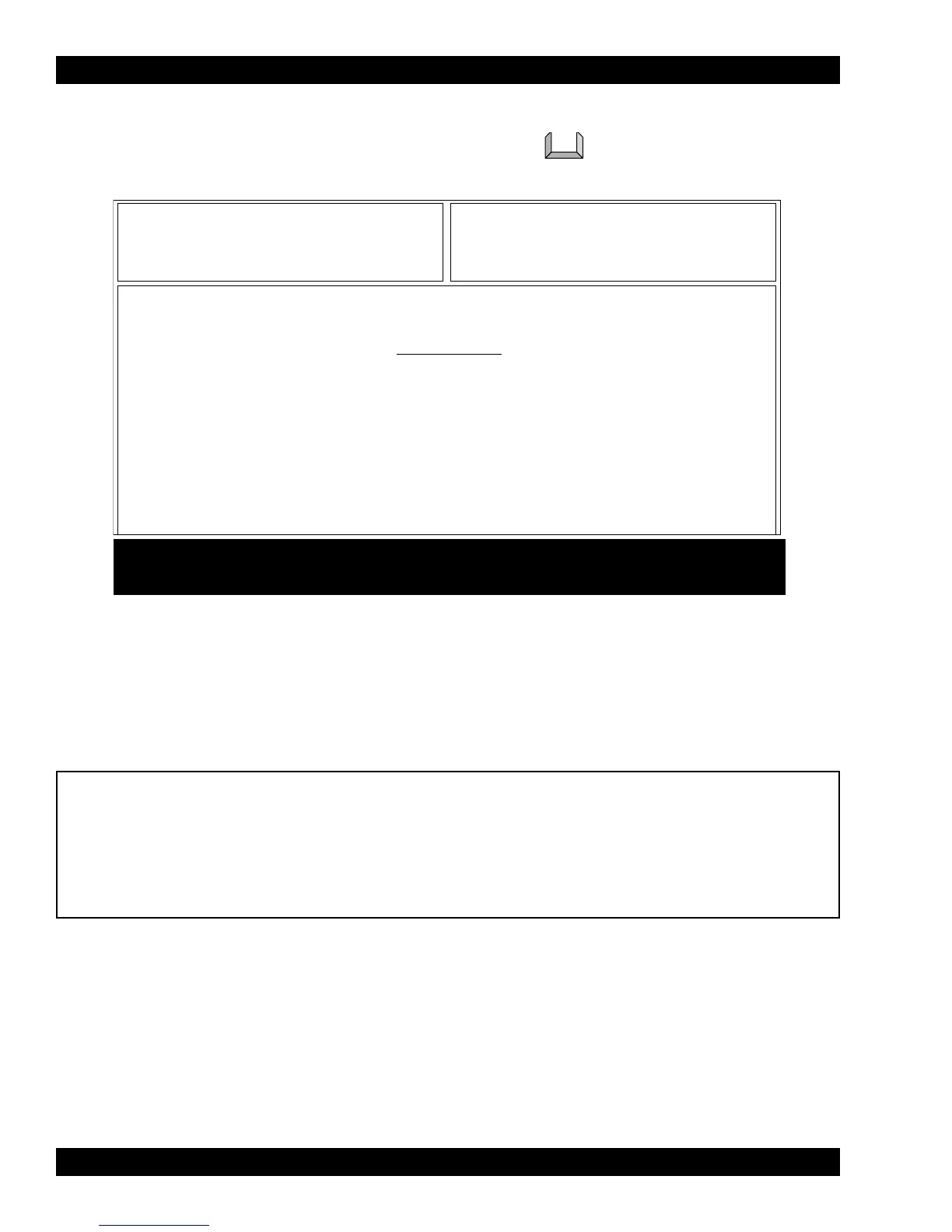5-4 68P81074C50
The GET ARCHIVE function is used to retrieve an archive file from a diskette or hard disk. Once retrieved, the file
may be modified via the CHANGE/VIEW functions or programmed into a radio just as codeplug information read
from the radio via the F2 READ RADIO function.
Press Tab to select a codeplug file to be retrieved. The F8 function key is used to GET the selected file as
described below.
Function key descriptions and field definitions are on the following page.
GET/SAVE/PROGRAM MTSX RSS
MOTOROLA Radio Service Software
MTSX Model:
MAIN:GET/SAVE/PROG:GET FILE
Press Enter to Select File Name.
Press F8 to Load Codeplug File.
Archive: C:\MRSS\MTSX\ARCHIVE
ARCHIVE FILES
A466ASNO.331
A467ASNO.361
A469ASNO.431
F1
HELP
F2
CHANGE
ARCHIVE
F3 F4 F5
DELETE
SELECTED
F6
CHDIR
UP
F7
CHDIR
DOWN
F8
GET
ARCHIVE
F9 F10
EXIT
5.2.1.2 READING CODEPLUG DATA FROM AN ARCHIVE FILE
(Requires RIB)
RSS LOCATION: At the GET/SAVE/PROGRAM MENU, press .
PROGRAMMING PROCEDURE:
1. Press F3 at the MAIN MENU. The GET/SAVE/PROGRAM MENU appears.
2. Press F3. The ARCHIVE FILES screen appears.
3. Press Tab to select the desired file, or press the desired function key (F1 - F10).
