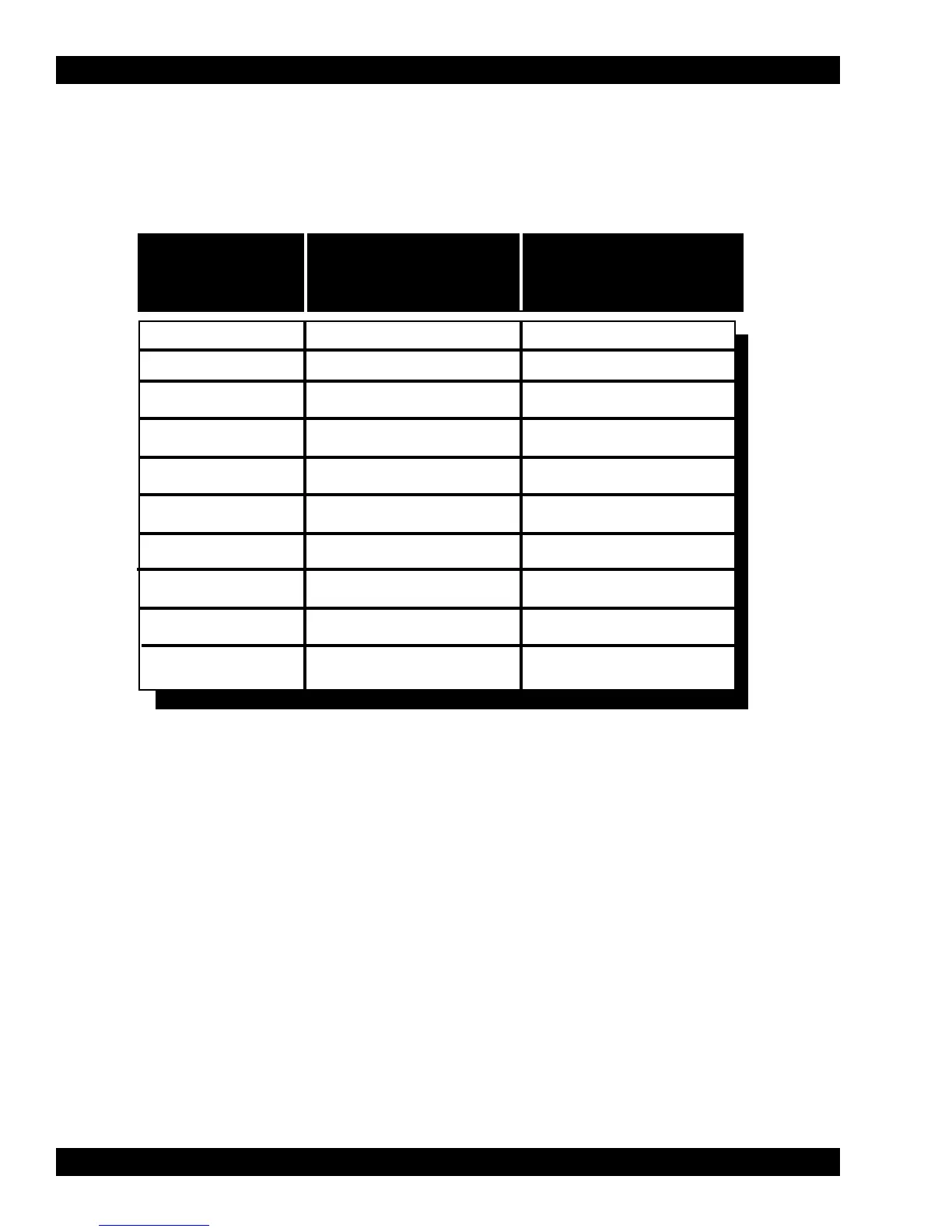3-4 68P81074C50
TUTORIAL MTSX RSS
Table 3-3. MT2000 Button / Switch / Menu Item Defaults
Orange Button
Rotary Switch
Side Button 1
Side Button 2
Side Button 3
Concentric Switch
Toggle Switch
Menu Item 1
Menu Item 2
Menu Item 3
Volume Set
Channel Select
Light
Unprogrammed
Monitor
Low Power
PL Disable
Not Supported
Not Supported
Not Supported
Volume Set
Channel Select
Light
Unprogrammed
Monitor
Low Power
PL Disable
PROG
MUTE
ZONE/SYS
ITEM MODEL A4 MODEL A7
TOP DISPLAY FRONT DISPLAY
NO KEYPAD FULL KEYPAD
3.2.5 MT2000 Button/Switch/Menu Item Defaults
NOTES
Menu Items only apply to front display radios, and are accessed with the arrow keys on
the radio keypad.
A table of all allowable button functions can be seen on pages 6-15 and 6-16. A table
of all allowable Menu Items functions can be seen on pages 6-20 and 6-21.