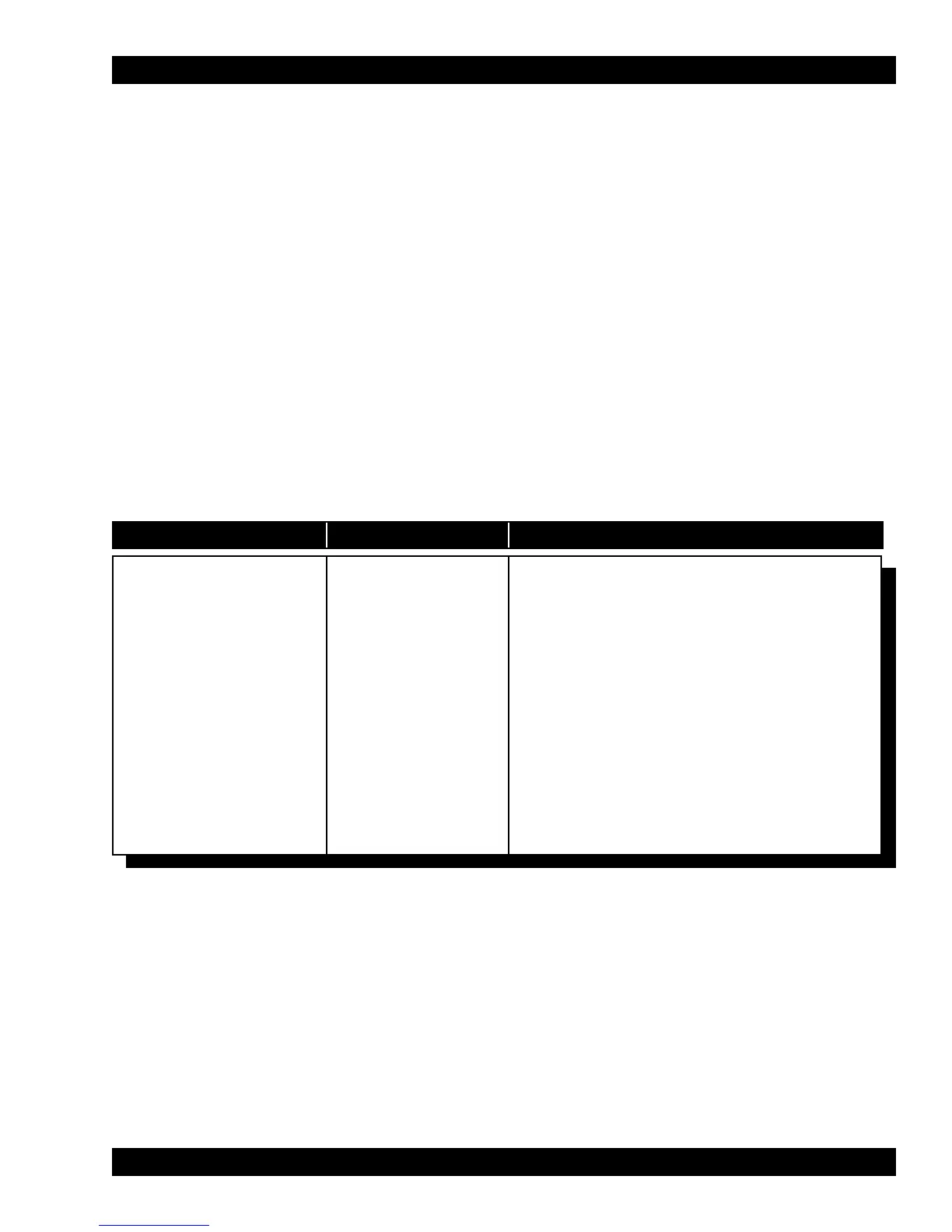MTSX RSS GETTING STARTED
68P81074C50 2-15
2.7 STARTING THE RSS
You have accomplished a lot so far - you have identified and assembled the hardware, you acquired knowledge
of basic computer and DOS concepts, and how to organize disks. You are now ready to start the RSS on your
computer. This section, approximately 30 minutes long, will explain when to install, reinstall, or discard the RSS
diskettes. It will guide you through installation process of the RSS on a hard disk, and finally, it lists how to start
the RSS with the appropriate executable command.
2.7.1 Making a Backup Copy of RSS Diskette(s)
As with any program, it is important to make a backup copy of the RSS diskette before you begin to use it.
Whenever you receive a new version of the RSS, you should make a backup copy.
We recommend a backup copy of your RSS, even if you have a hard disk. To make a backup copy, follow the
steps below. These steps assume you have one diskette drive named A or you have two diskette drives that are
not the same size and density, and that DOS is loaded.
Note
DISKCOPY will not copy from one drive to another if the drives are not the exact same size and density.
1. Insert RSS diskette Put supplied RSS diskette into
drive A; close the door
2. Make the backup copy DISKCOPY A: A: This copies the data on the source
diskette in drive A (supplied RSS diskette) to the
target diskette (the newly formatted diskette).
Caution: accidentally reversing the insertion
order of the diskettes will erase the contents of
the RSS diskette. DOS will tell you when to insert
the source diskette (RSS one) and when to insert the
target diskette (the newly formatted one). When the
diskcopy is complete, use the target diskette as the
new working copy.
3. Keep originals safe Store the original RSS diskettes in
a safe place away from magnets, moisture, heat and
possible damage.
Instruction What to Type Explanation
Table 2-7. Steps to Backup the RSS Diskette(s)
