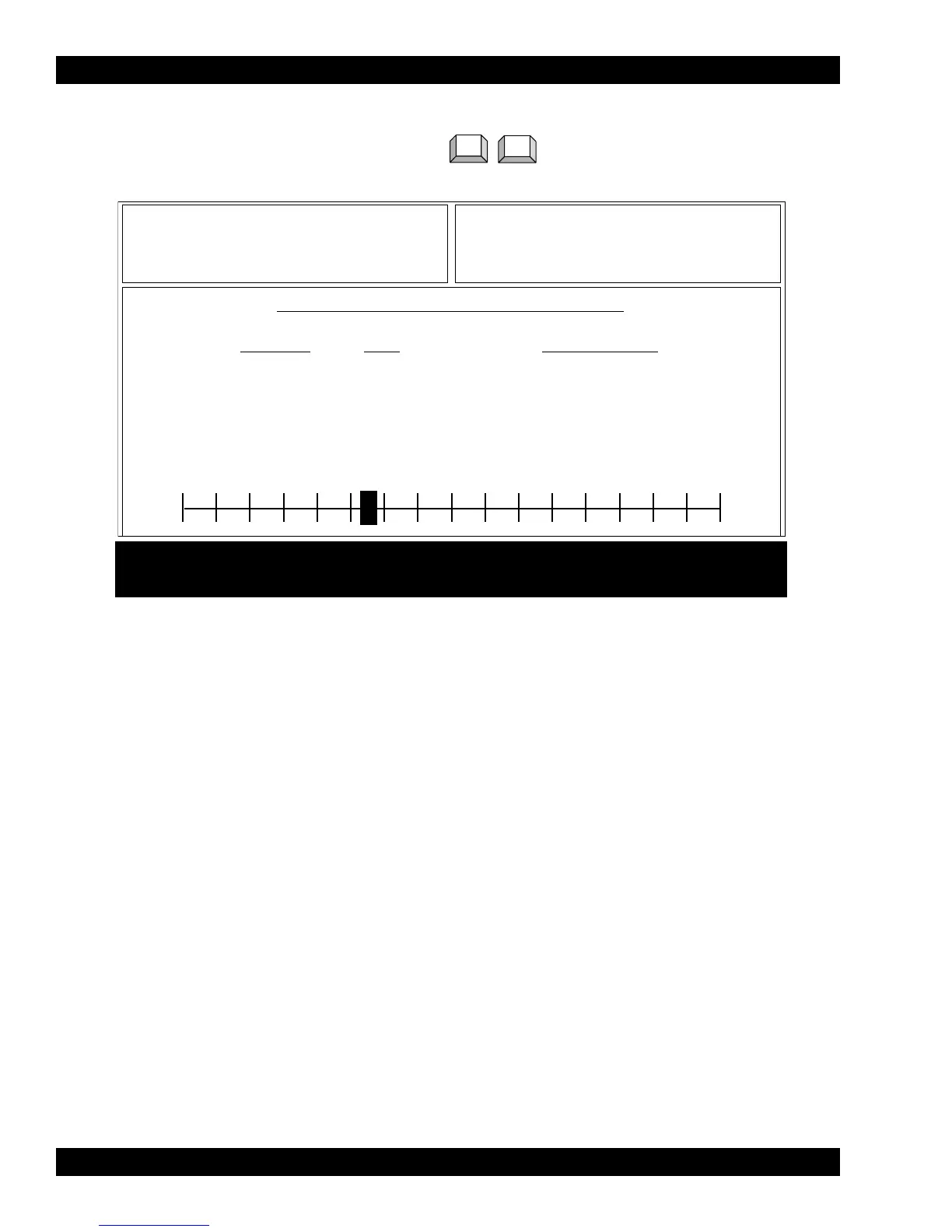4-8 68P81074C50
SERVICE MTSX RSS
4.2.1.3 TRANSMIT DEVIATION BALANCE (COMPENSATION) ALIGNMENT
RSS LOCATION: At the SERVICE MENU, press .
Refer to your radio service manual for the balanced attenuator alignment (compensation) procedure. This
procedure should only be attempted by qualified service personnel.
Compensation alignment is critical to the operation of signalling schemes that have very low frequency
components (that is, DPL) and could result in distorted waveforms if improperly adjusted.
Balanced attenuator alignment balances the modulation sensitivity of the VCO and reference modulation
(synthesizer low-frequency port) lines. It is a way of correcting for deviation sensitivity versus RF frequency
variations in the VCO. The transmit and receive bands are divided into frequency zones with a calibration point
(value) in each zone. Balanced attenuator alignment is required after replacing (or servicing) the controller board
or the RF board. Using the up/down arrow keys, adjust compensations per your radio service manual.
Performing this procedure automatically calculates compensation alignment.
The programming procedure, function key descriptions, and field definition are on the following page.
MOTOROLA Radio Service Software
MTSX Model:
...TRANSMIT DEVIATION BALANCE (COMPENS)
Use UP/DOWN Arrows To Adjust Softpot.
F1
HELP
F2 F3 F4 F5 F6
TOGGLE
PTT
F7 F8
PROGRAM
VALUE
F9 F10
EXIT
TRANSMIT DEVIATION BALANCE (COMPENSATION)
Current
Frequency Value New Softpot Value
806.0125 30 30
815.0125 30 30
824.9875 30 30
851.0125 45 45
860.0125 45 45
869.9875 45 45
Transmitter ..............Off
0
Min
63
Max