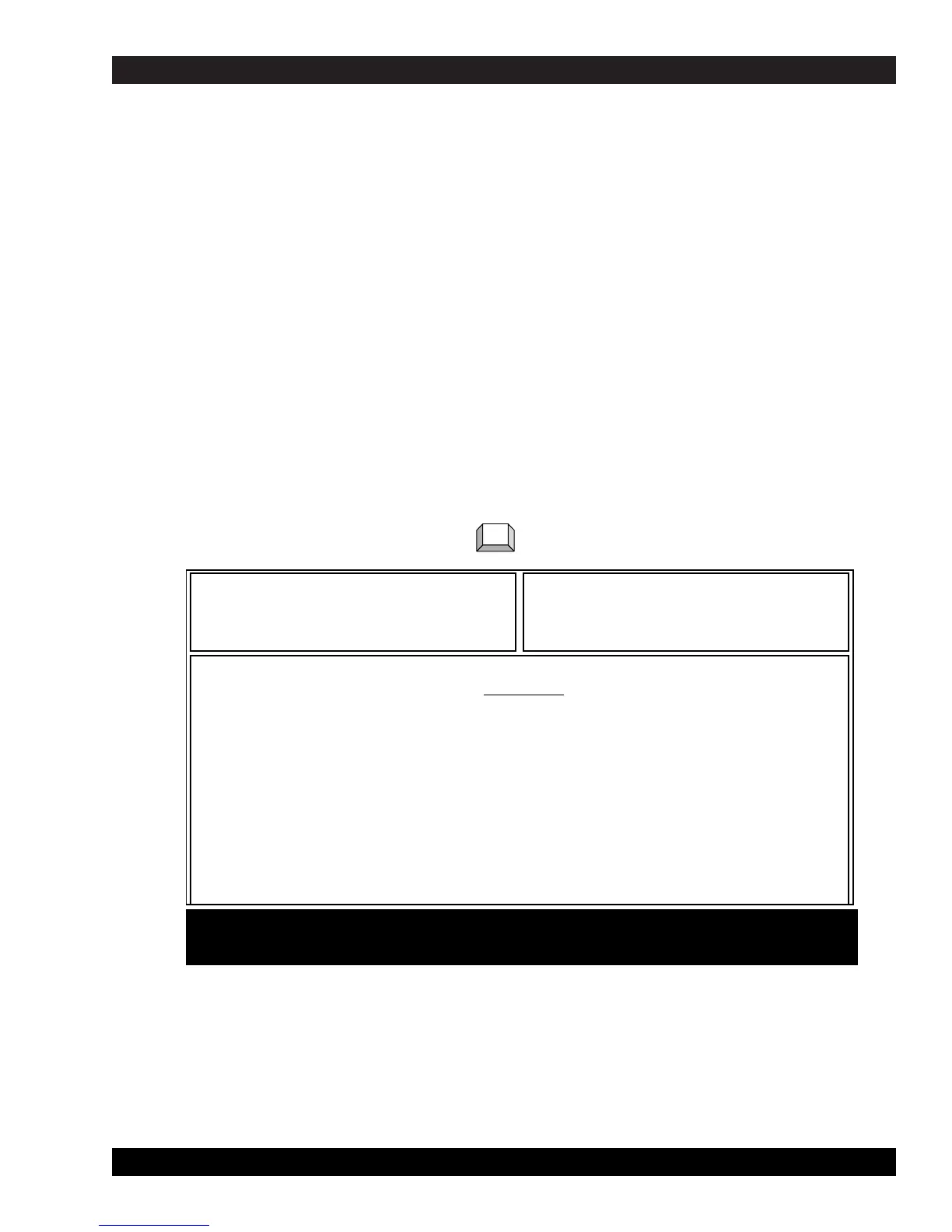68P81074C50 9-1
SECTION 9. FLASHPORT UPGRADE
9.1 INTRODUCTION TO FLASHport
FLASHport is a revolutionary new method of upgrading the software in a subscriber radio. This involves
enabling new features downloading or FLASHing new software into the radio.
This section is a brief preview of FLASHport capabilities. A detailed procedure is obtained through the
FLASHport Users Manual (68P81077C65) that accompanies the software upgrade kit.
9.2 FLASHING PROCEDURE
“Flashing” or upgrading your radio requires the standard radio service software (RSS), which is used during
normal radio programming and servicing procedures. Refer to the “Getting Started” section for your radio’s
specific RSS part number. The following is a brief description of the FLASHport Upgrade Menu.
NOTE
The following RSS screens are shown as an example; your screens may vary slightly. The FLASHport path and key
titles (HELP, EXIT, FLASH RADIO, etc.) may be the same for portable and mobile radios, but the function keys may
be different.
RSS LOCATION:At the MAIN MENU, press .
MTSX RSS FLASHPORT UPGRADE
MOTOROLA Radio Service Software
MTSX Model:
MAIN
Select Function F1 - F10.
MAIN MENU
F1 - HELP
F2 - SERVICE: Alignment (Requires RIB)
F3 - GET/SAVE/PROGRAM/CLONE Codeplug Data From/to Disk/Radio
F4 - CHANGE/CREATE/VIEW Radio Codeplug Data
F5 - PRINT Codeplug Data
F6 - FILE Maintenance
F7 -
F8 - FLASHport Upgrade
F9 - SETUP Computer Configuration
F10 - EXIT Radio Service Software, Return to DOS
F1
HELP
F2
SERVICE
MENU
F3
GET
SAVE
F4
CHANGE
VIEW
F5
PRINT
MENU
F6
FILE
MAINT
F7 F8
FLASHport
UPGRADE
F9
SETUP
MENU
F10
EXIT TO
DOS
