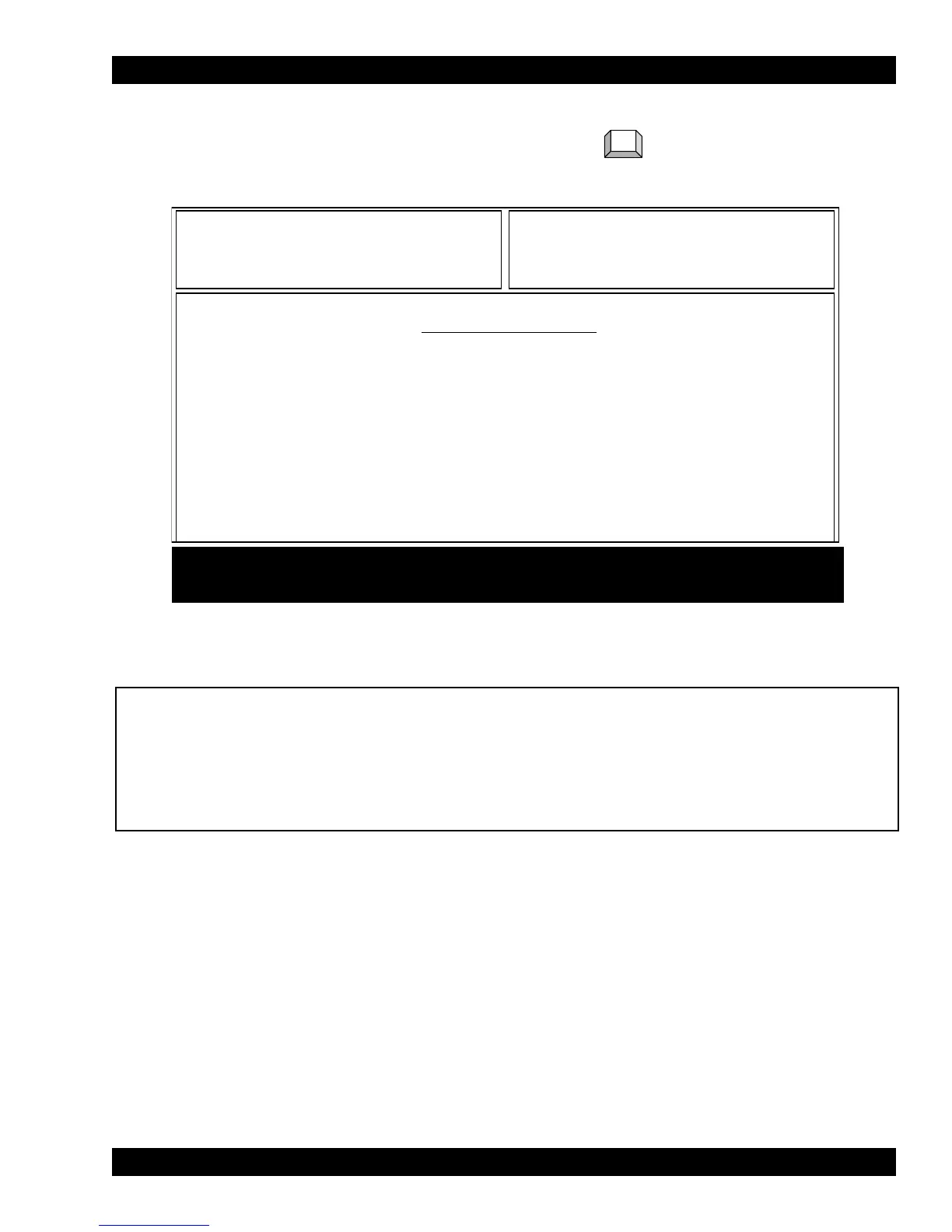MTSX RSS GET/SAVE/PROGRAM
68P81074C50 5-13
MOTOROLA Radio Service Software
MTSX Model:
MAIN:GET/SAVE/PROG:HISTORY
Information Only. These Fields Cannot be
Changed.
PROGRAMMING HISTORY
Model Number................................................
Software Option.....................................None
Serial Number...........................466ASN0331
Radio Software Version.......................R 1.31
Radio Codeplug Version ........................0004
Programmed Date......................9410171345
Program Source .................................Factory
F1
HELP
F2 F3 F4 F5 F6 F7 F8 F9 F10
EXIT
5.2.6 PROGRAMMING HISTORY
RSS LOCATION: At the GET/SAVE/PROGRAM MENU, press .
This screen shows the historical statistics of the radio and the service software such as serial number, model
number, last programmed date, programming source, etc.
FUNCTION KEY DESCRIPTIONS:
F1 - HELP provides useful information about the currently displayed menu, screen, or field.
F10 - EXIT moves the display backward in the RSS tree, one screen or menu at a time.
PROGRAMMING PROCEDURE:
1. Press F3 at the MAIN MENU. The GET/SAVE/PROGRAM MENU appears.
2. Press F9. The PROGRAMMING HISTORY screen appears.
3. Select the desired function key (F1 - F10).
