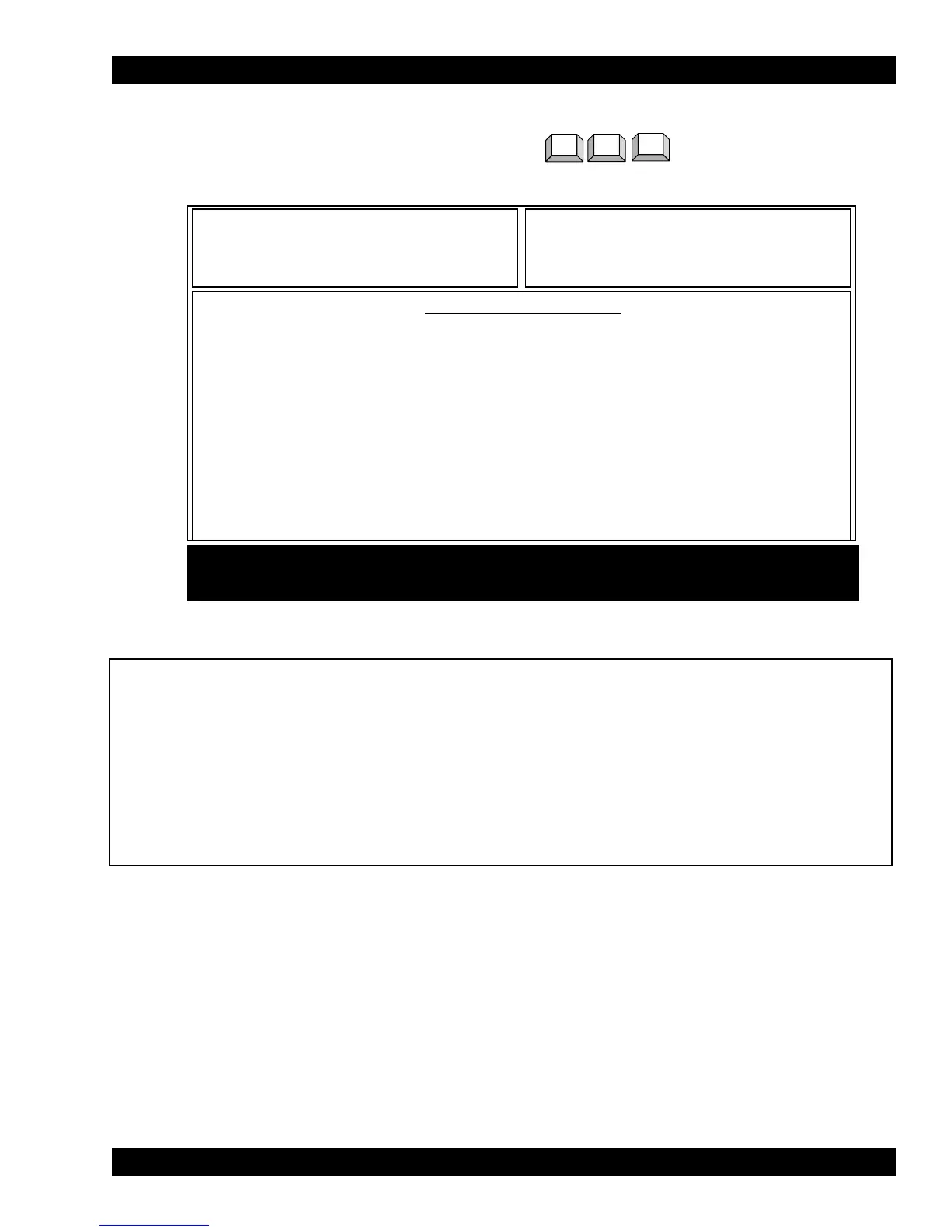MTSX RSS CHANGE/VIEW
68P81074C50 6-41
This screen allows you to change or view the SmartZone Envirnment configuration.
FUNCTION KEY DESCRIPTIONS:
F1 - HELP provides useful information about the currently displayed menu, screen, or field.
F10 - EXIT moves the display backward in the RSS tree, one screen or menu at a time.
Fields are defined on the following page.
6.2.2.1.1 SMARTZONE ENVIRONMENT
RSS LOCATION: At the CHANGE/VIEW MENU, press .
PROGRAMMING PROCEDURE:
1. Press F4 at the MAIN MENU. The CHANGE/VIEW MENU appears.
2. Press F4. The TRUNKING MENU appears.
3. Press F2. The TRUNKING RADIO WIDE OPTIONS screen appears.
4. Press F2. The SMARTZONE ENVIRONMENT screen appears.
5. Press Tab to select the desired field, or press the desired function key (F1 - F10).
6. If a field is selected, press the up/down arrow keys to select choice or value.
MOTOROLA Radio Service Software
MTSX Model:
. . . . WIDE OPTIONS: SMART ZONE ENVIRONMENT
Enter or Scroll to Select Value.
SMARTZONE ENVIRONMENT
Failsoft Inactivity (sec)..............................120 Filter Constant K1 ........................................8
Busy Override Delay (sec) ...........................6 Filter Constant K2 ........................................7
Aff. Hold Off (sec).......................................63 Filter Constant K3 ........................................6
Busy Override Chirp Ack ..........................ON Filter Threshold Constant T1.....................1E
Display Site Trunking................................ON Filter Threshold Constant T2 .....................23
Full Spectrum CC Scan ............................ON Filter Threshold Constant T3 .....................28
Full Spectrum CC Scan Timer ...................10
RSSI OSW Counter ...................................80
RSSI Acceptable Threshold.......................4A
RSSI Good Threshold................................50
RSSI Excellent Threshold. .........................57
VC RSSI Accpt Threshold................Disabled
F1
HELP
F2 F3 F4 F5 F6 F7 F8 F9 F10
EXIT