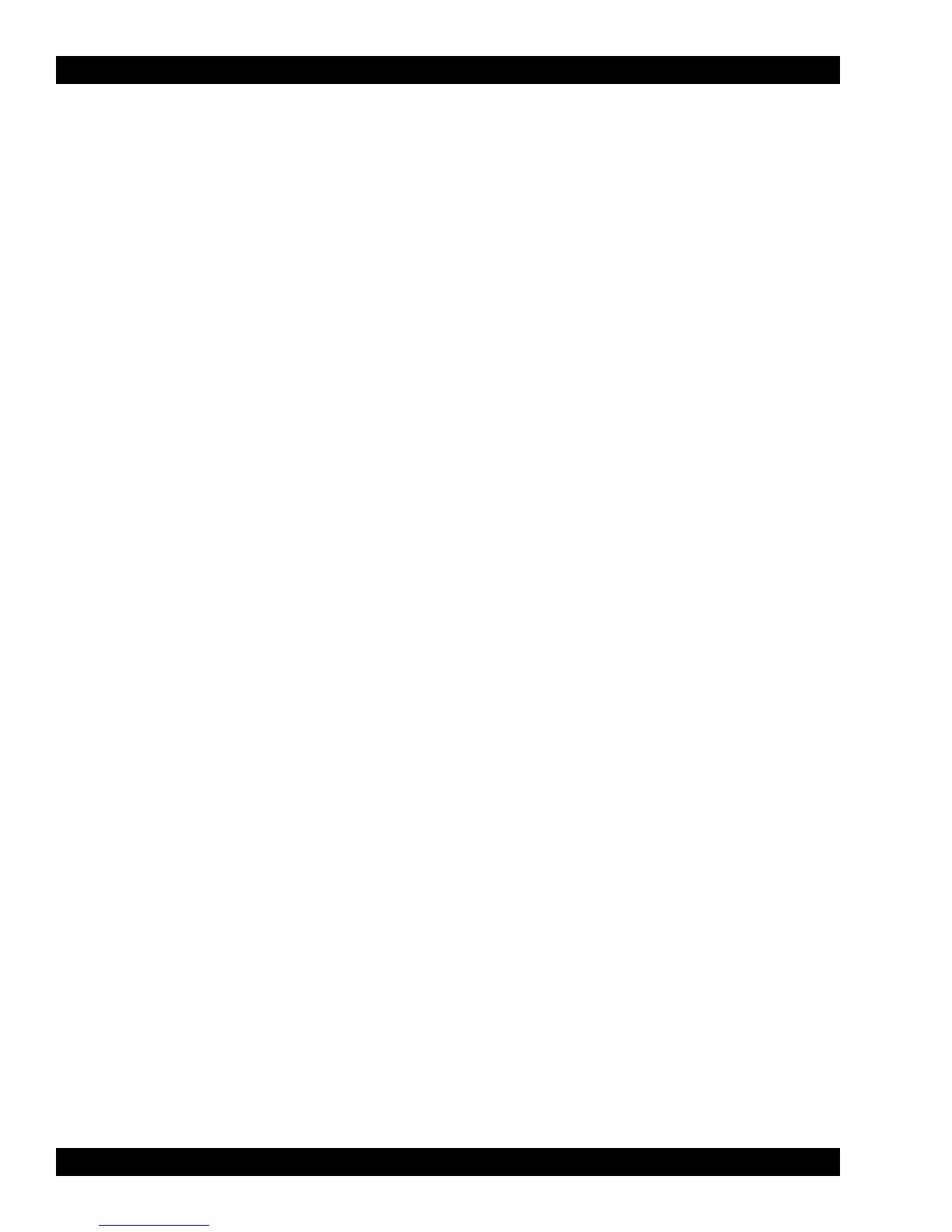CHANGE/VIEW MTSX RSS
6-56 68P81074C50
F4 - NEXT SYS allows you to go to the system after the current one.
F6 - DELETE CHAN allows you to delete a channel.
F10 - EXIT moves the display backward in the RSS tree, one screen or menu at a time.
FIELD DEFINITIONS:
System Number
The number of this trunking system. To select a system use the UP/DOWN arrows to scroll, enter the number
directly, or use the function keys F3/F4 to scroll through the available systems.
Control Channel
A system key or FTR key is required to access these fields. Otherwise, the TCMS download procedure must be
used (F3/F4). Use the function keys to add and delete control channels.
Four Control Channel Frequencies are standard (eight if Wide Area Coverage Type is AMSS, (4 for Local AMSS
and 32 for SmartZone). Add channels by pressing F2, and delete the extra channels by pressing F5.
Enter the CONTROL CHANNEL Receive frequency directly in MHz.
