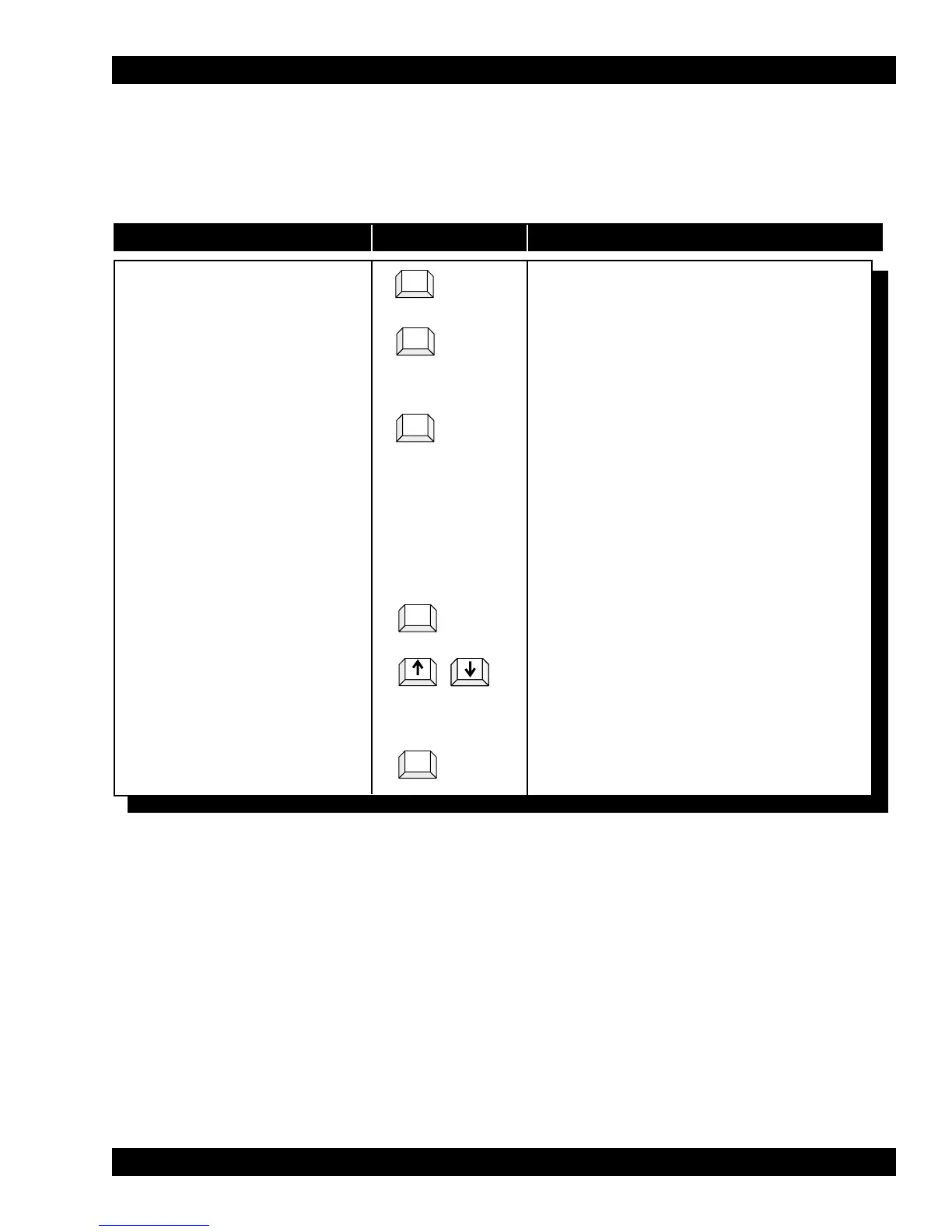68P81074C50 3-9
MTSX RSS TUTORIAL
3.2.10 Program the Zone/Channel Features Next
Now that the personalities are programmed, we'll assign them to switch positions using the Zone/Channel screen.
Instruction What to Type How to do it/What it Means
Table 3-8. Steps to Program Zone/Channel Features
From the Change/View menu, press F8 to see
the Zone/(Channel) Assignment screen.
Pressing F6 repeatedly will add additional
channels.
Press Page Down key to advance to page 1.
Pressing Tab advances the prompt to the next
field.
Type desired name via the keyboard up to 11
characters. Press Enter or Tab to advance to
Personality field.
NOTE: Character field may be changed to a
maximum of 14 characters from Main Menu,
F4/F3/F6.
Pressing Tab advances the prompt to the next
field. Type desired Personality number via
keyboard or up/down arrow keys.
Press F10 to exit to Change/View Menu.
1. Go to Zone/Channel
Assignment screen
2. Add desired number of
channels
3. Go to Page 1
4. Go to Channel Name field
5. Type in desired name
6. Go to Personality Number
field. Assign the desired
personality number to each
Channel Number
7. Repeat steps 5 and 6 for the
remainder of the channels
8. Exit to Change/View Menu
NOTE
If more than 16 personalities (channels) were created, an additional zone will be
required. Zones can be added on the zone/channel screen by pressing F2. The
channels in a particular zone should be grouped in some logical way, such as
geographical area or work group.
