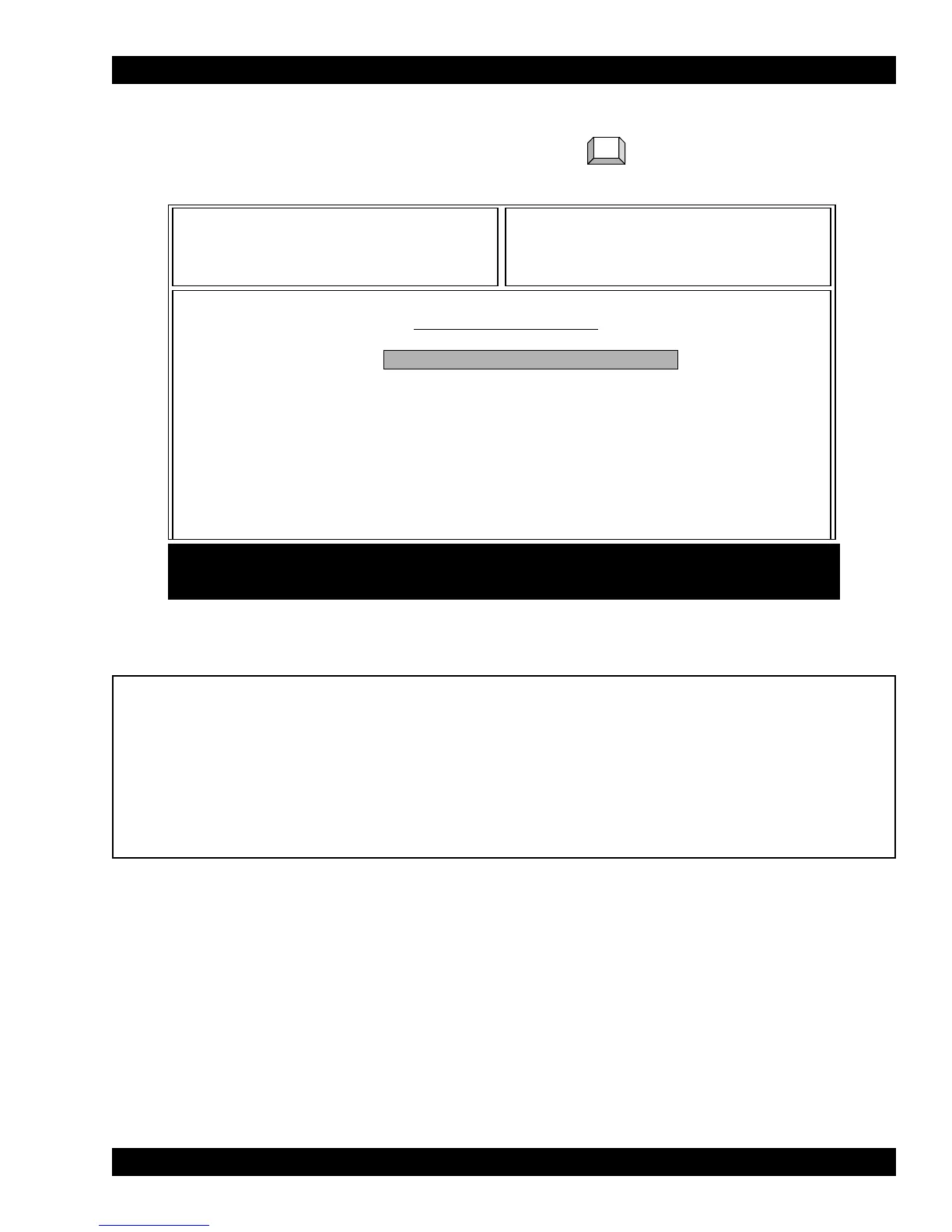This screen allows you to create a new directory on your computer disk drive. This is similar to the “mkdir” (OR
"MD") command in DOS.
FUNCTION KEY DESCRIPTIONS:
F1 - HELP provides useful information about the currently displayed menu, screen, or field.
F2 - DEFINE PATH allows you to enter a pathname.
F10 - EXIT moves the display backward in the RSS tree, one screen or menu at a time.
MTSX RSS FILE MAINTENANCE
68P81074C50 8-3
8.2.1 CREATE DIRECTORY PATH
RSS LOCATION: At the FILE MAINTENANCE MENU, press
MOTOROLA Radio Service Software
MTSX Model:
MAIN:FILE MAINT:CREATE
Enter Path .
CREATE DIRECTORY PATH
New Path Name :
F1
HELP
F2
DEFINE
PATH
F3 F4 F5 F6 F7 F8 F9 F10
EXIT
C:\MRSS\MTSX\tmp
PROGRAMMING PROCEDURE:
1. Press F6 at the MAIN MENU. The FILE MAINTENANCE MENU appears.
2. Press F2. The CREATE DIRECTORY PATH screen appears.
3. Type in the new directory path name, or press the desired function key (F1 - F10).
4. If you entered a new directory path, press F2 to create the directory.
