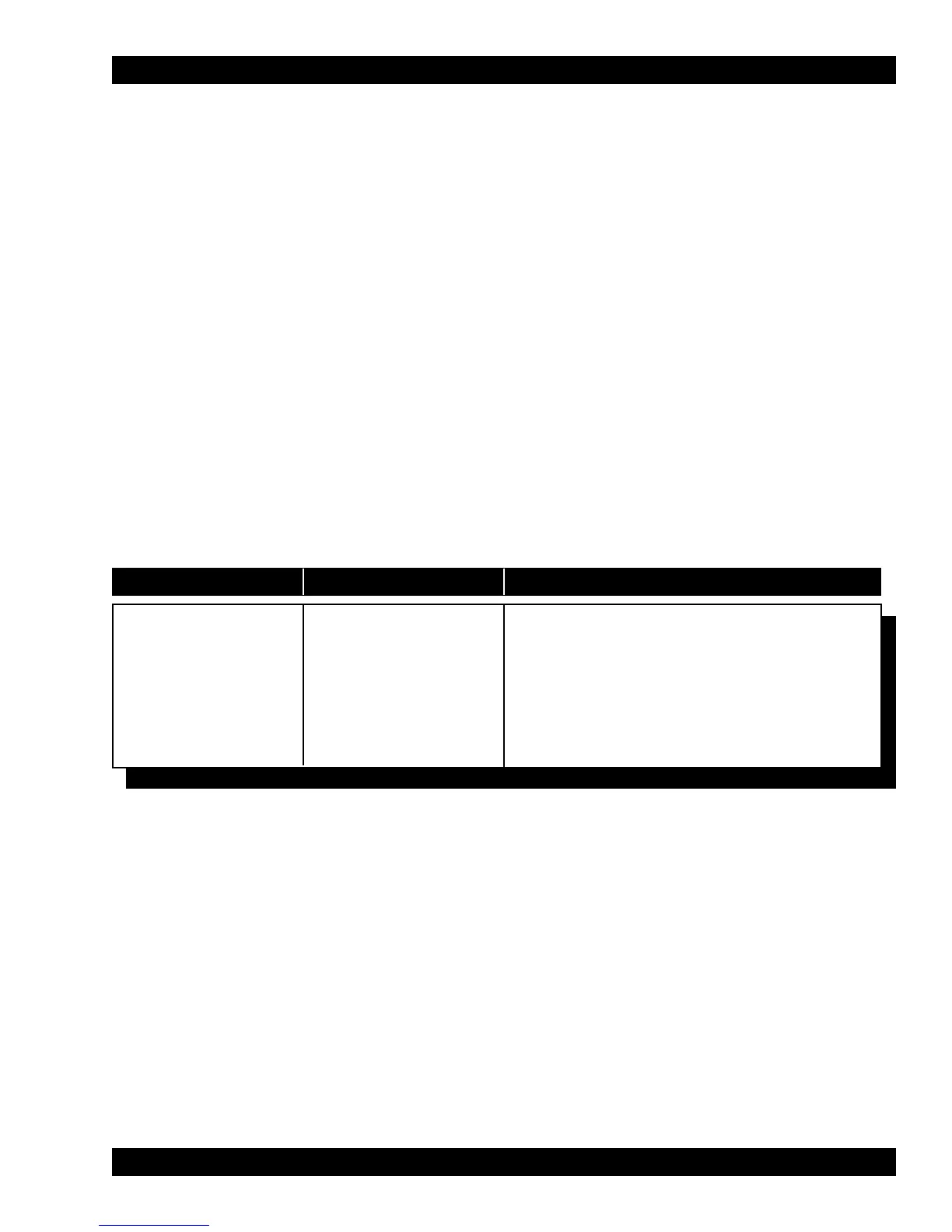MTSX RSS GETTING STARTED
68P81074C50 2-17
After installing the RSS on a hard disk, you may notice a .BAT extension and a .ODB extension. These types of
files are explained briefly below. Do not delete or move these files from the C:\MRSS\MTSX directory.
.BAT A batch file. The INSTALL command file creates a file called MTSX.BAT in the top level directory of the
hard drive.
.CFG Created and modified by the RSS, the configuration file (.CFG) contains the PC port choice, the default
pathnames, and the display-type data.
.ODB Used by the RUNTIME.EXE file to properly configure your radio.
2.7.5 Installing the RSS on Multiple Computers or Networks
You may install the RSS on several personal computers and laptop computers at a single site, according to your
license. If you have additional sites (a second shop, etc.) then you should purchase additional subscriptions.
Now that you have a backup and working copy of the RSS, you will start the RSS in the next section.
2.7.6 Hard Disk RSS Startup Procedure
To start the RSS from your hard disk, follow the steps in the table below. After each “What to type” step, press
Return or Enter.
Instruction What to Type How to do it/What it Means
Table 2-9. Hard Disk Startup Procedures
Work from hard disk, the C drive. If you have a
hard disk and you bring up your computer with
no diskettes in the diskette drives, you will
already be at the C drive.
This command starts the RSS. If it does not start
correctly, you may hear a tone or see an error
message or error code printed on the display.
1. Move to C drive. C:
2. Start the RSS MTSX
After you start the RSS from the hard disk, you will see the BANNER screen.
