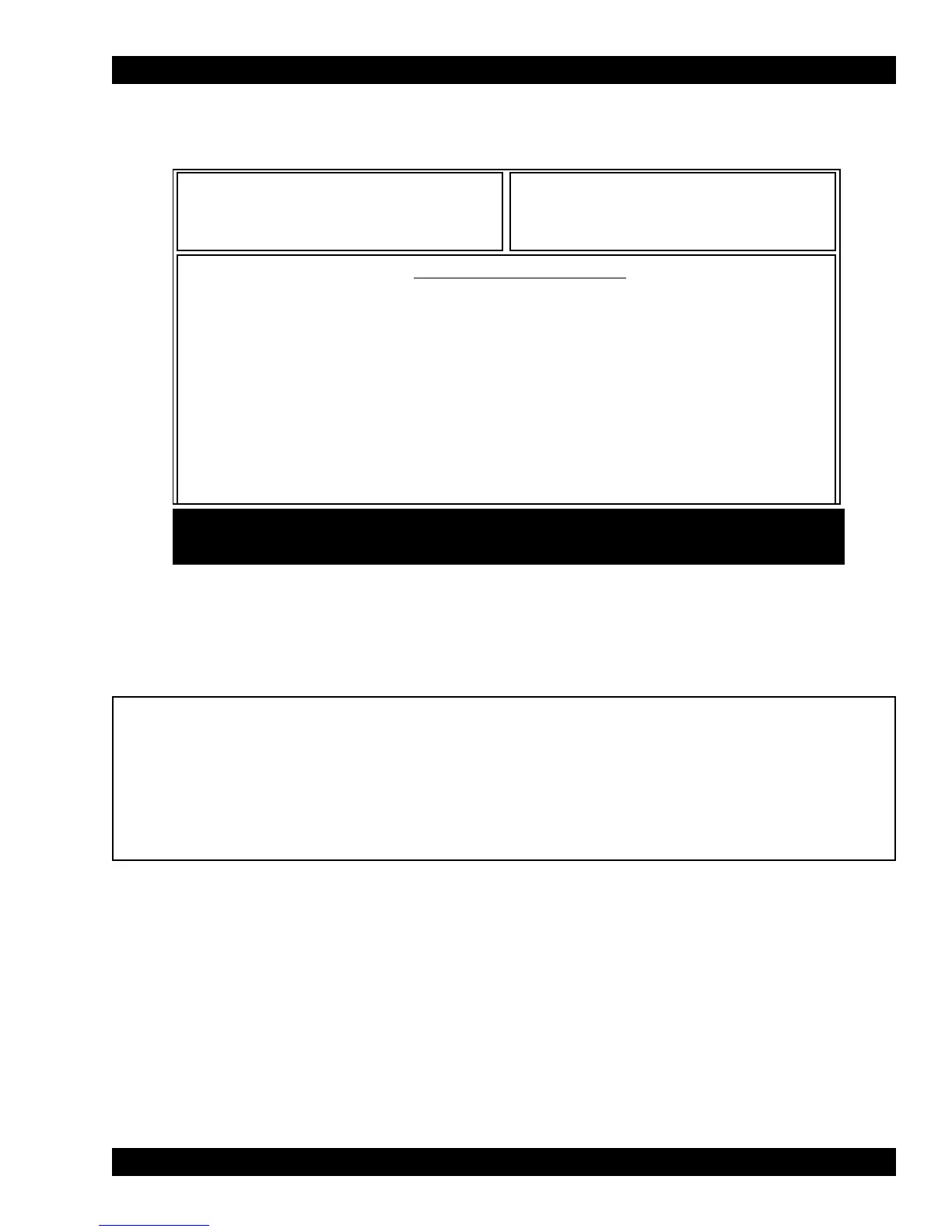MTSX RSS CHANGE/VIEW
68P81074C50 6-87
MOTOROLA Radio Service Software
MTSX Model:
MAIN:CHANGE/VIEW:CONV:PERS
Enter or Scroll to Select Type
CONVENTIONAL PERSONALITY
Personality................1
Receive Only .................................Disabled Signalling ............................................MDC
Direct / Talkaround .........................Enabled MDC System #.......................................1
Time Out Timer.............................3 - 60 PTT ID........................................Disabled
Scan List .............................................None Emergency.................................Disabled
Hot Keypad....................................Disabled Revert........................Rvt Table Entry #3
Phone Operation...........................Unlimited
Receive Transmit Direct
Frequency (MHz) 851.06250 806.01250 851.06250
Squelch Type DPL DPL DPL
Code 023 023 023
DPL Invert Enabled Enabled Enabled
F1
HELP
F2
ADD
PERS
F3
PREV
PERS
F4
NEXT
PERS
F5
DELETE
PERS
F6 F7
MDC
OPTIONS
F8
PHONE
OPTIONS
F9
MORE
OPTIONS
F10
EXIT
......CONVENTIONAL PERSONALITY OPTIONS-WITH MDC SIGNALLING
This screen allows you to edit the information for conventional operation using MDC type signalling.
NOTE
If Signalling requires MDC or GE STAR capabilities, you cannot have Quick-Call II.
Follow CONVENTIONAL PERSONALITY screens with signalling deactivated (None)
for Quick-Call II capabilities.
FUNCTION KEY DESCRIPTIONS:
F1 - HELP provides useful information about the currently displayed menu, screen, or field.
F2 - ADD PERS (Add Personality) allows you to add a Conventional personality. Each personality must be
“connected” to a channel on the Zone/Channel Summary menu (F4/F8).
F3 - PREV PERS (Previous Personality) allows you to go to the personality before this one.
F4 - NEXT PERS (Next Personality) allows you to go to the personality after this one.
PROGRAMMING PROCEDURE:
1. Press F4 at the MAIN MENU. The CHANGE/VIEW menu appears.
2. Press F6. The CONVENTIONAL MENU appears.
3. Press F3. The CONVENTIONAL PERSONALITY screen appears.
4. Press Tab to select the desired field, or press the desired function key (F1 - F10).
5. If a field is selected, press the up/down arrow keys to select choice or value.
