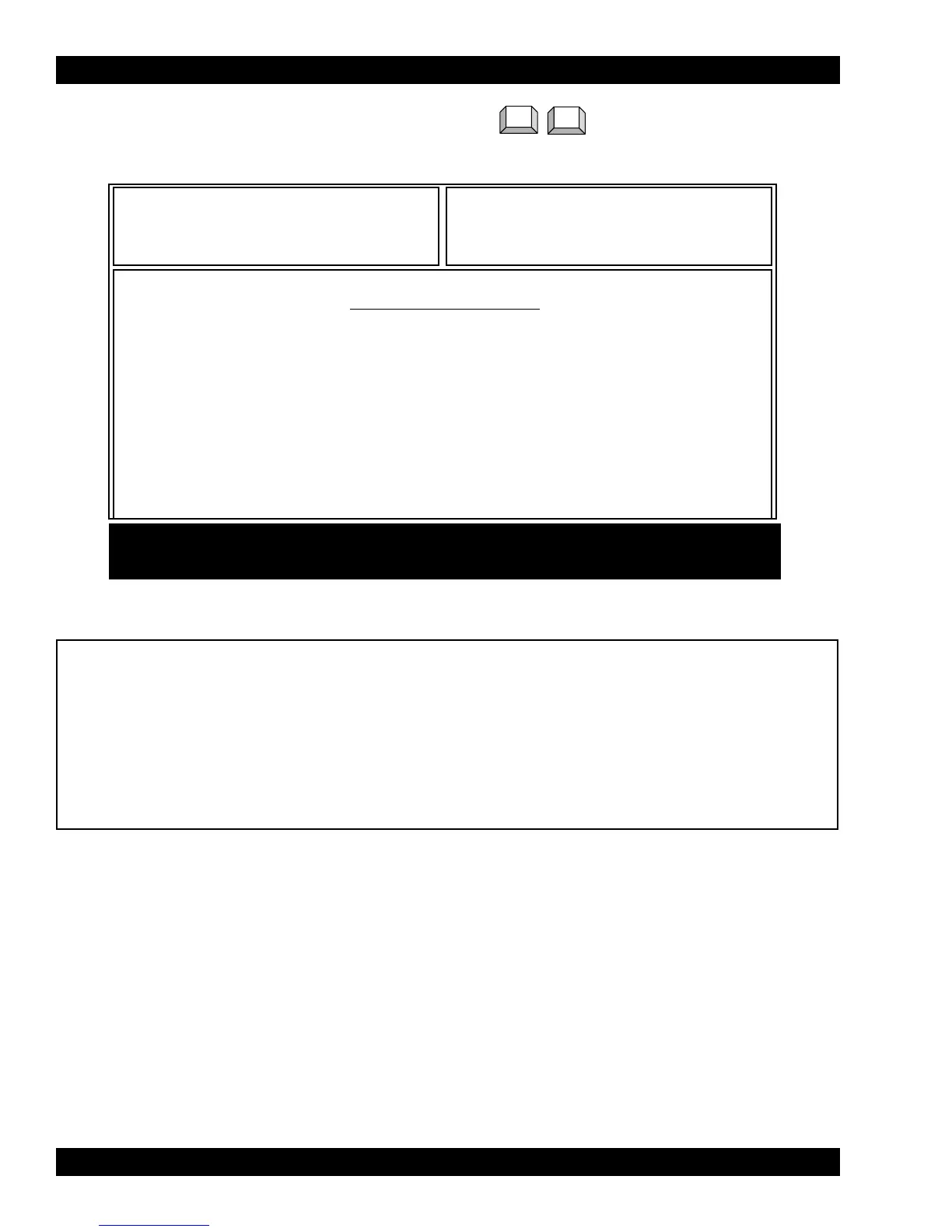This screen is used to define the Singletone System information, the Singletone list frequencies, the Quik-Call II
Systems information and the GE STAR Systems Information.
FUNCTION KEY DESCRIPTIONS:
F1 - HELP provides useful information about the currently displayed menu, screen, or field.
F2 - SINGLE SYSTEM Singletone feature allows the capability to selectively access repeaters. The Singletone
Systems defined from this option can be specified in the CONV PERS RAC OPTIONS Screen (from Main,
F4,F6,F3,F9,F7) by enabling the Repeater Access field.
F3 - SINGLE TONES Singletone List contains the programmable tone frequencies for the Singletone Feature.
F4 - QUIK-CALL II Quik-Call II feature provides a decoding method for the radio to unmute when receiving the
proper tones programmed in the systems. The systems defined from this option can be chosen in the
CONVENTIONAL PERSONALITY Screen (from Main, F4,F6,F3) under the following 2 conditions: 1.) If GE
STAR is used as the signalling type, then DOS must be disabled in the specified GE STAR System, and 2.)
If MDC is used as the signalling type, then DOS and MDC Demodulator need to be disabled.
6.2.3.4 AUXILIARY SYSTEMS
RSS LOCATION At the CHANGE/VIEW MENU, press .
PROGRAMMING PROCEDURE:
1. Press F4 at the MAIN MENU. The CHANGE/VIEW MENU appears.
2. Press F6. The CONVENTIONAL MENU appears.
3. Press F7. The AUXILIARY SYSTEMS MENU screen
6. Press Tab to select the desired field, or press the desired function key (F1 - F10).
7. If a field is selected, press the UP/DOWN arrow keys to select choice or value.
MOTOROLA Radio Service Software
MTSX Model:
MAIN:CHANGE/VIEW:CONV:AUX
Select Function F1-F10.
F1
HELP
F2
SINGLE
SYSTEM
F3
SINGLE
TONES
F4
QUIK-
CALL II
F5
GE STAR
SYSTEM
F6 F7 F8 F9 F10
EXIT
