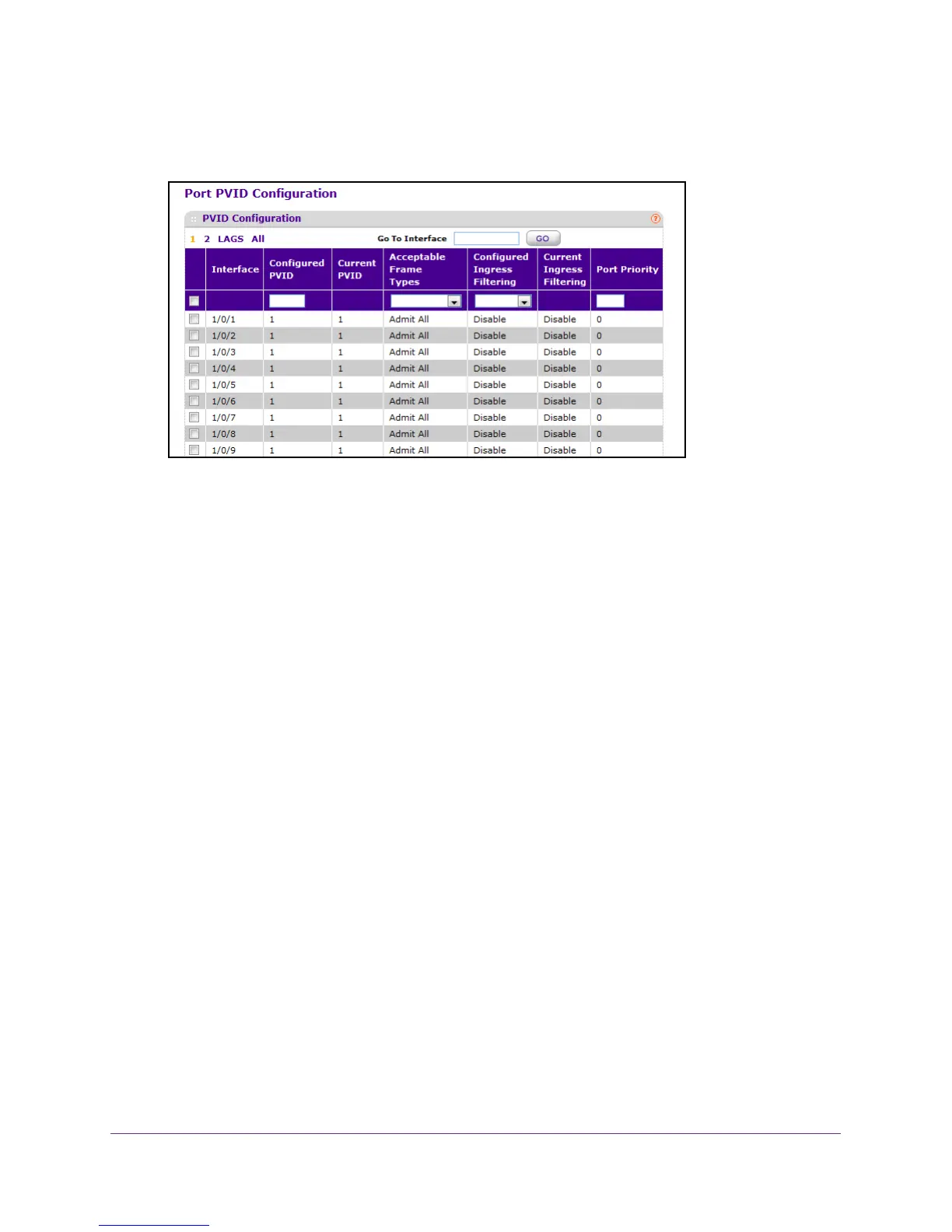Configure Switching Information
129
M4100 Series Managed Switch
The web management interface menu displays.
7. Select Switching
VLAN Advanced Port PVID Configuration.
8. Click ALL to display information for all physical ports and LAGs.
9. Select the check box next to the interfaces to configure.
You can select multiple interfaces to apply the same setting to the selected interfaces.
Select the check box in the heading row to apply the same settings to all interfaces.
10. Use Interface to select the interface.
11. Use PVID to specify the VLAN ID you want assigned to untagged or priority tagged frames
received on this port.
The factory default is 1.
12. In the Acceptable Frame T
ypes field, select VLAN only or Admit All.
This specifies the types of frames that can be received on this port.
• VLAN only. Untagged frames or priority tagged frames received on this port are
discarded.
• Admit All. Untagged frames or priority tagged frames received on this port are
accepted and assigned the value of the Port VLAN ID for this port. With either option,
VLAN tagged frames are forwarded in accordance to the 802.1Q VLAN specification.
13. Specify the Ingress Filtering setting:
• When enabled, the frame is discarded if this port is not a member of the VLAN with
which this frame is associated. In a tagged frame, the VLAN is identified by the VLAN
ID in the tag. In an untagged frame, the VLAN is the port VLAN ID specified for the
port that received this frame.
• When disabled, all frames are forwarded in accordance with the 802.1Q VLAN bridge
specification.
The factory default is disabled.
14. Use Port Priority to specify the default 802.1p priority assigned to untagged packets arriving
at the port.
The possible value is from 0 to 7.
