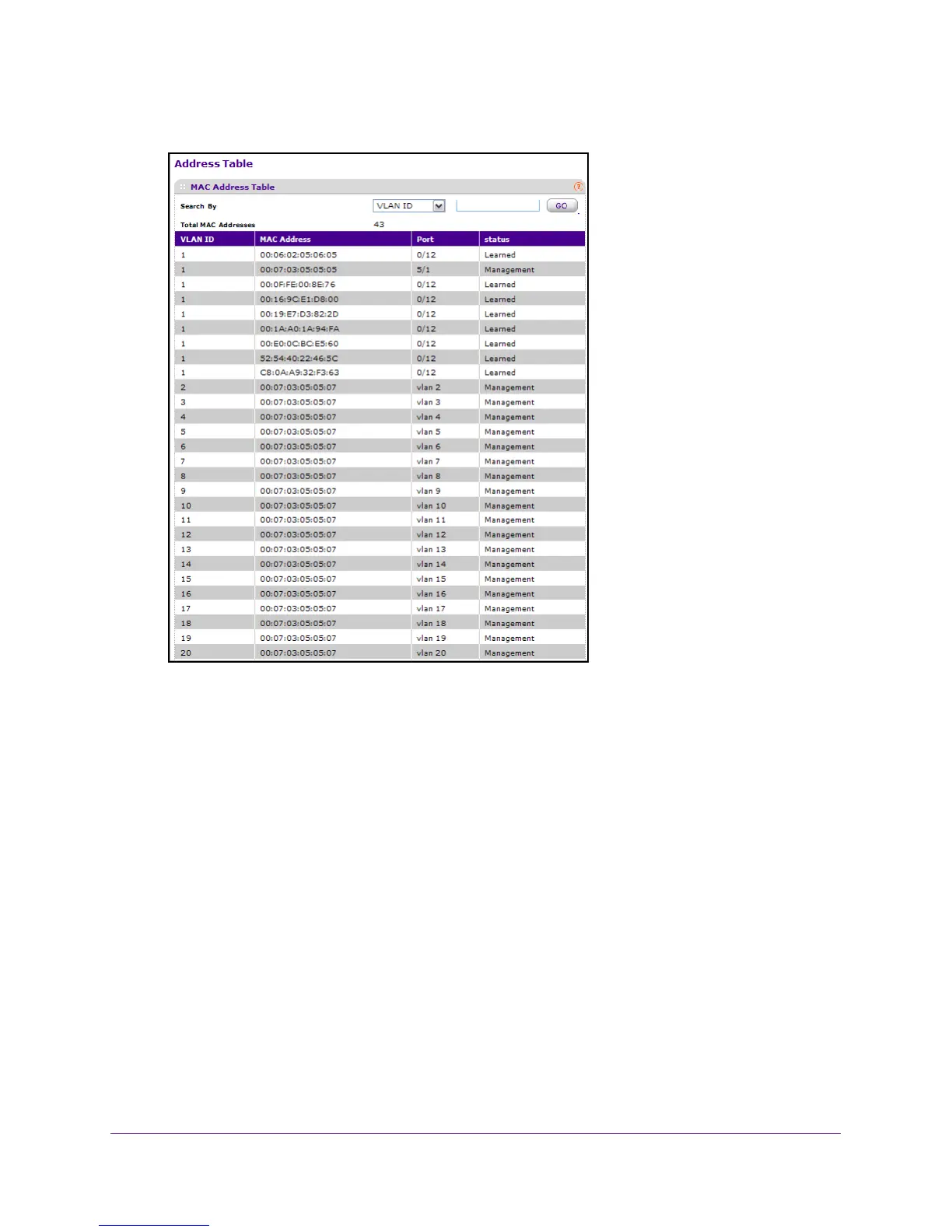Configure Switching Information
191
M4100 Series Managed Switch
7. Select Switching > Address Table > Advanced Address Table.
8. Use Search By to search by MAC address, VLAN ID, or port.
• Searched by MAC
Address. Select MAC address and enter the 6-byte hexadecimal
MAC address in two-digit groups separated by colons, for example,
01:23:45:67:89:AB. Then click the Go button. If the address exists, that entry is
displayed as the first entry followed by the remaining (greater) MAC addresses. An
exact match is required.
• Searched by VLAN ID. Select VLAN ID, and enter the VLAN ID, for example 100.
Then click the Go button. If the address exists, the entry is displayed as the first entry
followed by the remaining (greater) mac addresses.
• Searched by Port. Select Port from the list and enter the port ID in Unit/Slot/Port
format, for example 2/1/1.
Then click the Go button. If the address exists, the entry is
displayed as the first entry followed by the remaining (greater) MAC addresses.
