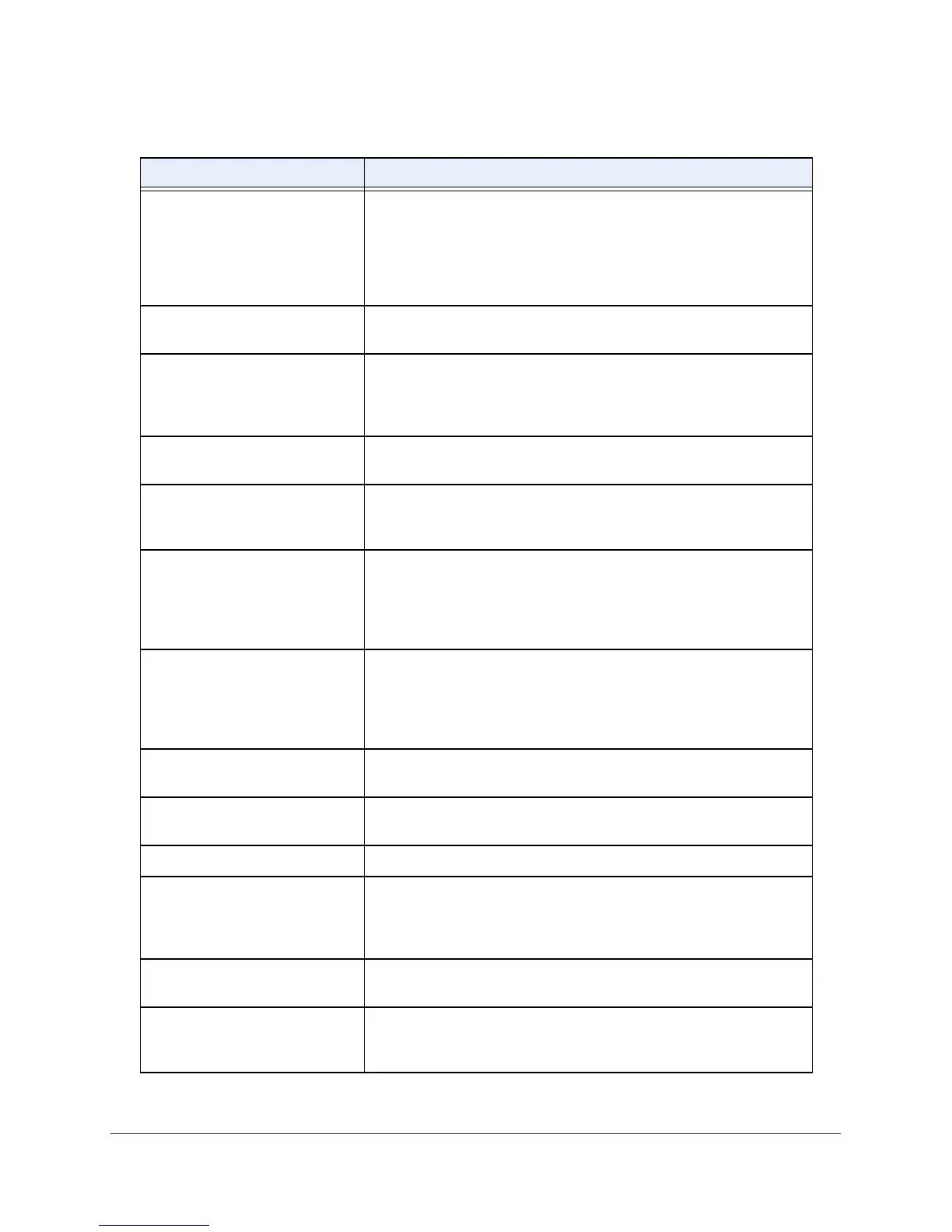Routing
212
M4100 Series Managed Switch
IpForwDatagrams The number of input datagrams for which this entity was not their final
IP destination, as a result of which an attempt was made to find a route
to forward them to that final destination. In entities that do not act as IP
gateways, this counter includes only those packets that were
source-routed through this entity, and the source-route option
processing was successful.
IpInUnknownProtos The number of locally addressed datagrams received successfully but
discarded because of an unknown or unsupported protocol.
IpInDiscards The number of input IP datagrams for which no problems were
encountered to prevent their continued processing, but that were
discarded (such as for lack of buffer space). Note that this counter does
not include any datagrams discarded while awaiting re-assembly.
IpInDelivers The total number of input datagrams successfully delivered to IP user
protocols (including ICMP).
IpOutRequests The total number of IP datagrams that local IP user protocols (including
ICMP) supplied to IP in requests for transmission. This counter does
not include any datagrams counted in ipForwDatagrams.
IpOutDiscards The number of output IP datagrams for which no problem was
encountered to prevent their transmission to their destination, but that
were discarded (such as, for lack of buffer space). This counter
includes datagrams counted in ipForwDatagrams if any such packets
met this (discretionary) discard criterion.
IpOutNoRoutes The number of IP datagrams discarded because no route could be
found to transmit them to their destination. Note that this counter
includes any packets counted in ipForwDatagrams that meet this
`no-route' criterion. This includes any datagrams that a host cannot
route because all of its default gateways are down.
IpReasmTimeout The maximum number of seconds that received fragments are held
while they are awaiting reassembly at this entity.
IpReasmReqds The number of IP fragments received that needed to be reassembled at
this entity.
IpReasmOKs The number of IP datagrams successfully re-assembled.
IpReasmFails The number of failures detected by the IP re-assembly algorithm (for
whatever reason: timed out, errors, and so on). This is not necessarily
a count of discarded IP fragments since some algorithms can lose track
of the number of fragments by combining them as they are received.
IpFragOKs The number of IP datagrams that were successfully fragmented at this
entity.
IpFragFails The number of IP datagrams that were discarded because they needed
to be fragmented at this entity but could not be, such as because their
Don't Fragment flag was set.
Table 66. IP statistics (continued)
Field Description
