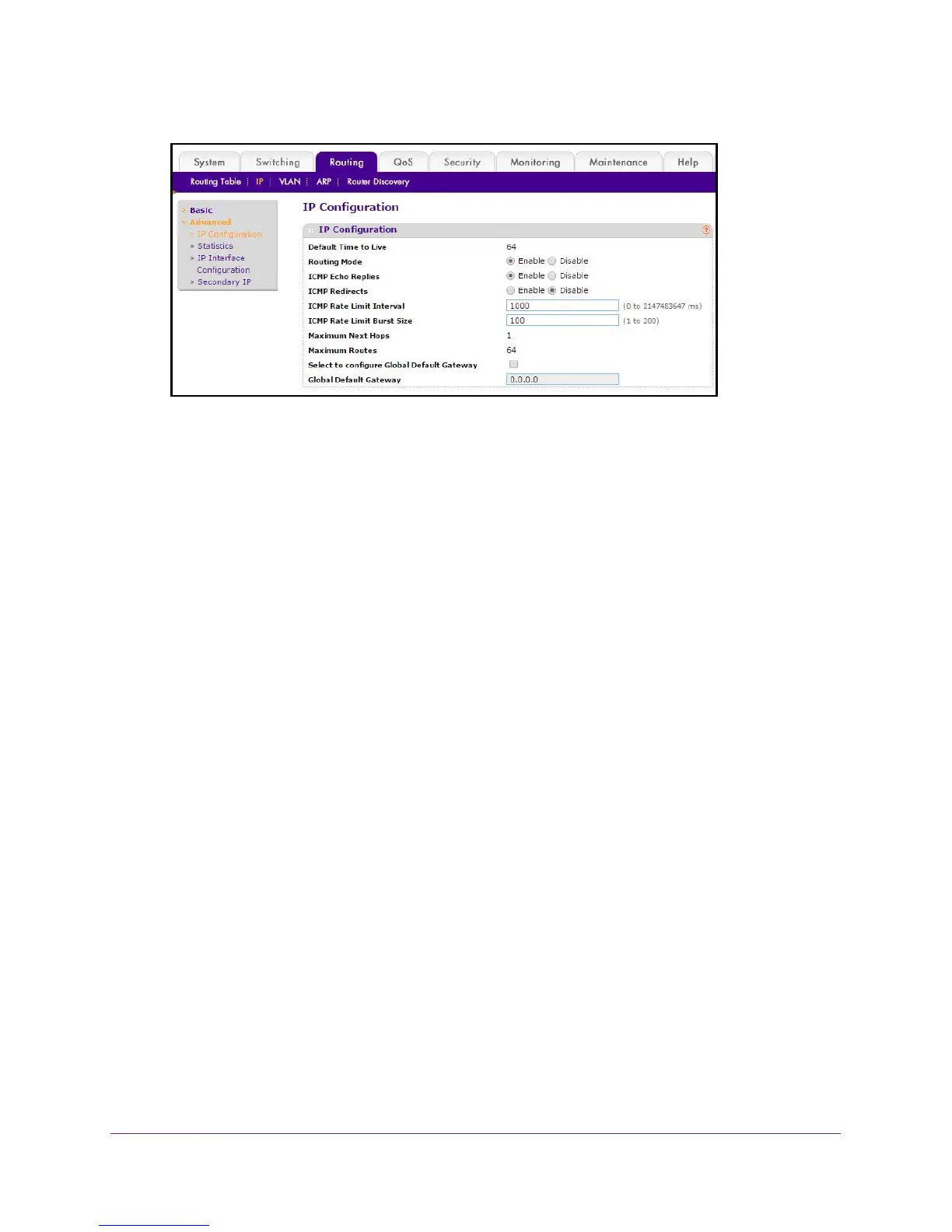Routing
215
M4100 Series Managed Switch
8. Select the Routing Mode Enable or Disable radio button.
You must enable routing for the switch before you can route through any of the interfaces.
The default value is disabled.
9. Select the ICMP Echo Replies Enable or Disable radio button.
If ICMP echo replies are enabled, then only the router can send ECHO replies. By default
ICMP echo replies are sent for echo requests.
10. Select the ICMP Redirects Enable or Disable radio button.
If this is enabled globally and on the interface level, then only the router can send ICMP
redirects.
11. Use ICMP Rate Limit Interval to control the ICMP error packets by specifying the number of
ICMP error packets that are allowed per burst interval.
By default, the rate limit is 100 packets/sec, for example, burst interval is 1000 msec. To
disable ICMP rate limiting set this field to 0.The valid rate interval is in the range 0 to
2147483647.
12. Use ICMP Rate Limit Burst Size to control the ICMP error packets by specifying the
number of ICMP error packets that are allowed per burst interval.
By default, the burst size is 100 packets. When the burst interval is 0, then configuring
this field is not a valid operation.
The valid burst size is in the range 1 to 200.
13. Use Select to configure Global Default Gateway to edit the Global Default Gateway field.
14. Use Global Default Gateway to set the global default gateway to the manually configured
value.
A default gateway configured with this command is more preferred than a default
gateway learned from a DHCP server
. Only one default gateway can be configured. If you
invoke this command multiple times, each command replaces the previous value.