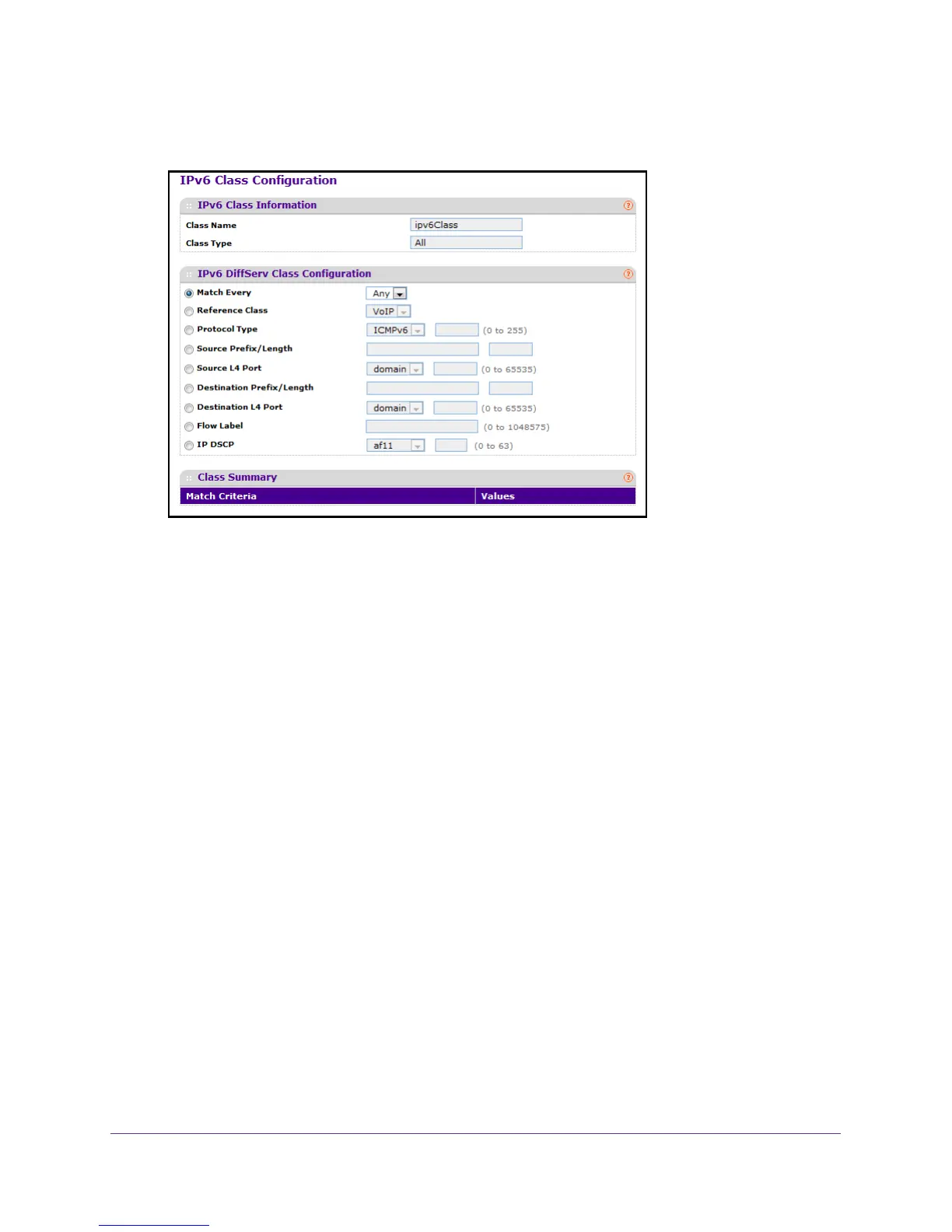Configure Quality of Service
253
M4100 Series Managed Switch
8. Click the class name for an existing class to go to the IPv6 DiffServ Class Configuration
section of the screen.
9. Specify the Class Name. Displays the name for the configured DiffServ class.
The Class T
ype field displays the DiffServ class type. You can only select the class type
when you are creating a new class. After you create a class, this becomes a
nonconfigurable field displaying the class type you specified.
10. Define the criteria to associate with a Dif
fServ class:
• Match Every.
This adds to the specified class definition a match condition whereby all
packets are considered to belong to the class.
• Reference Class.
This lists the class(es) that can be assigned as reference class(es)
to the current class.
• Protocol T
ype. This lists the keywords for the Layer 4 protocols from which one can
be selected. The list includes other as an option for the remaining values.
• Source Prefix Length.
This is a valid source IPv6 prefix to compare against an IPv6
packet. The prefix is always specified with the prefix length. The prefix can be entered
in the range of ::0 to FFFF:FFFF:FFFF:FFFF:FFFF:FFFF:FFFF:FFFF and the prefix
length can be entered in the range of 0 to 128.
• Source L4 Port.
This lists the keywords for the known source Layer 4 ports from
which one can be selected. The list includes 'other' as an option for the unnamed
ports.
• Destination Prefix/Length.
This is a valid destination IPv6 prefix to compare against
an IPv6 packet. The prefix is always specified with the prefix length. The prefix can be
entered in the range of:0 to FFFF:FFFF:FFFF:FFFF:FFFF:FFFF:FFFF:FFFF and the
prefix length can be entered in the range of 0 to 128.
