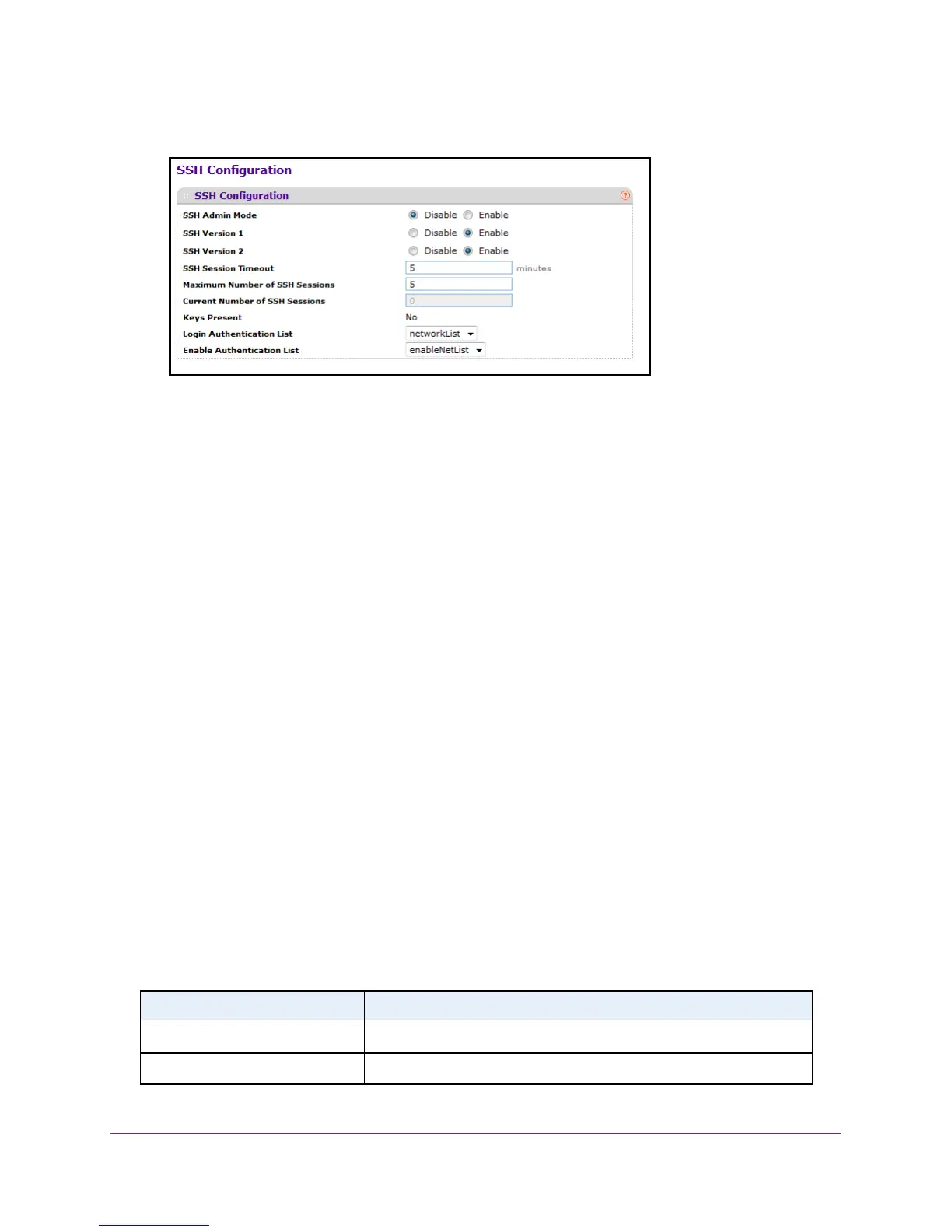Manage Device Security
288
M4100 Series Managed Switch
7. Select Security Access > SSH SSH Configuration.
8. Select the SSH Admin Mode Disable or Enable radio button.
The currently configured value is displayed. The default value is Disable.
9. Select the SSH V
ersion 1 Disable or Enable radio button.
The currently configured value is shown when the screen is displayed. The default value
is Enable.
10. Select the SSH V
ersion 2 Disable or Enable radio button.
The currently configured value is displayed. The default value is Enable.
11. In the SSH Session T
imeout field, set the time-out value for incoming SSH sessions to the
switch.
The acceptable range for this field is 1 – 5 minutes.
12. In the Maximum Number of SSH Sessions field, set the maximum number of inbound
SSH sessions allowed on the switch.
The currently configured value is displayed. The acceptable range for this field is 0 – 5.
13. In the Login Authentication
List menu, select an authentication list.
This list is used to authenticate users who try to login to the switch.
14. In the Enable Authentication
List menu, select an authentication list.
This list is used to authenticate users who try to get “enable” level privilege.
15. T
o refresh the screen and to show the latest SSH sessions privileges, click the REFRESH
button.
The following table describes the nonconfigurable information displayed on the screen.
Table 81. SSH Configuration
Field Description
Current Number of SSH Sessions Displays the number of SSH connections currently in use in the system.
Keys Present Displays which keys, RSA, DSA or both, are present (if any).
